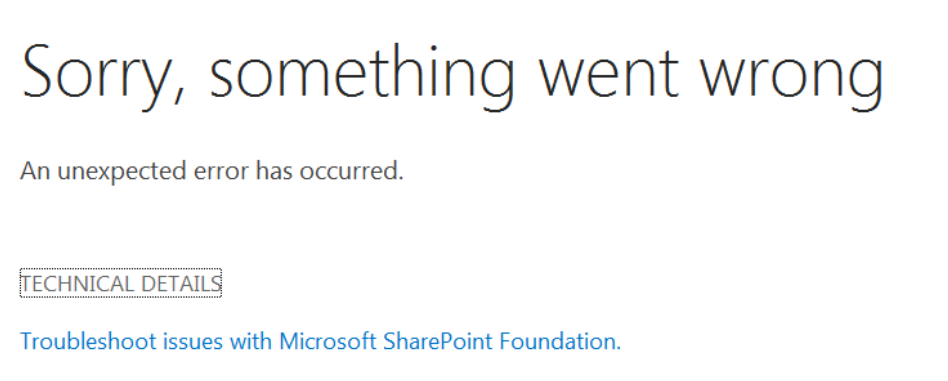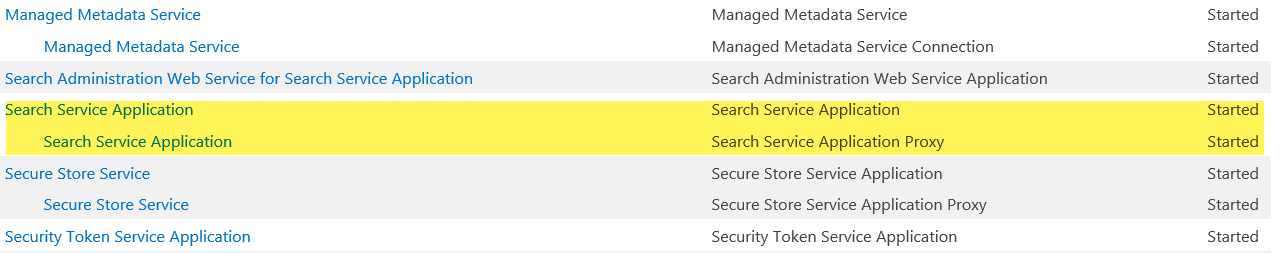When opening any library page, in random moments unexpected errors occur. It is not correlating with usage of the server or anything I can think of.
Here is ULS log file associated with correlation id from one of errors:
Timestamp : 9/6/2021 8:42:40 AM
Continuation : False
Process : w3wp.exe (0x14EC)
ThreadID : 3708
Area : SharePoint Foundation
Category : Logging Correlation Data
EventID : xmnv
Level : Medium
Message : Name=Request (GET:https://januszex.com:443/orders/SitePages/All.aspx)
Correlation : 51c0ec9f-6402-400f-ed14-ee6800073b9c
Context : {}
Timestamp : 9/6/2021 8:42:40 AM
Continuation : False
Process : w3wp.exe (0x14EC)
ThreadID : 3708
Area : SharePoint Foundation
Category : Authentication Authorization
EventID : agb9s
Level : Medium
Message : Non-OAuth request. IsAuthenticated=True, UserIdentityName=0#, ClaimsCount=357
Correlation : 51c0ec9f-6402-400f-ed14-ee6800073b9c
Context : {}
Timestamp : 9/6/2021 8:42:40 AM
Continuation : False
Process : w3wp.exe (0x14EC)
ThreadID : 3708
Area : SharePoint Foundation
Category : Files
EventID : aiv4w
Level : Medium
Message : Spent 0 ms to bind 3356 byte file stream
Correlation : 51c0ec9f-6402-400f-ed14-ee6800073b9c
Context : {}
Timestamp : 9/6/2021 8:42:40 AM
Continuation : False
Process : w3wp.exe (0x14EC)
ThreadID : 3708
Area : SharePoint Foundation
Category : Logging Correlation Data
EventID : xmnv
Level : Medium
Message : Site=/
Correlation : 51c0ec9f-6402-400f-ed14-ee6800073b9c
Context : {}
Timestamp : 9/6/2021 8:42:40 AM
Continuation : False
Process : w3wp.exe (0x14EC)
ThreadID : 3708
Area : SharePoint Foundation
Category : Monitoring
EventID : b4ly
Level : High
Message : Leaving Monitored Scope (PostResolveRequestCacheHandler). Execution Time=24,9067269722828
Correlation : 51c0ec9f-6402-400f-ed14-ee6800073b9c
Context : {}
Timestamp : 9/6/2021 8:42:40 AM
Continuation : False
Process : w3wp.exe (0x14EC)
ThreadID : 3708
Area : SharePoint Portal Server
Category : Search Boxes
EventID : ahvv6
Level : Unexpected
Message : Fetching app info failed: Microsoft.Office.Server.Search.Query.SearchServiceNotFoundException: The search request was unable to connect to the Search Service. at
Microsoft.Office.Server.Search.Administration.SearchServiceApplicationProxy.GetProxy(SPServiceContext ServiceContext) at
Microsoft.Office.Server.Search.WebControls.SearchCommon.GetSearchCenterUrl()
Correlation : 51c0ec9f-6402-400f-ed14-ee6800073b9c
Context : {}
Timestamp : 9/6/2021 8:42:40 AM
Continuation : False
Process : w3wp.exe (0x14EC)
ThreadID : 3708
Area : SharePoint Portal Server
Category : Search Boxes
EventID : ahvv6
Level : Unexpected
Message : Fetching app info failed: Microsoft.Office.Server.Search.Query.SearchServiceNotFoundException: The search request was unable to connect to the Search Service. at Microsoft.Office.Server.Search.Administration.SearchServiceApplicationProxy.GetProxy(SPServiceContext ServiceContext) at
Microsoft.Office.Server.Search.WebControls.SearchCommon.GetSearchCenterUrl()
Correlation : 51c0ec9f-6402-400f-ed14-ee6800073b9c
Context : {}
Whether this error can be caused by factors other than associated with sharepoint?