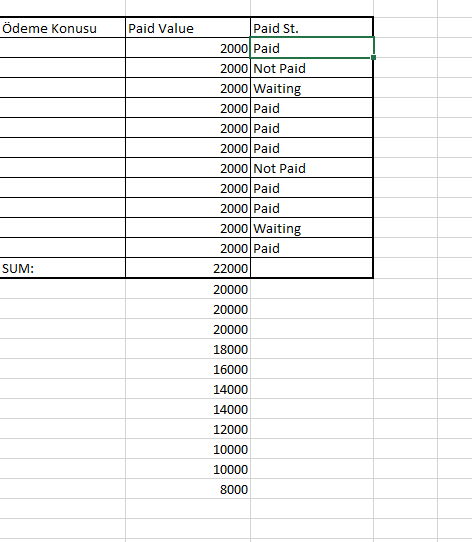Please try the formula =D14-SUMIF(E$3:E$13,"Paid",D$3:D$13), which uses Sumif function to get the Paid Value sum in "Paid" state, then the total amount subtracts this part of it.
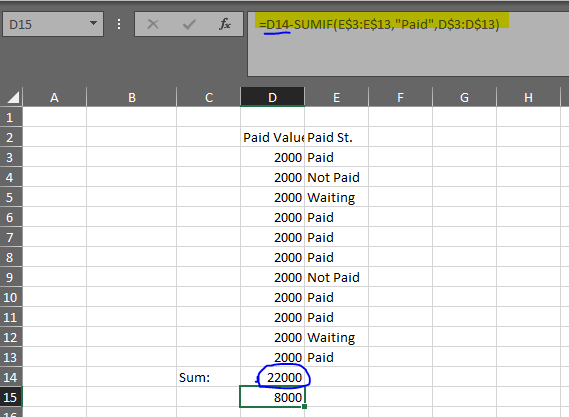
Or you may use the formula =SUMIF(E$3:E$13,"Not Paid",D$3:D$13)+SUMIF(E$3:E$13,"Waiting",D$3:D$13) to get the Paid Value sum other than value in Paid status.
If an Answer is helpful, please click "Accept Answer" and upvote it.
Note: Please follow the steps in our documentation to enable e-mail notifications if you want to receive the related email notification for this thread.