The purpose of this entry is to be the place where this issue gets accepted even though it is not resolved. Apparently I can't accept my reply entry of 10 minutes earlier.
PengGe suggested another forum for this issue. Why doesn't it suffice to re-tag this issue as windows-10-general? All of this is counterintuitive; tags remain a mystery. I'm done with this.
right click vs taskbar icon no longer shows recent solutions
Right click the VS 2017 (community) taskbar icon and you see recent solutions. You could launch VS in a particular solution by clicking the solution name. With VS 2019, that no longer happens. All you see is launch VS 2019 and unpin from taskbar. I found the 2017 way to be convenient and quicker. Is there a way to enable it in VS 2019?
Also, I don't have a clue about how to use tags.
-
Andrew Mercer 441 Reputation points
2021-09-15T06:02:27.35+00:00
5 additional answers
Sort by: Most helpful
-
PengGe-MSFT 3,326 Reputation points
2021-09-07T06:15:54.14+00:00 Welcome to Microsoft Q&A!
Have you reinstalled Visual Studio before?
Desktop right click ->Personalize ->Start ->Show recently opened items in Jump Lists on Start and Taskbar, turn this on.
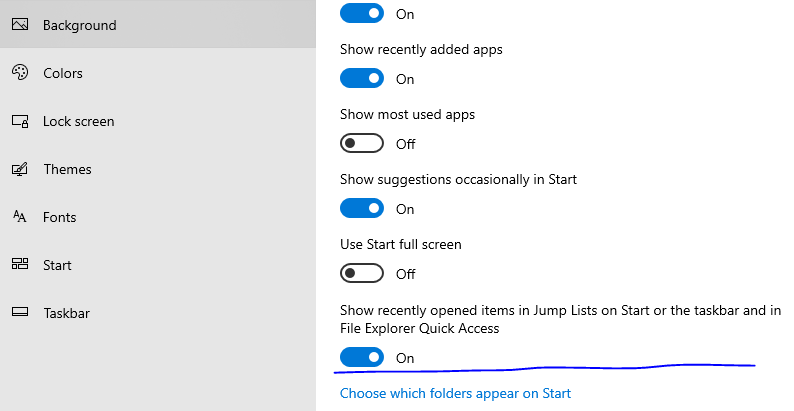
Open some projects in Visual Studio, then close Visual Studio, right-click the taskbar icon, you will see recent solutions.
*
Update:
You need to enable this feature and open some Visual Studio projects before you can find it in the recent projects in the taskbar.As you said, the recent list in the taskbar is not related to the "Open recent" in the Open Project interface of Visual Studio. The former is the historical operation record of Windows.
If you want to delete the records in the recent list, you can right-click the project name and select Remove from list.
"If you right click open space on the desktop, one option is "open with visual studio". If you do this, you have opened the desktop in VS, whatever that means. It looks like a blank project/solution." The desktop is also a folder, so right-click on the blank area of the desktop, and you can select "open with visual studio". In the solution explorer, you will find all the files you have stored on the desktop.
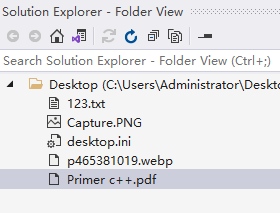
Sincerely,
Peng
*
If the answer is helpful, please click "Accept Answer" and upvote it.
Note: Please follow the steps in our documentation to enable e-mail notifications if you want to receive the related email notification for this thread -
Andrew Mercer 441 Reputation points
2021-09-13T10:44:46.353+00:00 more info for anyone interested.
i made no settings changes, yet notepad started showing a recent file yesterday. i started notepad by typeing 'notepad somefile' at the command prompt, and then right click the notepad taskbar icon showed four lines: 'recent', 'somefile', 'NotePad', 'Unpin from Taskbar'. Correct! Subsequent notepad entries and exits have not updated the recent list (the notepad jump list). Not correct! This is clearly a Microsoft issue involving windows and/or notepad.
Also (with no setting changes) visual studio task bar icon clicks started showing a 'recent' line followed by a list of some recent VS solution files.
The most recent windows updates were applied Sep 3 2021 when this new computer was fired up for the first time. they pre-date the first observation of this problem. Intel update 27.27.100.9664 was applied on Sep 8, but i don't see the connection to this issue.
I'll continue posting as conditions warrant so long as this issue remains open.
-
Andrew Mercer 441 Reputation points
2021-09-11T11:56:36.557+00:00 3rd and last try at posting more on this issue to this truly awful blog. previous two were submitted and they have vanished.
the problem in the OP is back and is not confined to visual studio. thus, i have 'unaccepted' it. right click a taskbar icon intermittently and irregularly either shows or does not show recent items. when it gets in the show or no-show state, it stays there for a while (days), so it is hard to reproduce. it is windows wide, not just vs. it happens with notepad. this is not a settings issue, it is a bug in windows re jump lists. surf the web for similar complaints. this question is tagged as vs-general, but it is a windows issue, not a vs issue. i leave that to you because tags are a mystery to me.
-
Cgil 1 Reputation point
2022-10-06T12:04:49.783+00:00 I believe this has been happening since the most recent feature update in windows 11. It's not just a problem with VS code for me, but all applications. Ex: Chrome used to have recent pages/profile options, file explorer had recent files, steam would have recently launched games.
Edit: This literally started working for VS Code after posting this comment. I feel betrayed - but cannot delete the post (or don't see the option)