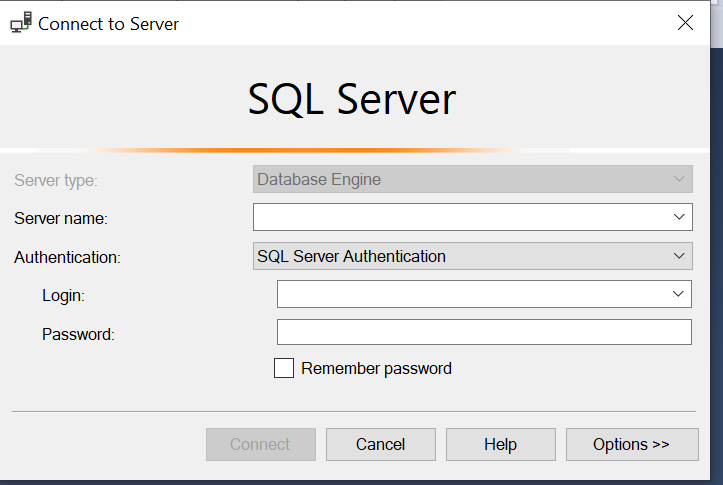If you have installed everything and want to connect to SQL Server using local machine first install SSMS, which you have already done.
Now, when you will open SSMS, you need to add credentials of Azure DB
Username and password.
As you will not be authorized to view database, using your local IP, so you would have to add your IP in Azure DB
https://learn.microsoft.com/en-us/azure/azure-sql/database/firewall-configure
Azure Portal -> Databases -> Servers -> Configure and add new rule, with your IP.
Then try to login into your Azure DB using SSMS, it should work.
If you want to create a local instance of SQL Server, you can do as explained here
https://qawithexperts.com/article/sql/download-and-install-sql-server-step-by-step-procedure/311
Although you don't need to create a new local instance to connect to Azure, but in case, you need it, you cacan create local instance and check if SSMS is working fine.