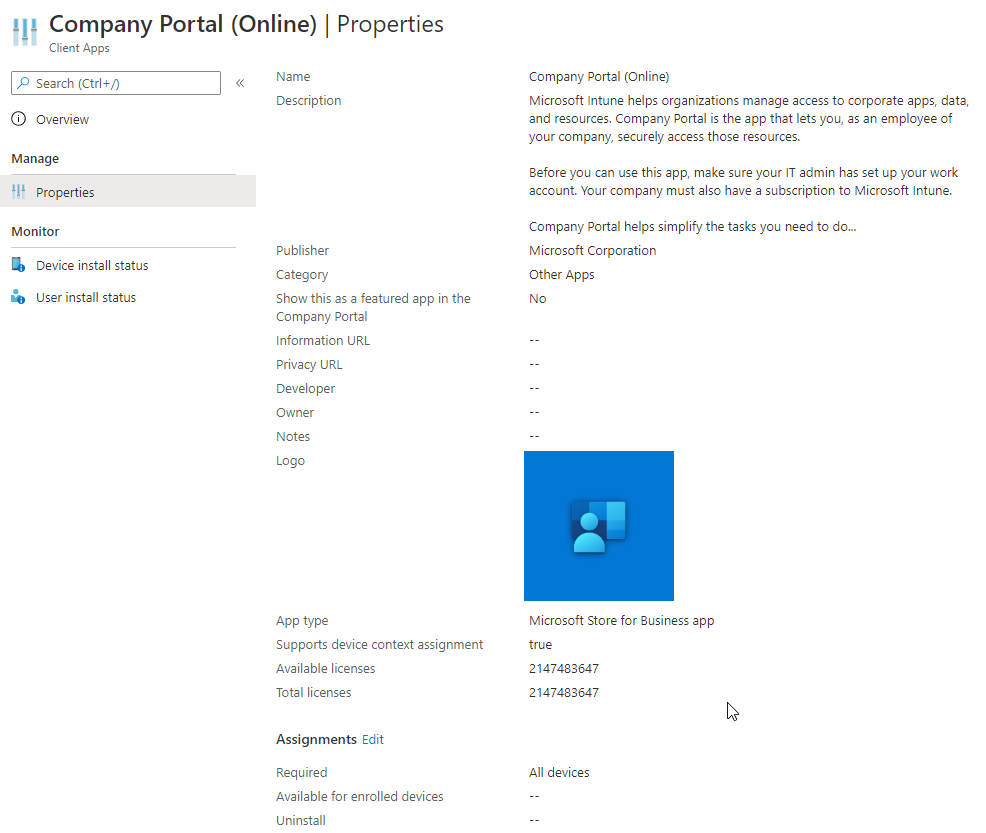If the device is not online, or can't sync with Intune, the device may not download and install the apps.
You can monitor the app deployment status by choosing Device install status. Besides, please go to Devices - All devices in Intune portal, this help check if the devices have been enrolled in Intune correctly, and view the most recent sync time.