If the prompt like following appears, currently we do not have specific list to directly view these files.
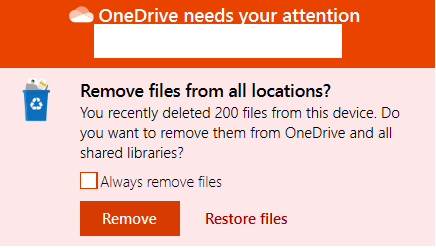
Please refer to michev's suggestion.
Besides, have you recently deleted these number of files or moved them outside of the local OneDrive folder in batches?
If yes, I would also suggest you go to OneDrive Recyle Bin and local machine Recycle Bin to check whether there are any of these files.
If not , and no such changed files record in the OneDrive client panel, you could try "Restore Files", but these files may be downloaded to your local machine.
If an Answer is helpful, please click "Accept Answer" and upvote it.
Note: Please follow the steps in our documentation to enable e-mail notifications if you want to receive the related email notification for this thread.

