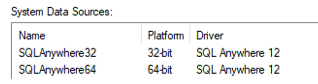Hi @Darrell Burns ,
SQL Anywhere installation brings in ODBC drivers, both x32 bit and x64bit. Please using SQL Anywhere OLE DB Provider to create linked server. Under Server Objects node in SQL Server you can find Linked Servers with the providers that allows you to create linked servers as below screenshot.
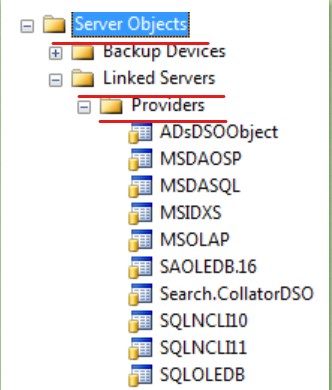
If the SQL Anywhere OLE DB Provider did not exist in your environment , you can download drivers from below link.
SAP SQL Anywhere Database Client Download
Please also check if below blog could help you.
Creating a linked server to SAP/Sybase SQL Anywhere 16 server in SQL Server 2012 Express
If the response is helpful, please click "Accept Answer" and upvote it, as this could help other community members looking for similar thread.