Hi @Drew , welcome to Microsoft Q&A forum.
Unfortunately we cannot move the VNET or Subnet after the deployment of Azure SQL Managed Instance. Below articles mention the same:
Configure an existing virtual network for Azure SQL Managed Instance
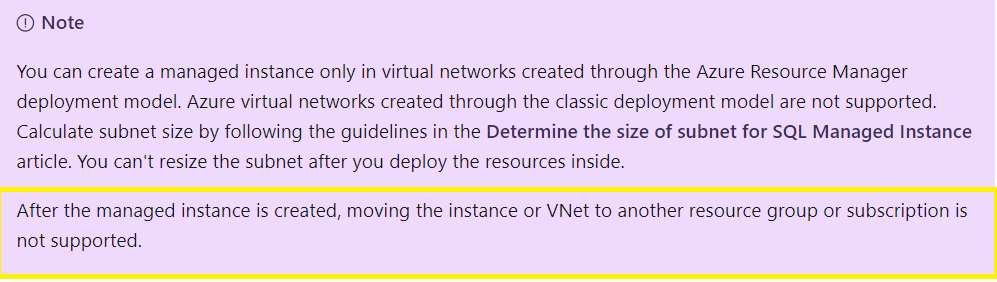
Can I move my managed instance to another subnet?
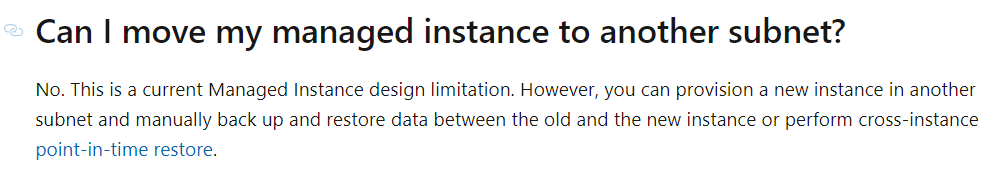
However, the same article mentions that we can create a new instance with new VNET and Subnet and move the data from older instance.
Below is the article that talks above restoring the backup between different Azure SQL Managed Instance:
Restore a database in Azure SQL Managed Instance to a previous point in time
Please let us know if this helps or else we can discuss further on the same.
----------
Please don't forgot to click on accept it as answer button 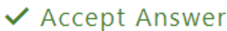 wherever the information provided helps you. This can be beneficial to other community members as well.
wherever the information provided helps you. This can be beneficial to other community members as well.