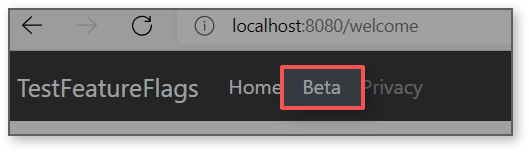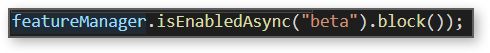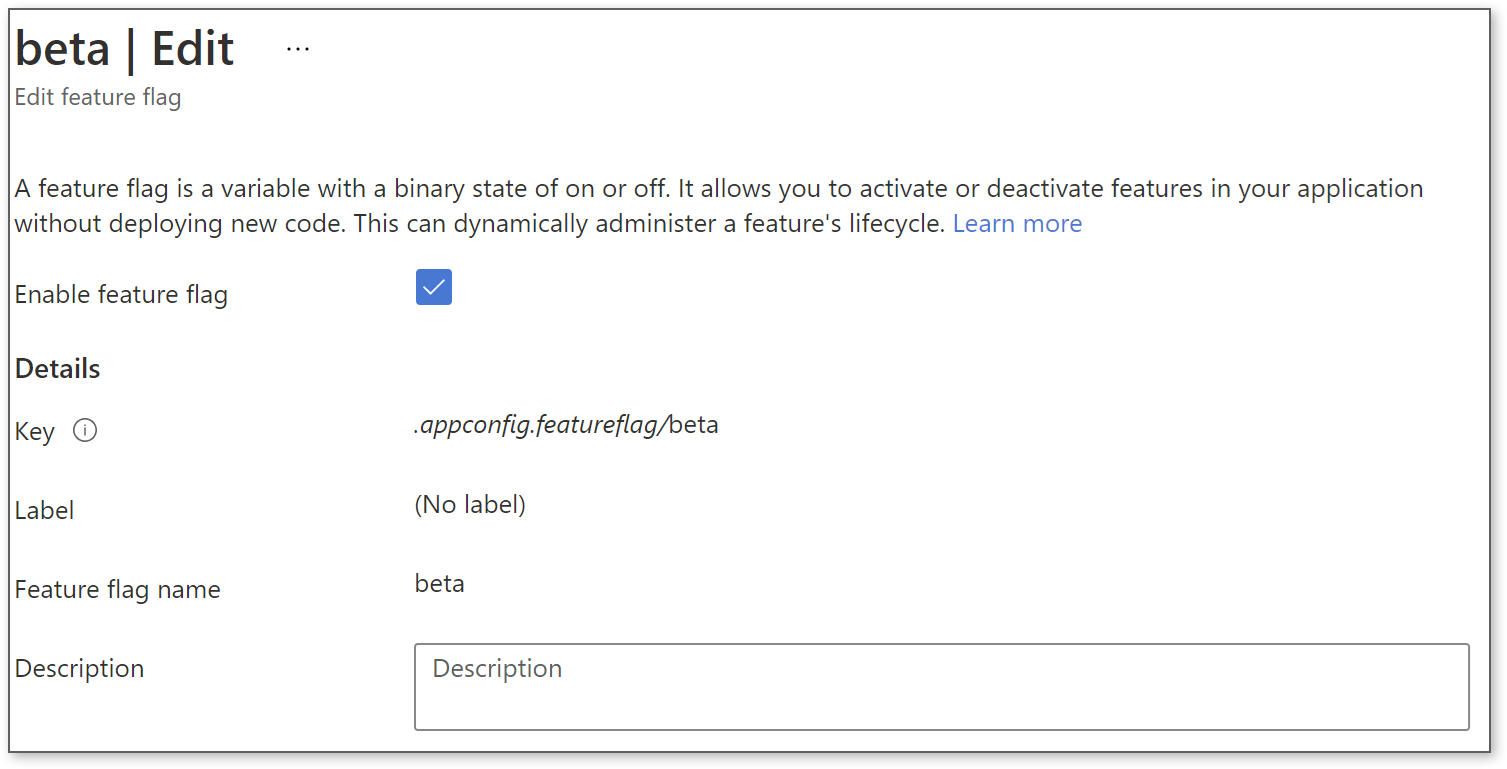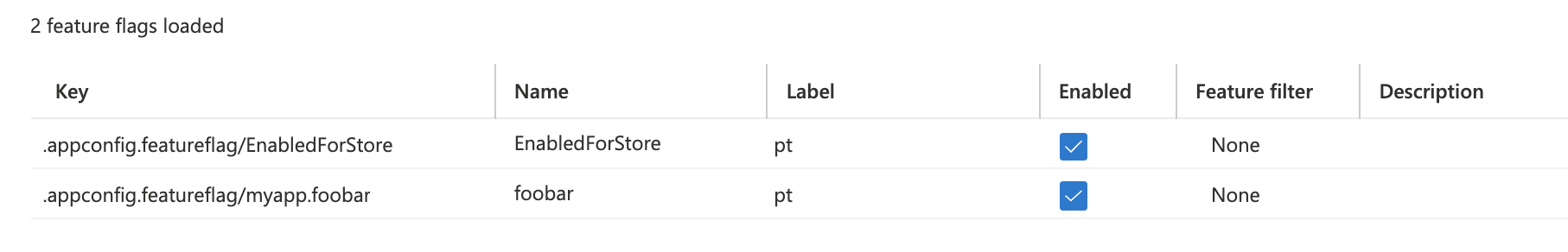Hello,
I have a simple Spring Boot app that is currently using App Configuration and I am trying to extend that app to also use the "Feature Flag" capability in Azure App configuration. However, while everything seems to be wired up properly, the FeatureManager instance never seems to be able to find any of the feature flags I have enabled, so not sure what I am missing.
To start here is a screenshot of 2 feature flags I created in our app configuration resource:
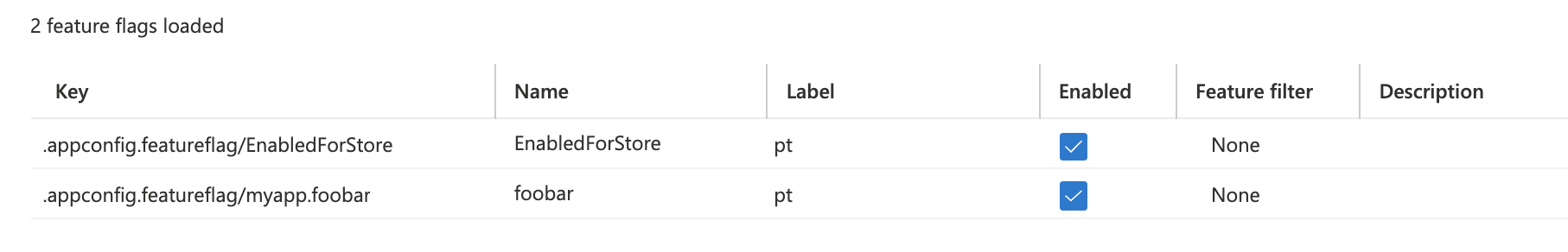
Netx, here are some of the key files in my app.
pom.xml
<?xml version="1.0" encoding="UTF-8"?>
<project xmlns="http://maven.apache.org/POM/4.0.0" xmlns:xsi="http://www.w3.org/2001/XMLSchema-instance" xsi:schemaLocation="http://maven.apache.org/POM/4.0.0 https://maven.apache.org/xsd/maven-4.0.0.xsd">
<modelVersion>4.0.0</modelVersion>
<parent>
<groupId>org.springframework.boot</groupId>
<artifactId>spring-boot-starter-parent</artifactId>
<version>2.4.5</version>
<relativePath/>
<!-- lookup parent from repository -->
</parent>
<groupId>com.example</groupId>
<artifactId>config</artifactId>
<version>0.0.1-SNAPSHOT</version>
<name>config</name>
<description>Demo project for Spring Boot</description>
<properties>
<java.version>11</java.version>
</properties>
<dependencies>
<dependency>
<groupId>org.springframework.boot</groupId>
<artifactId>spring-boot-starter-web</artifactId>
</dependency>
<dependency>
<groupId>com.azure.spring</groupId>
<artifactId>azure-spring-cloud-appconfiguration-config-web</artifactId>
<version>2.0.0</version>
</dependency>
<dependency>
<groupId>com.azure.spring</groupId>
<artifactId>azure-spring-cloud-feature-management-web</artifactId>
<version>2.0.0</version>
</dependency>
<dependency>
<groupId>org.projectlombok</groupId>
<artifactId>lombok</artifactId>
<version>1.18.16</version>
<scope>provided</scope>
</dependency>
<dependency>
<groupId>org.springframework.boot</groupId>
<artifactId>spring-boot-starter-test</artifactId>
<scope>test</scope>
</dependency>
<dependency>
<groupId>com.azure</groupId>
<artifactId>azure-identity</artifactId>
<version>1.3.4</version>
<scope>compile</scope>
</dependency>
</dependencies>
<build>
<plugins>
<plugin>
<groupId>org.springframework.boot</groupId>
<artifactId>spring-boot-maven-plugin</artifactId>
</plugin>
</plugins>
</build>
</project>
bootstrap.properties
spring.cloud.azure.appconfiguration.stores[0].endpoint=${app.configuration.endpoint}
spring.cloud.azure.appconfiguration.stores[0].label=${spring.profiles.active}
spring.cloud.azure.appconfiguration.stores[0].monitoring.enabled=true
spring.cloud.azure.appconfiguration.stores[0].monitoring.triggers[0].key=refreshkey-myapp
spring.cloud.azure.appconfiguration.stores[0].monitoring.triggers[0].label=${spring.profiles.active}
spring.cloud.azure.appconfiguration.stores[0].monitoring.refresh-interval=${app.configuration.cache.expiry}
spring.application.name=myapp
Controller
@RestController
public class HelloController {
private static final Logger logger = LoggerFactory.getLogger(HelloController.class);
@Autowired
MessageProperties messageProperties;
@Autowired
FeatureManager featureManager;
@GetMapping
public Response getMessage() {
logger.info("FEATURES: " + featureManager.getAllFeatureNames().size());
if (featureManager.isEnabledAsync("EnabledForStore").block()) {
logger.info("TRUE!");
} else {
logger.info("FALSE!");
}
Response response = new Response();
response.setMessage(messageProperties.getAppConfigTest() + " " + messageProperties.getResponseSuffix() + messageProperties.getResponseEnd());
return response;
}
}
When I run the app and hit the controller, I always see that getAllFeatureNames returns an empty Set. Furthermore, I have never been able to return true for any of the features I have enabled. As I mentioned above, this same app is able to fetch key/value pairs from App Configuration so I know the connectivity is there, but no luck with the feature flags.
The other thing I would like to know is if we are able to namespace our feature flags by application. I know that we are forced to prefix all feature flags with .appconfig.featureflag/... but as you can see above, I have set the spring.application.name=myapp in the bootstrap.properties which then allows me to namespace/segment key/value pairs in app configuration by creating keys like /myapp/key1 and /myapp/key2. Can we do the same with feature flags? I created a feature flag with key of .appconfig.featureflag/myapp.foobar but I don't know if that will work given that I am unable to access any feature flags at this point. I guess in other words, if we want to use the same "named" feature flag in multiple apps, but enabled in some and not in others, how can we do that?
Any help with the above is greatly appreciated!