Any errors in the "DFS Replication" log file ?
DFS does not replicate the Target Folder
Hello,
We have 2 (Windows Server 2012 R2) DCs with DFS (namespace and replication services installed).
The problem is that the Target Folder is not replicated between servers.
Only the regular folders are replicated, and the reference folders (target folder) are not.
Target folders has file attribute is 0x10 (Directory). (https://learn.microsoft.com/ru-ru/archive/blogs/askds/dfsr-does-not-replicate-temporary-files)
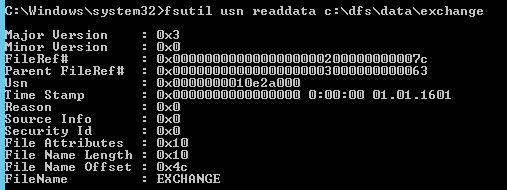
Can you tell me where to look?
Thanks.
4 answers
Sort by: Most helpful
-
-
Андрей Ваник 1 Reputation point
2021-09-09T15:47:39.47+00:00 Yes.
I see this error:
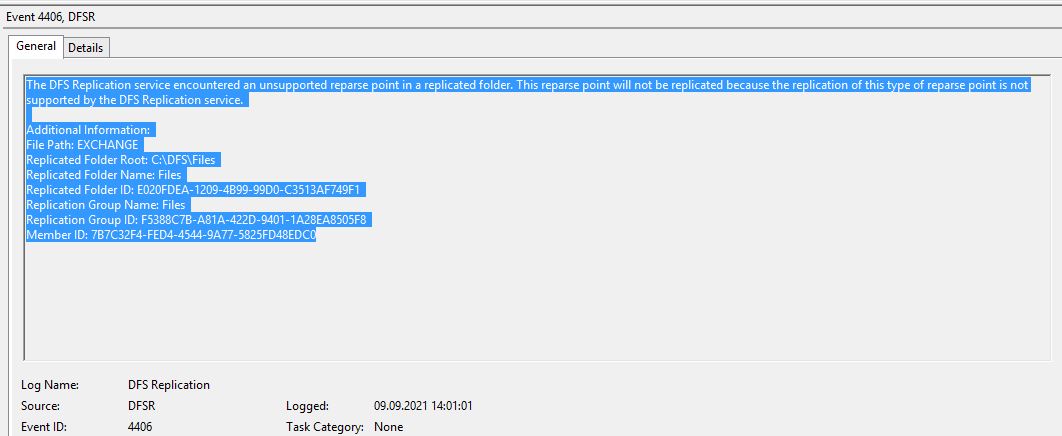
Text:
The DFS Replication service encountered an unsupported reparse point in areplicated folder. This reparse point will not be replicated because the
replication of this type of reparse point is not supported by the DFS Replication
service.
Maybe need set addtional attribute - IO_REPARSE_TAG_SYMLINK? Perhaps this is the solution? Do not know. https://programtalk.com/python-examples/win32api.SetFileAttributes/
Link - https://social.technet.microsoft.com/Forums/en-US/1680caf0-4494-4026-92cc-4dbbf130812a/dfsr-unsupported-reparse-point?forum=winserverfilesBut it not guerantee.
-
 cthivierge 4,056 Reputation points
cthivierge 4,056 Reputation points2021-09-09T16:42:09.797+00:00 Do you have a hard link on a file in the replicated folder ?
This may help
hth
-
Андрей Ваник 1 Reputation point
2021-09-13T07:24:22.047+00:00 No, hard links are not used.
Hard links cannot refer to a network path, and we need a network path (UNC).We tried to use symbolic links, but there are problems with permissions and the fact that pdf files do not open.