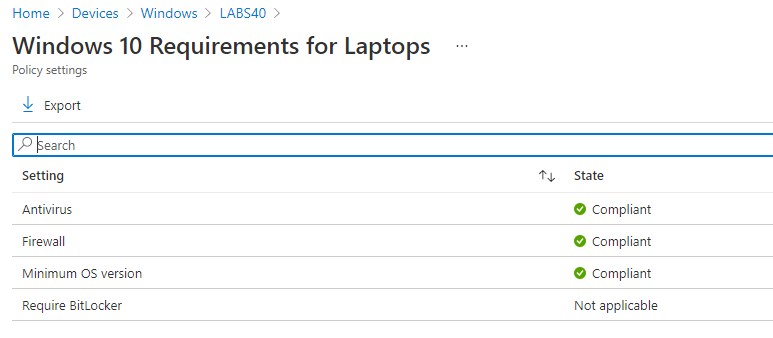@Pavel yannara Mirochnitchenko Thanks for posting in our Q&A.
For this issue, I have done the test in my lab. The result is the same as yours. It seems a known issue. It couldn't mark Windows devices with 'Not Applicable' compliance policies as non-compliant.
I have done a lot of research. I find that someone has fed back the similar issue in the intune uservoice.
https://microsoftintune.uservoice.com/forums/291681-ideas/suggestions/36315436-mark-windows-devices-with-not-applicable-complia
Given this situation, it is suggested to create an online support ticket to feedback this issue more effectively. Here is the online support link and hope it helpful.
https://learn.microsoft.com/en-us/mem/get-support
Thanks for understanding.
If the response is helpful, please click "Accept Answer" and upvote it.
Note: Please follow the steps in our documentation to enable e-mail notifications if you want to receive the related email notification for this thread.