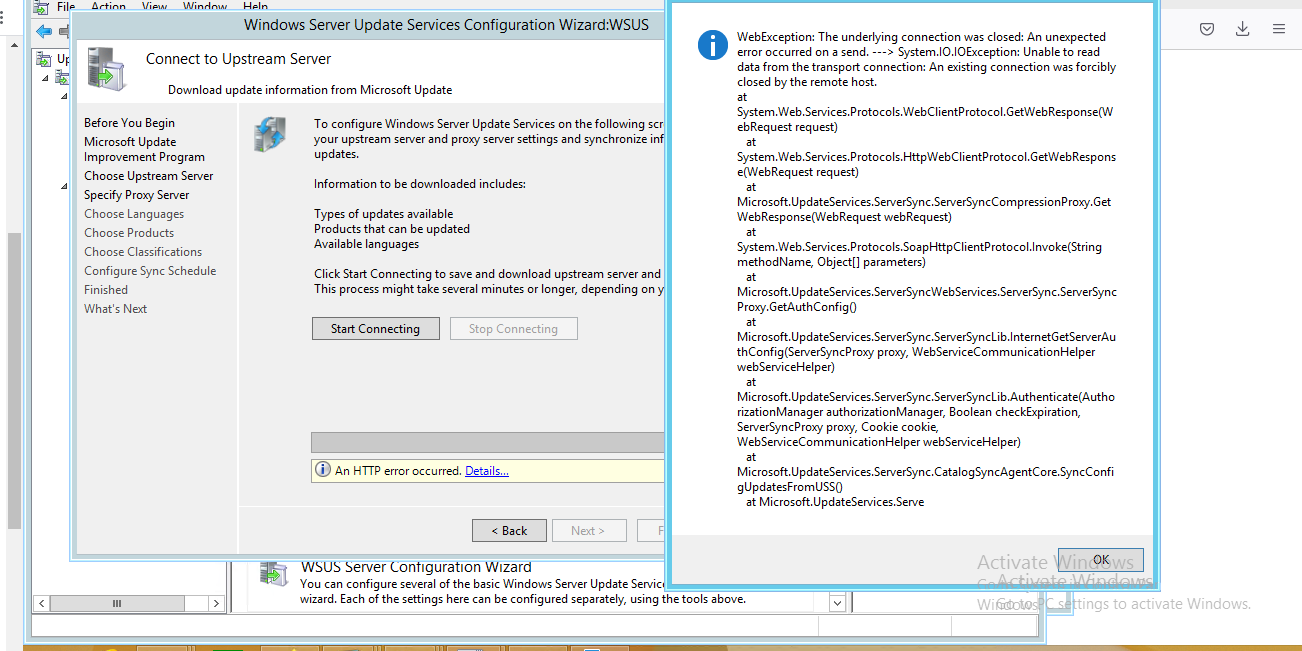@Kaleem Ullah
Thanks for your posting on Q&A.
It seems that the issue is related with TLS1.2. In the past, Microsoft has already enabled the TLS 1.2 to enhance the security when WSUS server sync from Microsoft Update Site. Please follow the below steps to enable the TLS 1.2 first and then we could confirm whether the issue has been resolved:
Open the CMD as an administrator and run the below command on the WSUS server:
reg add HKEY_LOCAL_MACHINE\SOFTWARE\Microsoft\.NETFramework\v4.0.30319 /V SchUseStrongCrypto /T REG_DWORD /D 1
Restart your WSUS server and then run the Configuration Wizard again.
Please feel free to keep us in touch if there are any updates of the case.
Regards,
Rita
If the response is helpful, please click "Accept Answer" and upvote it.
Note: Please follow the steps in our documentation to enable e-mail notifications if you want to receive the related email notification for this thread.