Unfortunately, there is no such option yet in SharePoint online. You can use Audience Targeting to hide the links to those pages, so that such users who don't have permissions, don't even see those pages.
Thanks,
Anupam
This browser is no longer supported.
Upgrade to Microsoft Edge to take advantage of the latest features, security updates, and technical support.
Is there any way to edit the Access Denied message that displays when a user tries to view a site page they don't have access to? Or create a custom message?
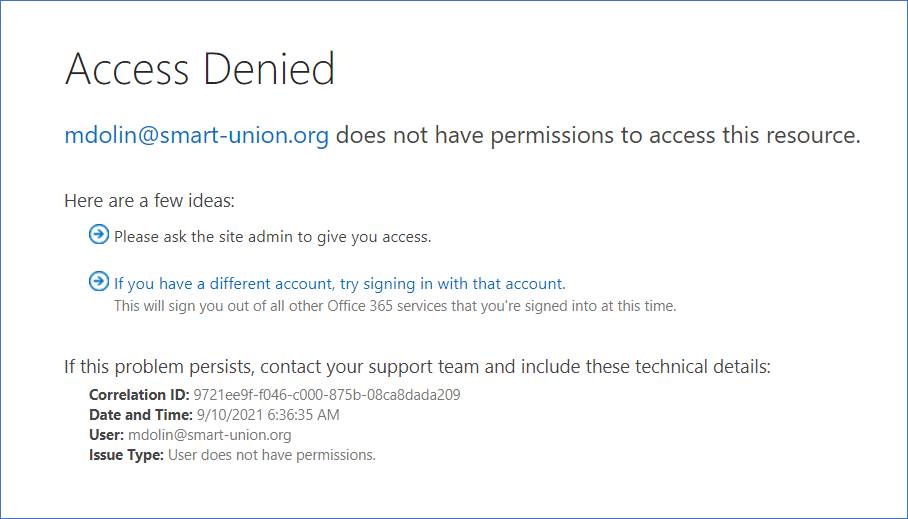
For background:
I have a SharePoint Online communication site that will house some information we don't want to share with all users. My plan has been to create two different permission groups for our users, then use the Manage Access feature in the Site Pages library to "stop sharing" certain pages with the group we don't want to have access. The problem is: ideally, I'd like to edit the Access Denied message they would receive to remove the suggestions for how to gain access and instead explain why access was denied. Can this be done?
Thanks for your help,
Katina

Unfortunately, there is no such option yet in SharePoint online. You can use Audience Targeting to hide the links to those pages, so that such users who don't have permissions, don't even see those pages.
Thanks,
Anupam

Hi @Hazi ,
AFAIK, there’s no such option to customize or redirect Access Denied page in SharePoint Online.
If an Answer is helpful, please click "Accept Answer" and upvote it.
Note: Please follow the steps in our documentation to enable e-mail notifications if you want to receive the related email notification for this thread.