Hello @David King ,
Welcome to Q&A Forum!
Please following steps:
1.Add the below URLs to IE Trusted sites zone.
- *.sharepoint.com
- *.microsoftonline.com
- Login.microsoftonline.com
- Login.windows.net
- login.microsoftonline.com/login.srf
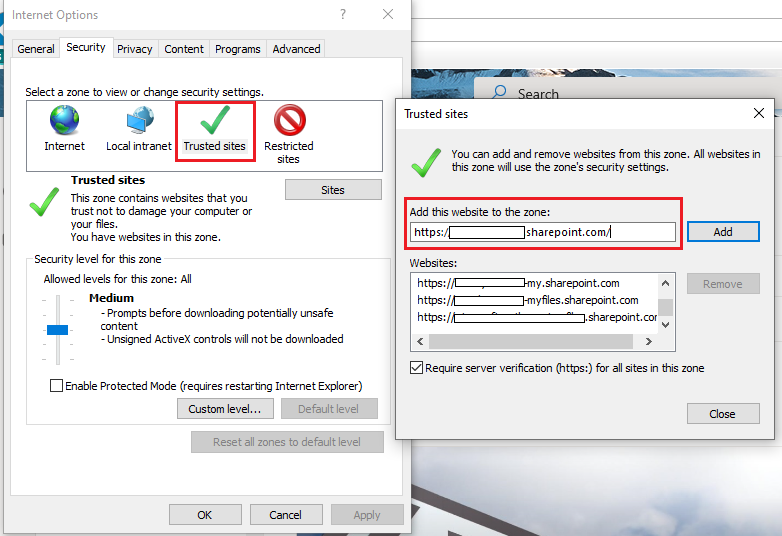
2.Now, click on the "Custom level..." button. Scroll down to the bottom and select "Automatic logon with current username and password".
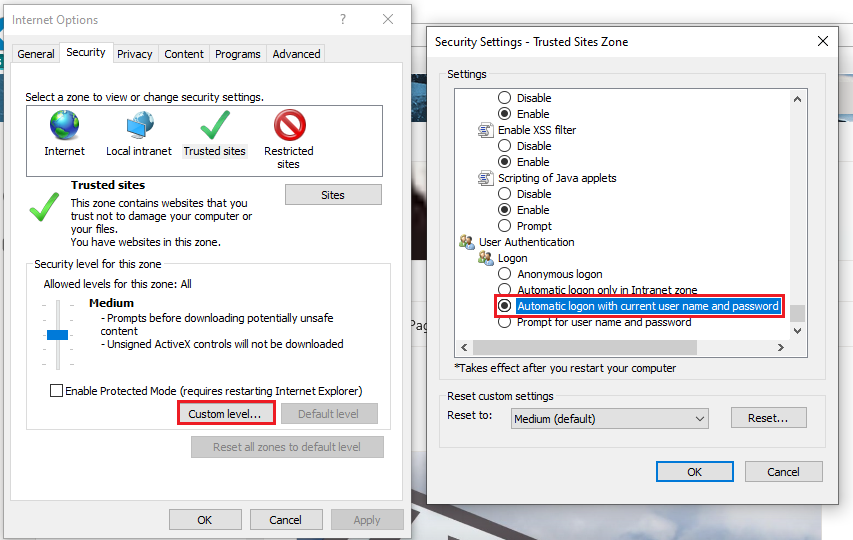
3.Make sure Integrated Windows Authentication is enabled in IE.
- Tools >> Internet Options >> Advanced >> under Security, Enable Integrated Windows Authentication*
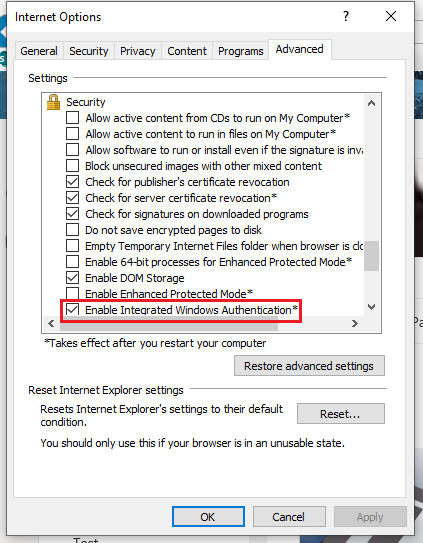
4.Go to Control Panel >> User Accounts >> Manage Windows Credentials >> Under the Windows Credentials heading >> Clicke Add a Windows credential >> Entry the SharePoint Site URL
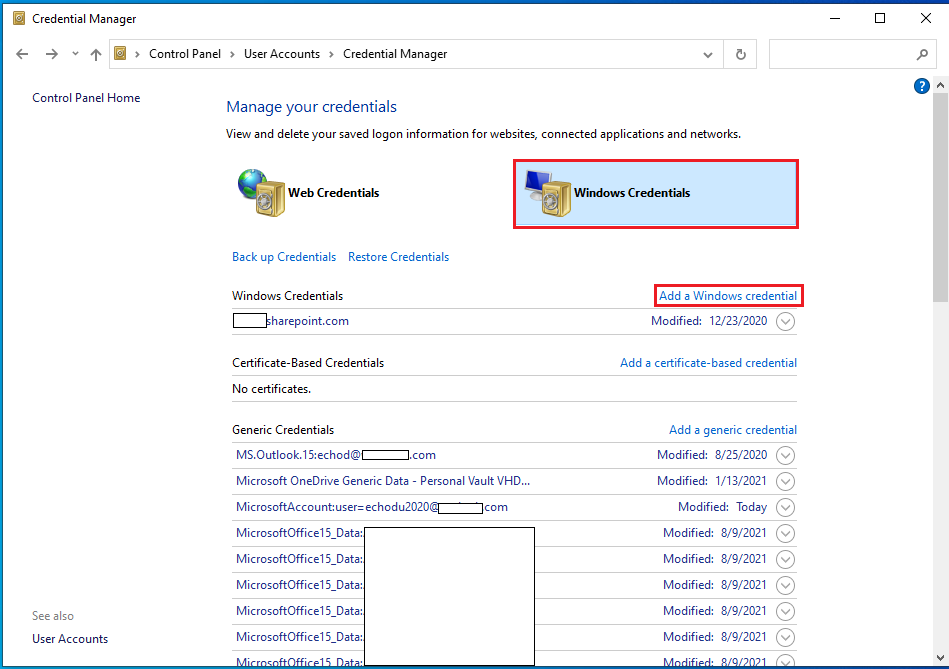
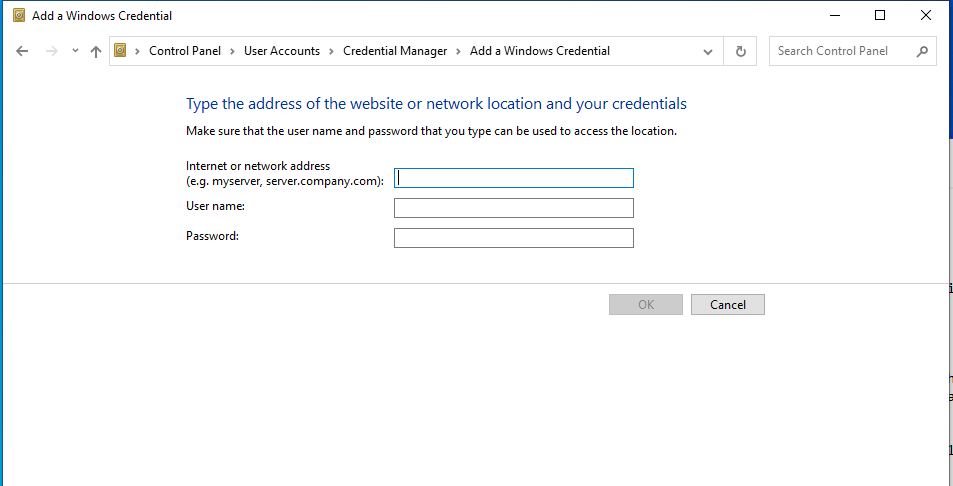
Thanks,
Echo Du
====================================
If an Answer is helpful, please click "Accept Answer" and upvote it.
Note: Please follow the steps in our documentation to enable e-mail notifications if you want to receive the related email notification for this thread.

