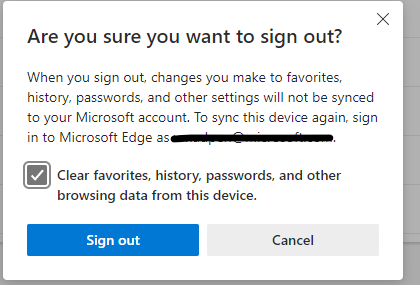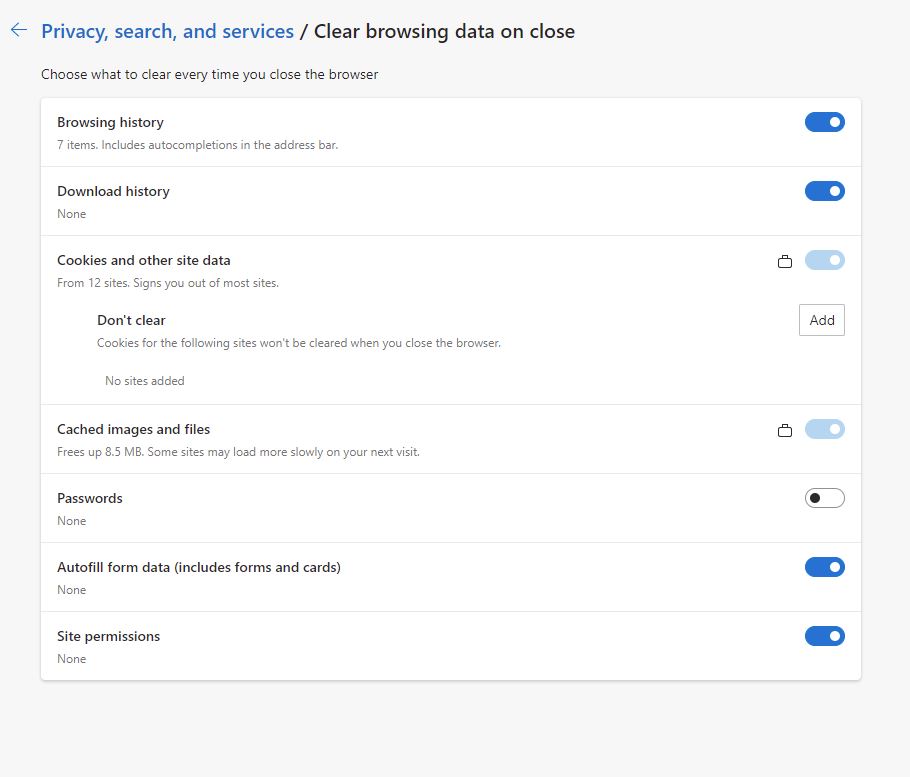Hi @Technomage ,
According to your description, I did some tests (Edge has been updated to Version 93.0.961.47), but the problem was not reproduced.
But I found that certain operations or configurations of the account may cause this problem:
- profiles sync configuration
navigate to edge://settings/profiles/sync and check if the Passwords option is enabled.
- When you log out of the current account, check the clear data option, like this:
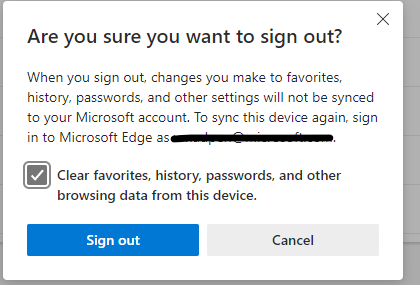
I'm not sure if it is the cause of this problem for op. If possible, can you describe the actions that users perform when using Chromium Edge, which will help solve the problem. And I want to know whether the problem also occurs in the current Version 93.0.961.47?
Best regards,
Xudong Peng
If the answer is helpful, please click "Accept Answer" and upvote it.
Note: Please follow the steps in our documentation to enable e-mail notifications if you want to receive the related email notification for this thread.