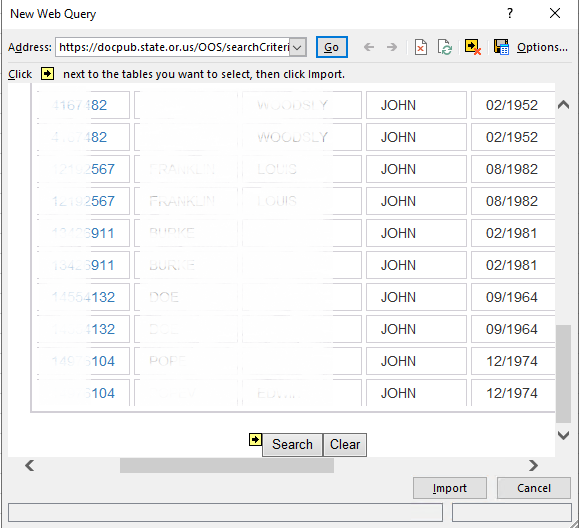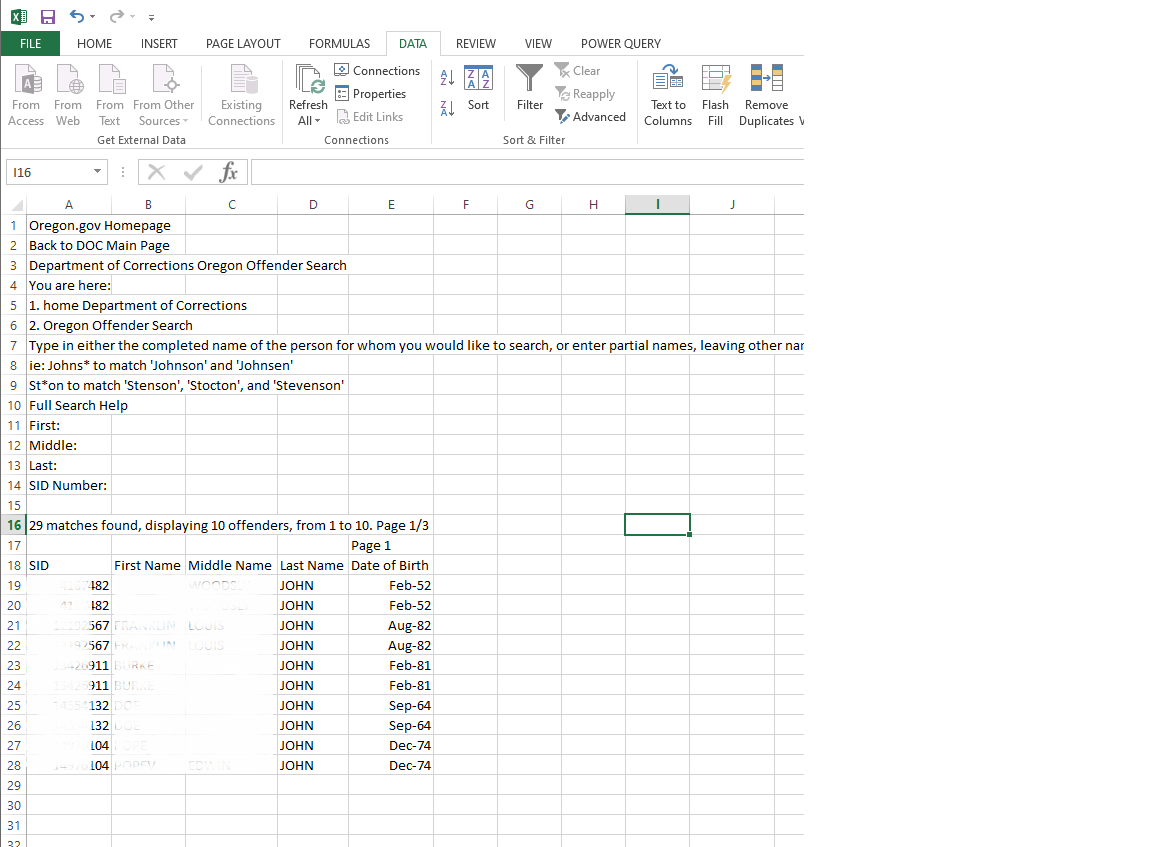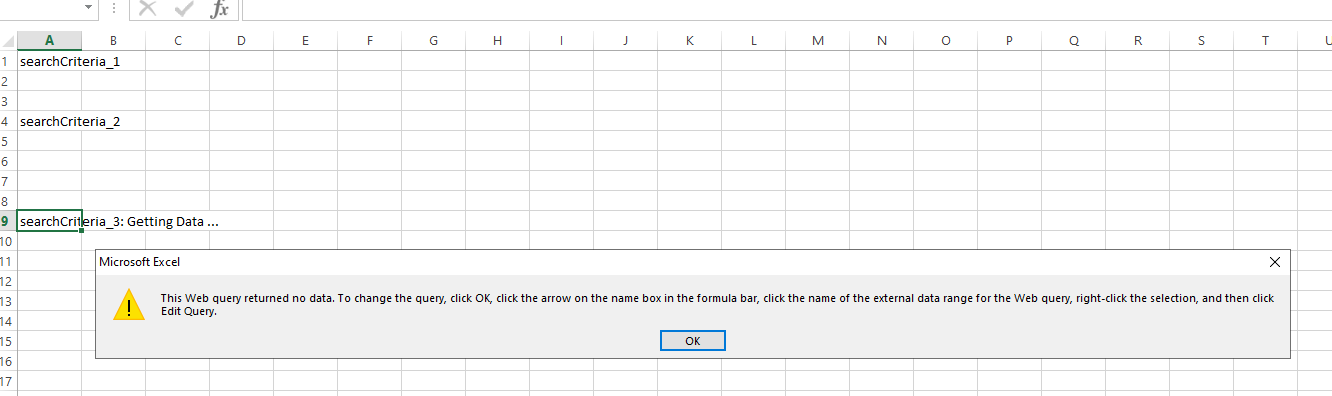Hey @convict source llc !
I see that you've used the tag "power-query-online", but you don't mention any of the Power Query Online instances (usually dataflows).
Could you please tell us more about your scenario? What tool / product are you using or trying to use in Excel to accomplish this?
How can we help? What specific questions do you have?