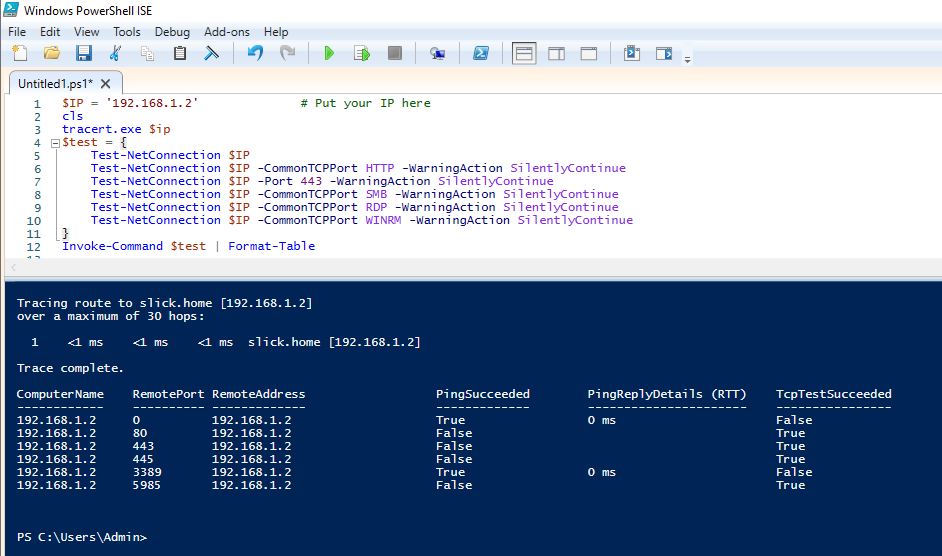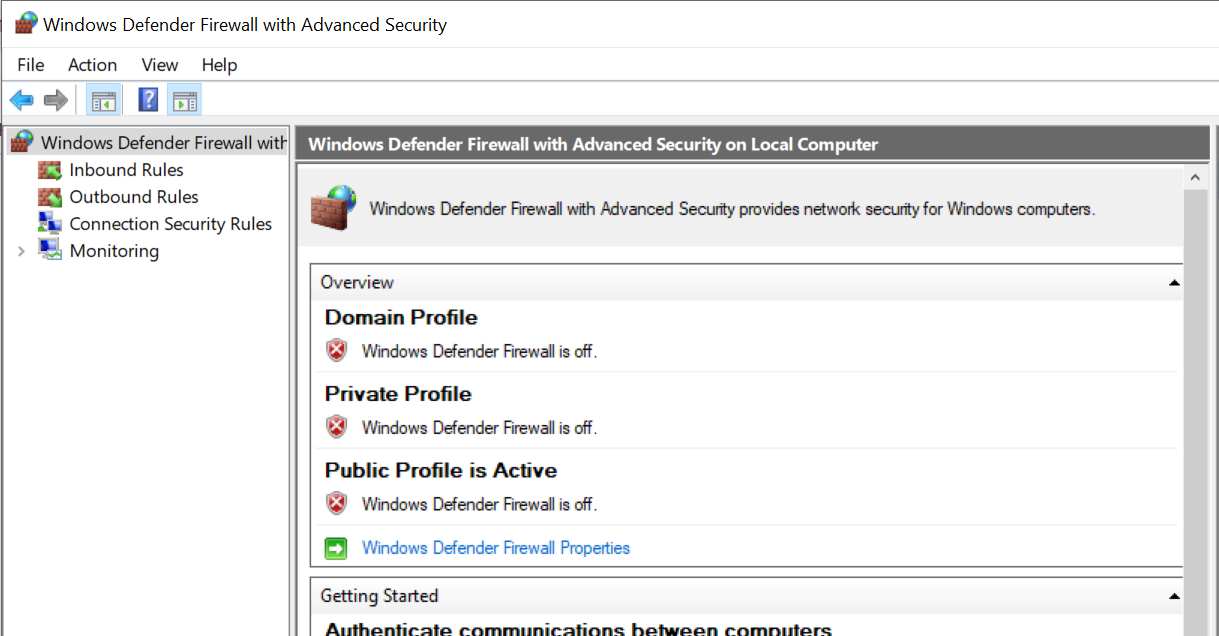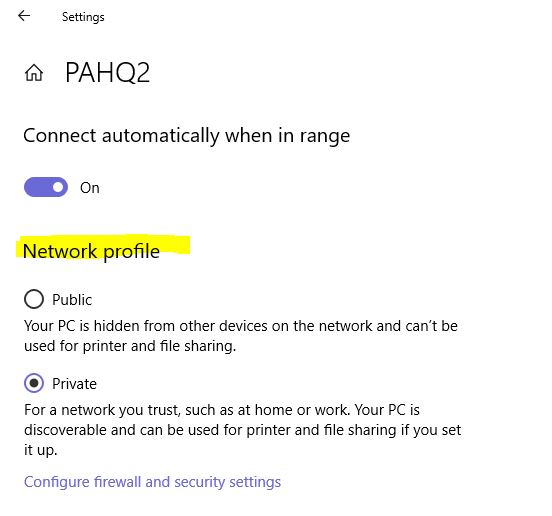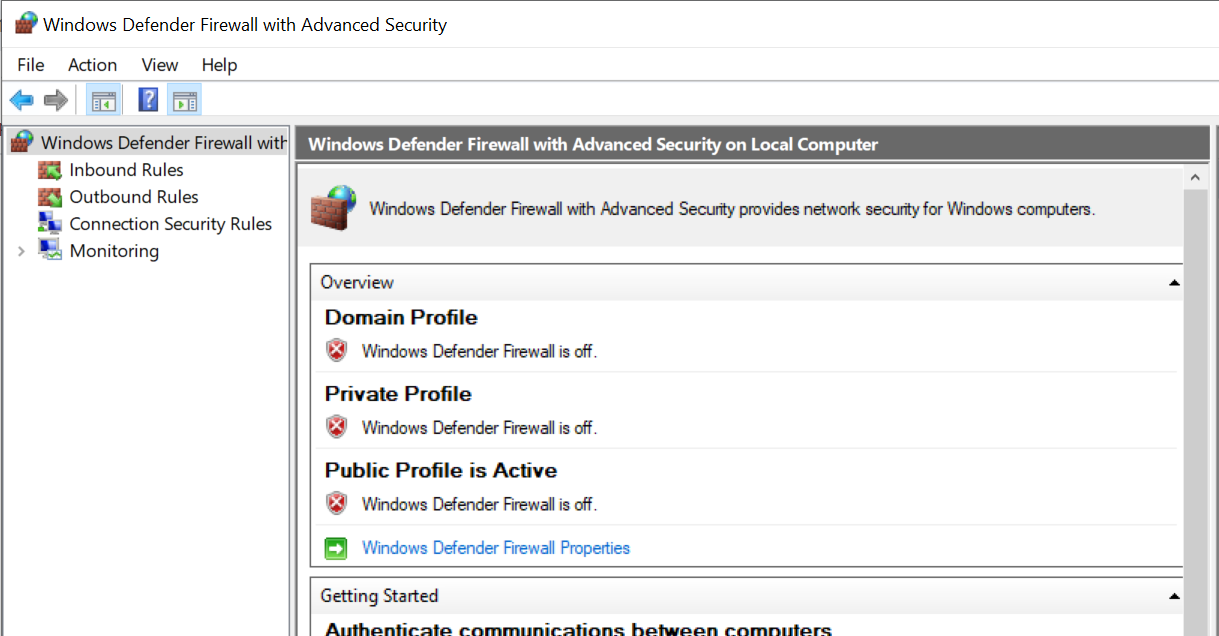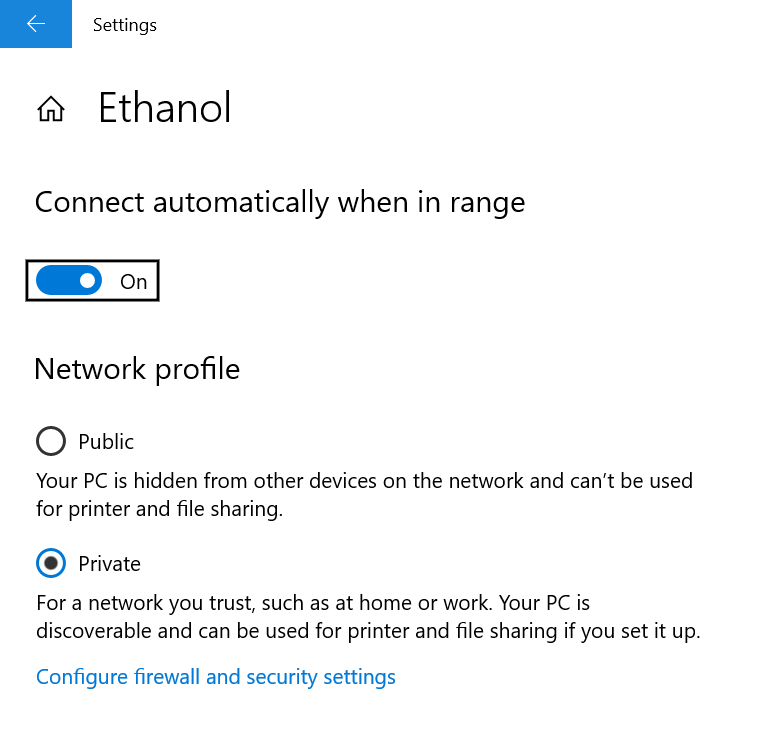maybe something block my traffic
If you have installed some other software or have something on your network that is blocking the traffic, then there is no way that forum users would know about that.
From another Windows machine, run Powershell_ISE and paste these commands into the script window. Set the IP variable to your pc's address. Run it and let us know the results.
$IP = '192.168.1.2' # Put your IP here
cls
tracert.exe $ip
$test = {
Test-NetConnection $IP
Test-NetConnection $IP -CommonTCPPort HTTP -WarningAction SilentlyContinue
Test-NetConnection $IP -Port 443 -WarningAction SilentlyContinue
Test-NetConnection $IP -CommonTCPPort SMB -WarningAction SilentlyContinue
Test-NetConnection $IP -CommonTCPPort RDP -WarningAction SilentlyContinue
Test-NetConnection $IP -CommonTCPPort WINRM -WarningAction SilentlyContinue
}
Invoke-Command $test | Format-Table
It should look like this.