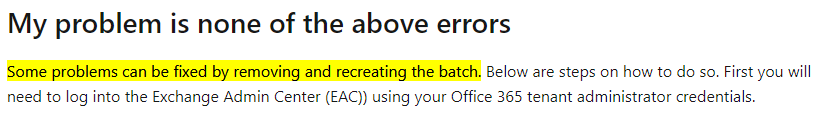Hi @Samir Tapde ,
We have created a migration batch and it worked well for few days. However, now it has stopped functioning.
Have you made any changes in your environment right before the issue occurred? Also in case the issue is related to any settings on the firewall, it's suggested to temporarily disable firewall and see if there would be any improvement.
If the error persists, you may consider deleting the problematic migration batch and create a new one for several affected mailboxes and check the result.
If an Answer is helpful, please click "Accept Answer" and upvote it.
Note: Please follow the steps in our documentation to enable e-mail notifications if you want to receive the related email notification for this thread.