Hello @Pedro Ignácio ,
Both the options have different functionality.
If you just run the below command with out those 2 options
az storage account create -g strdemo -n strdemo
By default sku will be Standard_RAGRS and Kind will be StorageV2
When the storage account kind is StorageV2 , it means that storage account has a provision to store blobs, tables , queues along with file storage.
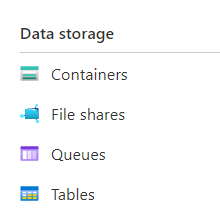
If you create BlobStorage using the below command:
az storage account create -g strdemo -n strdemokindfs --kind BlobStorage --access-tier Hot (More details about access tiers https://learn.microsoft.com/en-us/azure/storage/blobs/storage-blob-storage-tiers)
It means you can only store Blobs in the containers
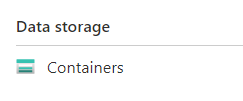
You can find relevant examples here: https://learn.microsoft.com/en-us/cli/azure/storage/account?view=azure-cli-latest#az_storage_account_create
The purpose of SKU parameter is completely different which has the values like LRS , GRS, RAGRS etc. which defines how the replication should happen and how many copies of the data to be stored.
More details on the storage redundancy : https://learn.microsoft.com/en-us/azure/storage/common/storage-redundancy
To summarize:
- Kind controls what type of data can be storage in the storage account
- SKU controls how many copies of the data to be stored i.e. how many replicas
Let us know if you have additional questions.
Regards,
Shiva.
