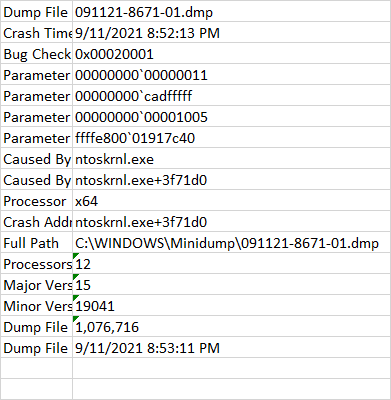Hi everyone!
My computer keeps Blue Screening, for some weeks now. Please look at this message from Blue Screen Viewer (last log):
As far as I was informed, the computer sometimes turned off itself, but all the crashes were not logged in the BlueScreenViewer logs.
I'm run memory tests to no results, I believe this to be a driver related issue.
Please check the dump files attached in the link:
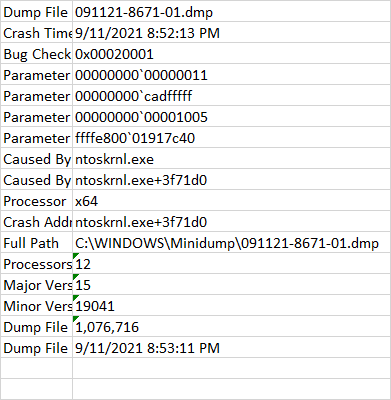
https://drive.google.com/file/d/1zMbQEfuV8AdK4L-s24KEXWRnEUmT4LD0/view?usp=sharing
@Spigolo - Tagging because I saw you solve a very similar issue, hopefully you could help diagnose my problem