Any files in windows\System32\Tasks ?
Server 2016 Task Scheduler lost tasks
Running Windows Server 2016. I have a number of scheduled tasks which have run successfully for years. Then a few weeks ago they all vanished. Nothing in the event log I could see, the sa.dat file was empty. I put it down to a mystery and created the tasks again.
Now this morning they are all gone again, with no trace.
Does anyone have any ideas?
4 answers
Sort by: Most helpful
-
-
 MotoX80 31,656 Reputation points
MotoX80 31,656 Reputation points2021-09-13T01:23:46.75+00:00 Check the Microsoft-Windows-TaskScheduler/Operational event log for event ID 141.
My pc is Win10, but I would expect 2016 to have the same log.
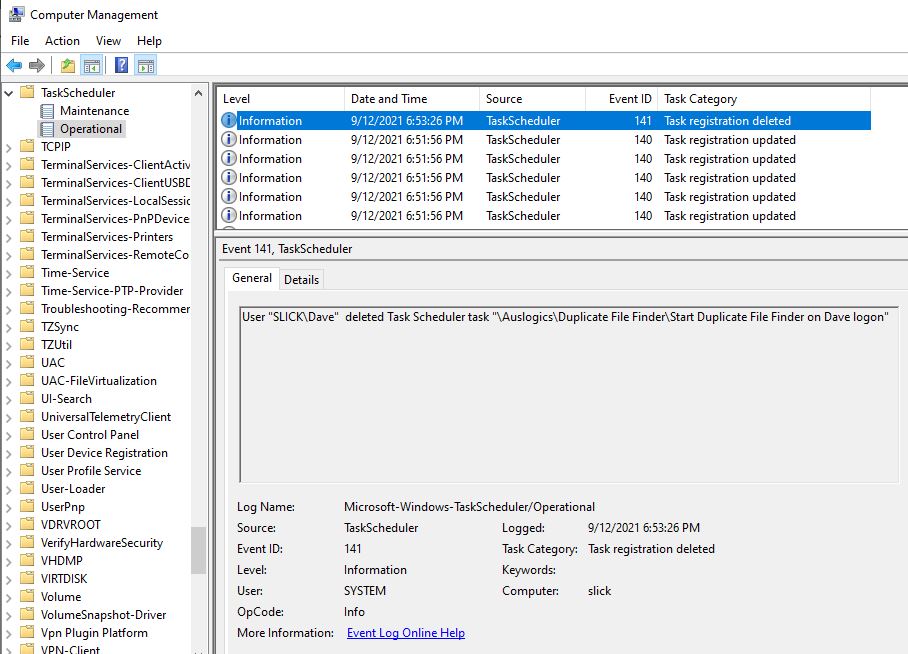
-
 Limitless Technology 39,366 Reputation points
Limitless Technology 39,366 Reputation points2021-09-14T07:27:39.923+00:00 Hello,
You can try to look for the tasks as they seem like they have been "forgotten" somehow. Run Command Prompt on the server and type:
schtasks /query /TN "custom task name goes here"
or if you can't remember a custom task name to test, just use:
schtasks /query
Scroll through the results to see if your task(s) are listed.
It's also worth checking to see if the task(s) have corresponding files in:
%WINDIR%\System32\Tasks
Some thoughts: if you create a new task while still in the 'Task Scheduler (local)' node it might disappear, but if you select a relevant node first this should not happen.
I hope this will help you!
-
Kenneth Hippolite 0 Reputation points
2024-02-23T20:26:48.18+00:00 This just happened to me. Turns out Windows Defender had quarantined the tasks. Clicking restore didn't help because the restored task appears but does not run, however you might try exporting the recovered tasks and importing them back. Also add %system32%\tasks as an exception to Defender
