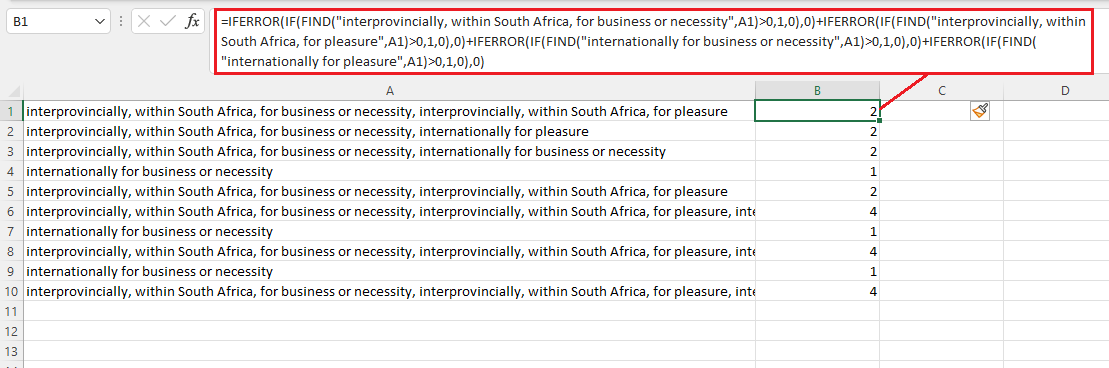The original question was in a Google Form and I've exported it into Excel for the analysis.
I'm not sure how to input a table into this field to post a sample table!
This is all one column in the table, with each line representing a different row in the table. The first line is the column heading. As for the result I need, I need a numerical score of 0, 1, 2, 3 or 4 in the next column in the table.
Tick all that are true for you. I would travel …
interprovincially, within South Africa, for business or necessity, interprovincially, within South Africa, for pleasure
interprovincially, within South Africa, for business or necessity, internationally for pleasure
interprovincially, within South Africa, for business or necessity, internationally for business or necessity
internationally for business or necessity
interprovincially, within South Africa, for business or necessity, interprovincially, within South Africa, for pleasure
interprovincially, within South Africa, for business or necessity, interprovincially, within South Africa, for pleasure, internationally for business or necessity, internationally for pleasure
internationally for business or necessity
interprovincially, within South Africa, for business or necessity, interprovincially, within South Africa, for pleasure, internationally for business or necessity, internationally for pleasure
internationally for business or necessity
interprovincially, within South Africa, for business or necessity, interprovincially, within South Africa, for pleasure, internationally for business or necessity, internationally for pleasure
Not sure if that helps?