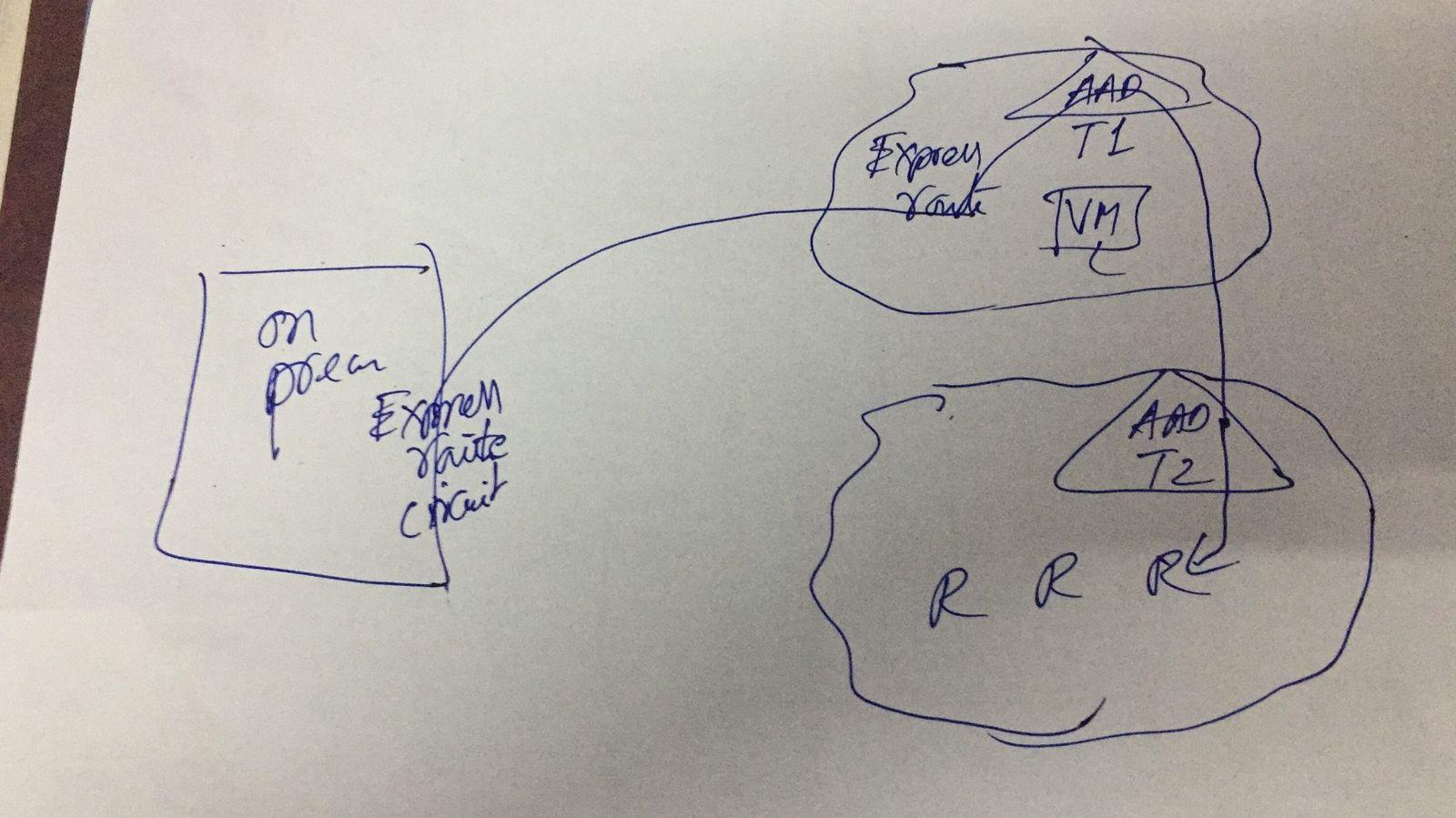Hello @eg1995 ,
Apologies for the delay in response.
If you want to access 2 Vnets from your on-premises via a single ExpressRoute circuit, you have the below available options:
1) Configure a Vnet peering between the Hub Vnet (where the ExR gateway is deployed) & the spoke Vnet (2nd Vnet that you would like to access).
Refer : https://learn.microsoft.com/en-us/azure/virtual-network/create-peering-different-subscriptions
https://learn.microsoft.com/en-us/azure/architecture/reference-architectures/hybrid-networking/hub-spoke?tabs=cli#virtual-network-peering
In this option, the 2nd Vnet will make use of the ExR gateway deployed in the Hub Vnet and hence your traffic will NOT bypass the first tenant Vnet.
2) Connect the 2nd Vnet directly to the ExpressRoute circuit by deploying an ExR gateway and using circuit authorization from the existing ExR circuit.
Refer : https://learn.microsoft.com/en-us/azure/expressroute/expressroute-howto-linkvnet-portal-resource-manager#connect-a-vnet-to-a-circuit---different-subscription
In this option, the traffic will bypass the first tenant Vnet since the 2nd Vnet will have it's own ExR gateway which will connect directly to the ExR circuit and hence will have it's own traffic route.
3) Enroll in ExpressRoute FastPath and virtual network peering feature (preview).
NOTE : We do not advise enabling this preview feature in production subscriptions.
Refer : https://learn.microsoft.com/en-us/azure/expressroute/about-fastpath#public-preview
https://learn.microsoft.com/en-us/azure/expressroute/expressroute-howto-linkvnet-arm#enroll-in-expressroute-fastpath-features-preview
With FastPath and virtual network peering, you can enable ExpressRoute connectivity directly to any VM deployed in a virtual network peered to the one connected to ExpressRoute, bypassing the ExpressRoute virtual network gateway.
Kindly let us know if the above helps or you need further assistance on this issue.
Please "Accept the answer" if the information helped you. This will help us and others in the community as well.