
I'd check if you have created the reverse lookup zone 252.168.192.in-addr.arpa for record 192.168.252.1
--please don't forget to upvote and Accept as answer if the reply is helpful--
This browser is no longer supported.
Upgrade to Microsoft Edge to take advantage of the latest features, security updates, and technical support.
Hi
Getting Event 8012 - event log entry shows correct DNS server addresses but just won't register the PTR record.
Have checked all settings for DNS and DHCP to check dynamic updates configured etc and all seems okay.
Also checked reverse lookup zone for that range exists and it does.
Getting same on computers in office on LAN and those connected via VPN.
Any pointers on what I can do to diagnose / fix?
Thanks
The system failed to register pointer (PTR) resource records (RRs) for network adapter
with settings:
Adapter Name : {F09E5366-B12A-4DC8-B733-D75454A158B4}
Host Name : L12345
Adapter-specific Domain Suffix : mydomain.local
DNS server list :
192.168.2.2, 192.168.1.1
Sent update to server : 192.168.2.2:53
IP Address :
192.168.252.1
The reason that the system could not register these RRs was because the DNS server refused the update request. The cause of this could be (a) your computer is not allowed to update the adapter-specified DNS domain name, or (b) because the DNS server authoritative for the specified name does not support the DNS dynamic update protocol.
To register the DNS pointer (PTR) resource records using the specific DNS domain name and IP addresses for this adapter, contact your DNS server or network systems administrator.
and
The system failed to register pointer (PTR) resource records (RRs) for network adapter
with settings:
Adapter Name : {940AA4D7-D6A8-4166-AE43-C810E4B2278A}
Host Name : D12345
Adapter-specific Domain Suffix : mydomain.local
DNS server list :
192.168.1.1, 192.168.2.2
Sent update to server : 192.168.1.1:53
IP Address :
192.168.1.14
The reason that the system could not register these RRs was because the DNS server refused the update request. The cause of this could be (a) your computer is not allowed to update the adapter-specified DNS domain name, or (b) because the DNS server authoritative for the specified name does not support the DNS dynamic update protocol.
To register the DNS pointer (PTR) resource records using the specific DNS domain name and IP addresses for this adapter, contact your DNS server or network systems administrator.

I'd check if you have created the reverse lookup zone 252.168.192.in-addr.arpa for record 192.168.252.1
--please don't forget to upvote and Accept as answer if the reply is helpful--

Might also check the options here.
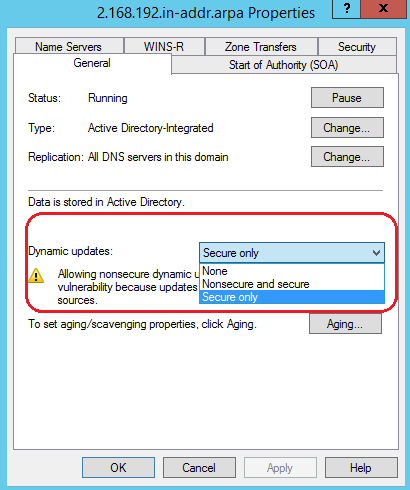
--please don't forget to upvote and Accept as answer if the reply is helpful--

What's the history here? new install or what was changed?

Is it only for VPN clients? I'd check the ports are flowing
https://learn.microsoft.com/en-us/troubleshoot/windows-server/identity/config-firewall-for-ad-domains-and-trusts#windows-server-2008-and-later-versions
https://www.microsoft.com/en-us/download/details.aspx?id=24009
--please don't forget to upvote and Accept as answer if the reply is helpful--

Hello DarrenRose,
I would look into the reverse lookup zone.
More details here: https://learn.microsoft.com/en-us/previous-versions/windows/it-pro/windows-2000-server/cc961414(v=technet.10)
Hope this helps narrow it down,
Best regards,