@KurmindlaAnusha-6547 You can use the below mentioned CLI command to upgrade the access tier
az storage account update -g <resource-group> -n <storage-account> --set kind=StorageV2 --access-tier=<Hot/Cool>
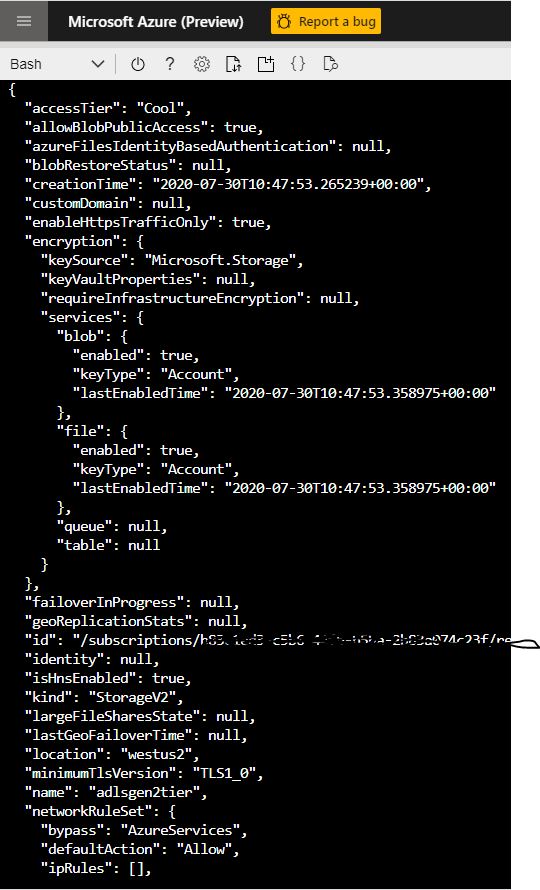
Hope this helps!
Kindly let us know if the above helps or you need further assistance on this issue.
Please don’t forget to "Accept the answer” and “up-vote” wherever the information provided helps you, this can be beneficial to other community members.
