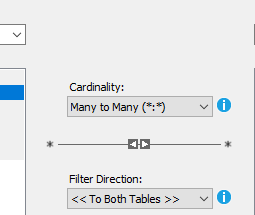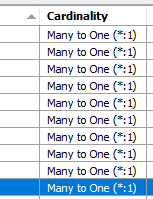Hi @ovonemty ,
What is the compatibility level? Tabular models at the 1500 and higher compatibility level deployed to Azure Analysis Services, SQL Server 2019 Analysis Services, and Power BI Premium support many-to-many relationships. Tabular models at the 1400 and lower compatibility levels do not support many-to-many relationships, and you cannot add junction tables in the model designer. However, you can use DAX functions to model many-to-many relationships. For more information, please refer to Many-to-many relationships.
Best regards,
Carrin
If the answer is helpful, please click "Accept Answer" and upvote it.
Note: Please follow the steps in our documentation to enable e-mail notifications if you want to receive the related email notification for this thread.