Sorry for the late reply anonymous user. At first, I thought this could have been a transient error, but I was able to reproduce the same error, deploying to East US region. However, the package that failed for me was error An unexpected error occurred: "https://registry.yarnpkg.com/@material-ui/core/-/core-4.12.3.tgz: ESOCKETTIMEDOUT". I did try to removing that package from the json file to see if that will allow it complete but I ran into error Couldn't find a package.json file in "/home/.cache/yarn/v6/npm-@material-ui-core-4.12.3-80d665caf0f1f034e52355c5450c0e38b099d3ca-integrity/node_modules/@material-ui/core" which I'm trying to figure out. Needless to say, I think the issue could lie with the @material-ui packages.
React deployment keeps failing with ESOCKETTIMEDOUT
Tim Schönborn
11
Reputation points
I'm trying to deploy my react app using the vscode extension. However, since a few days I get an error and I don't understand where it's coming from. I would appreciate any help/advice!
1:12:52 PM web-app: Starting deployment...
1:12:54 PM web-app: Creating zip package...
1:12:54 PM web-app: Ignoring files from "appService.zipIgnorePattern"
"node_modules{,/**}"
".vscode{,/**}"
1:13:07 PM web-app: Zip package size: 3.12 MB
1:13:08 PM web-app: Fetching changes.
1:13:09 PM web-app: Cleaning up temp folders from previous zip deployments and extracting pushed zip file /tmp/zipdeploy/c67b0dc7-bbf5-4bd7-a194-bc71e0635617.zip (2.99 MB) to /tmp/zipdeploy/extracted
1:13:12 PM web-app: Updating submodules.
1:13:13 PM web-app: Preparing deployment for commit id 'bb15425480'.
1:13:14 PM web-app: Repository path is /tmp/zipdeploy/extracted
1:13:14 PM web-app: Running oryx build...
1:13:14 PM web-app: Command: oryx build /tmp/zipdeploy/extracted -o /home/site/wwwroot --platform nodejs --platform-version 14 -i /tmp/8d97770a52fffdd -p compress_node_modules=tar-gz --log-file /tmp/build-debug.log
1:13:17 PM web-app: Operation performed by Microsoft Oryx, https://github.com/Microsoft/Oryx
1:13:17 PM web-app: You can report issues at https://github.com/Microsoft/Oryx/issues
1:13:17 PM web-app: Oryx Version: 0.2.20210605.4, Commit: d2189daf082e06fece90175ba65603f21421cc64, ReleaseTagName: 20210605.4
1:13:17 PM web-app: Build Operation ID: |OLmCAM+Q8Vg=.7cbd4fb7_
1:13:17 PM web-app: Repository Commit : bb1542548077428caf0c850f5404031d
1:13:17 PM web-app: Detecting platforms...
1:13:19 PM web-app: Detected following platforms:
1:13:19 PM web-app: nodejs: 14.17.6
1:13:20 PM web-app: Using intermediate directory '/tmp/8d97770a52fffdd'.
1:13:20 PM web-app: Copying files to the intermediate directory...
1:13:20 PM web-app: Done in 0 sec(s).
1:13:20 PM web-app: Source directory : /tmp/8d97770a52fffdd
1:13:20 PM web-app: Destination directory: /home/site/wwwroot
1:13:21 PM web-app: Using Node version:
1:13:21 PM web-app: v14.17.6
1:13:21 PM web-app: Using Yarn version:
1:13:21 PM web-app: 1.22.10
1:13:22 PM web-app: Running 'yarn install --prefer-offline'...
1:13:22 PM web-app: yarn install v1.22.10
1:13:23 PM web-app: [1/4] Resolving packages...
1:13:27 PM web-app: [2/4] Fetching packages...
1:14:06 PM web-app: info There appears to be trouble with your network connection. Retrying...
1:14:46 PM web-app: info There appears to be trouble with your network connection. Retrying...
1:15:25 PM web-app: info There appears to be trouble with your network connection. Retrying...
1:16:05 PM web-app: info There appears to be trouble with your network connection. Retrying...
1:17:00 PM web-app: error An unexpected error occurred: "https://registry.yarnpkg.com/@material-ui/icons/-/icons-4.11.2.tgz: ESOCKETTIMEDOUT".
1:17:00 PM web-app: info If you think this is a bug, please open a bug report with the information provided in "/tmp/8d97770a52fffdd/yarn-error.log".
1:17:00 PM web-app: info Visit https://yarnpkg.com/en/docs/cli/install for documentation about this command.
package.json:
package.json:
{
"name": "web-app",
"version": "0.1.0",
"private": true,
"dependencies": {
"@azure/msal-browser": "^2.16.1",
"@azure/msal-react": "^1.0.1",
"@material-ui/core": "^4.12.0",
"@material-ui/icons": "^4.11.2",
"@testing-library/jest-dom": "^5.11.4",
"@testing-library/react": "^11.1.0",
"@testing-library/user-event": "^12.1.10",
"@types/jest": "^26.0.15",
"@types/node": "^12.0.0",
"@types/react": "^17.0.0",
"@types/react-dom": "^17.0.0",
"clsx": "^1.1.1",
"history": "^5.0.0",
"react": "^17.0.2",
"react-dom": "^17.0.2",
"react-router": "^5.2.0",
"react-router-dom": "^5.2.0",
"react-scripts": "4.0.3",
"recharts": "^2.1.2",
"typescript": "^4.1.2",
"web-vitals": "^1.0.1"
},
"scripts": {
"start": "react-scripts start",
"build": "react-scripts build",
"test": "react-scripts test",
"eject": "react-scripts eject"
},
"eslintConfig": {
"extends": [
"react-app",
"react-app/jest"
]
},
"browserslist": {
"production": [
">0.2%",
"not dead",
"not op_mini all"
],
"development": [
"last 1 chrome version",
"last 1 firefox version",
"last 1 safari version"
]
},
"devDependencies": {
"@types/react-router-dom": "^5.1.7"
}
}
2 answers
Sort by: Most helpful
-
 Ryan Hill 25,476 Reputation points Microsoft Employee
Ryan Hill 25,476 Reputation points Microsoft Employee2021-09-24T03:56:42.78+00:00 -
Joakim Andersson 1 Reputation point
2022-02-22T09:30:51.933+00:00 Solution is to NOT run build on Azure. Do this by answering NO when you publish.
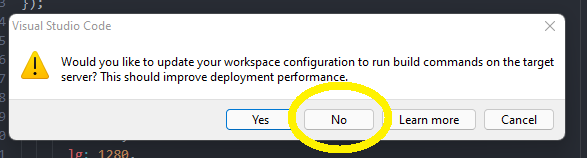
Have you already made the settings to build on Azure (answered yes) .. undo by deleting the following files
.vscode\settings.json
.deployment