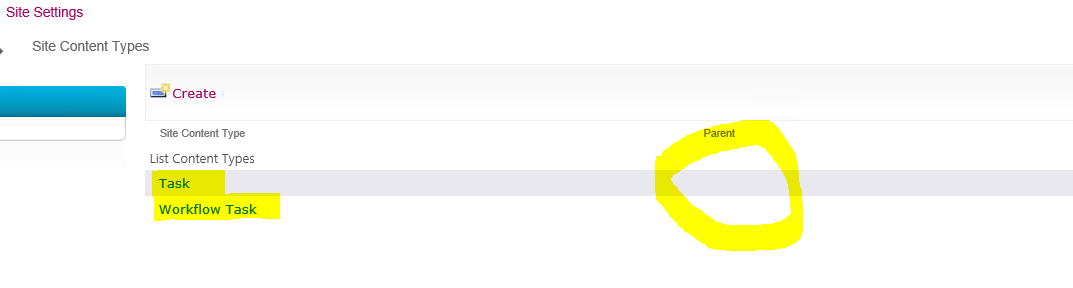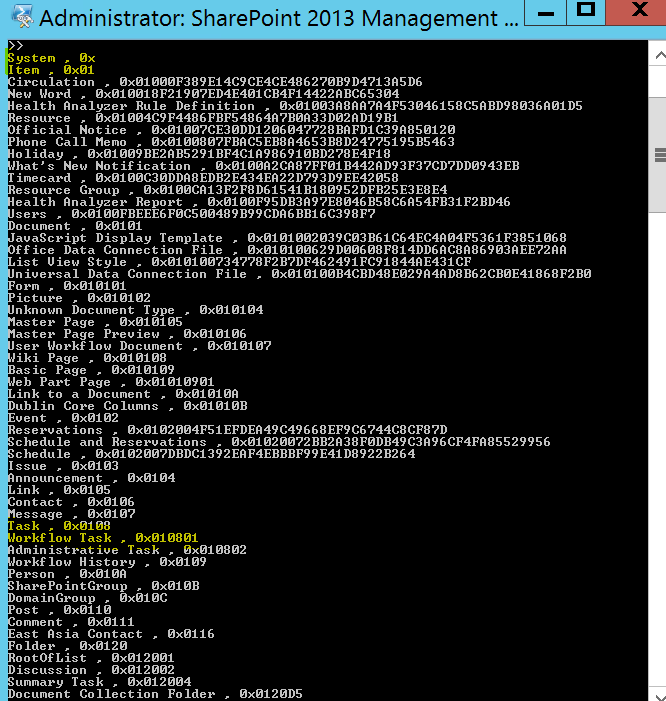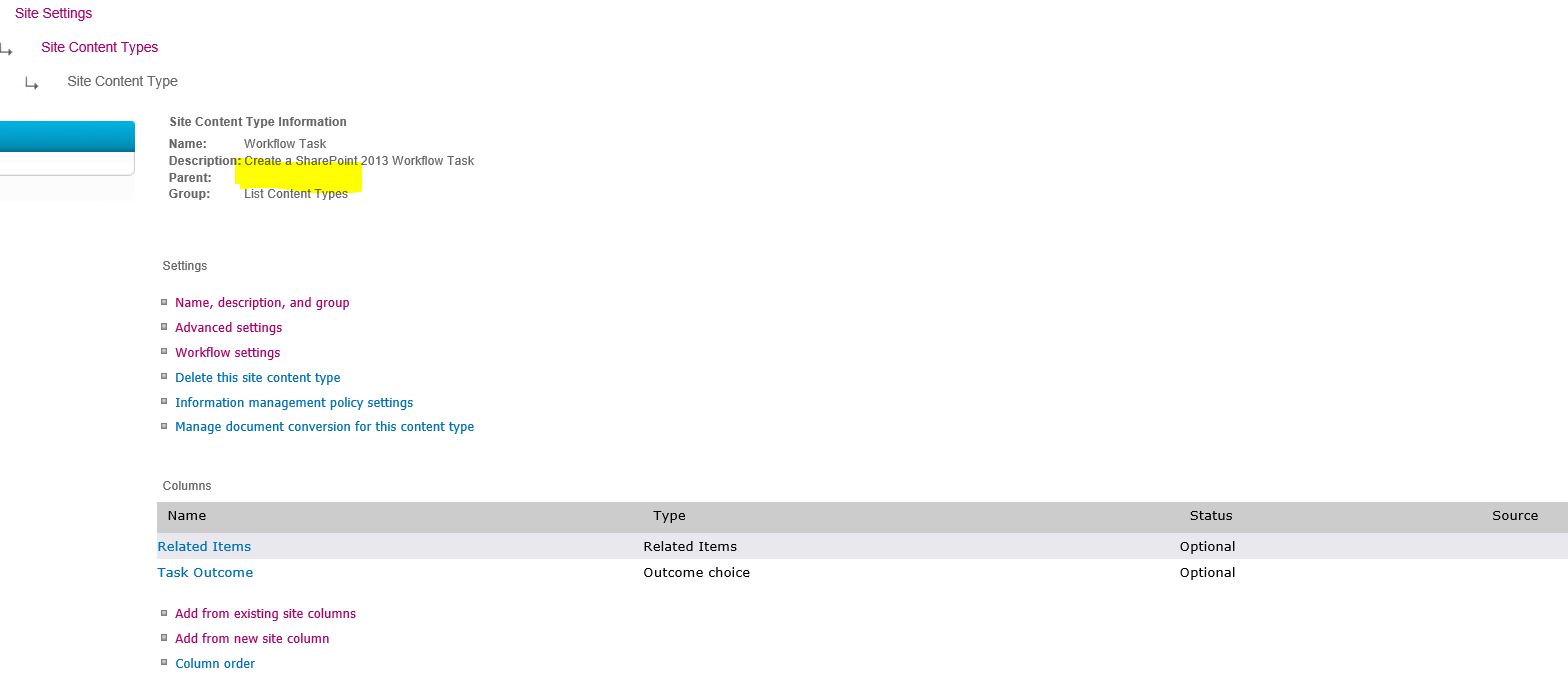Hi @Loganathan, Kamalakkannan ,
Did you create new custom content type in "site content type"? Per my test, I could create new custom content type using the workflow task content type.
Settings > Site settings > Site content types > create > Select parent content type from "List Content Types" > Parent Content Type "Workflow Task"
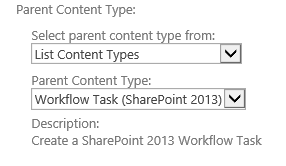
And please check your Workflow Task Content Type feature is activated.
Settings > Site settings > Manage site features > Workflow Task Content Type Active
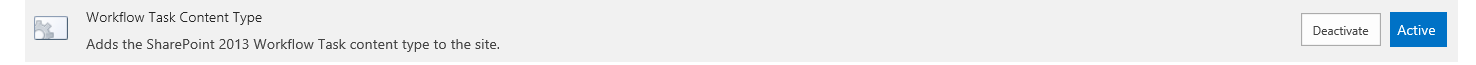
If an Answer is helpful, please click "Accept Answer" and upvote it.
Note: Please follow the steps in our documentation to enable e-mail notifications if you want to receive the related email notification for this thread.