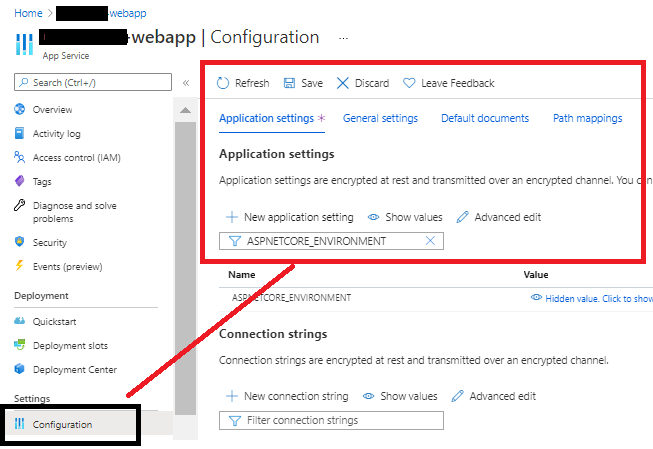1.Review the web.config, code, example Program.cs / Startup.cs for the following:
If you have development server startup for both 'development' and 'production' environments, such as example below:
if (env.IsDevelopment() || env.IsProduction())
{
spa.UseAngularCliServer(npmScript: "start");
--On Web.config - ASPNETCORE_ENVIRONMENT environment variable with web.config.
If you do have similar/such config, remove the 'env.IsDevelopment()' and 'env.isProduction()' check - Since deploying an application to the Web App (with ASPNETCORE_ENVIRONMENT not set) would equal to production.
2.Also, kindly check if ASPNETCORE_ENVIRONMENT to 'development' in AppSettings from Azure Portal, and the remove -restart the WebApp and check.
Default value (Production), Values (Development, Production)