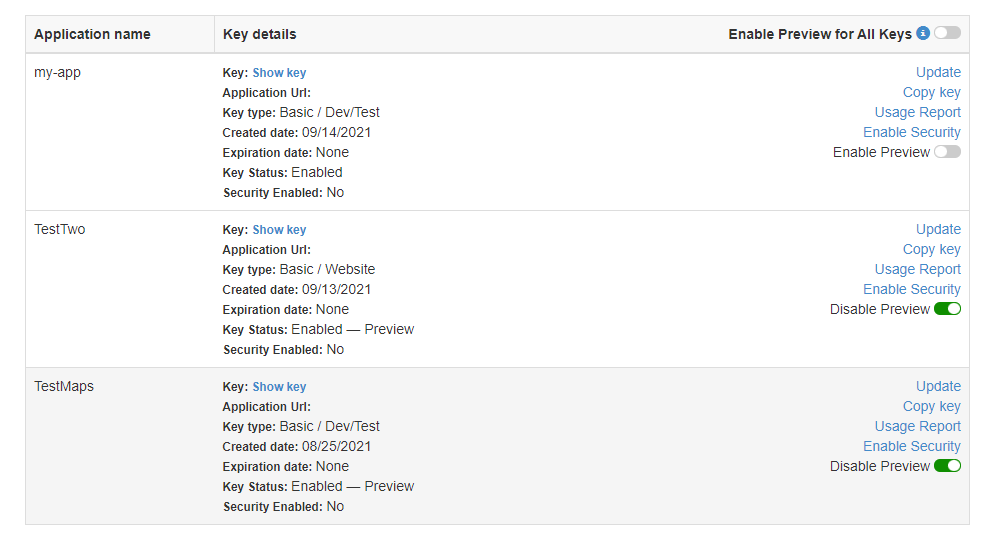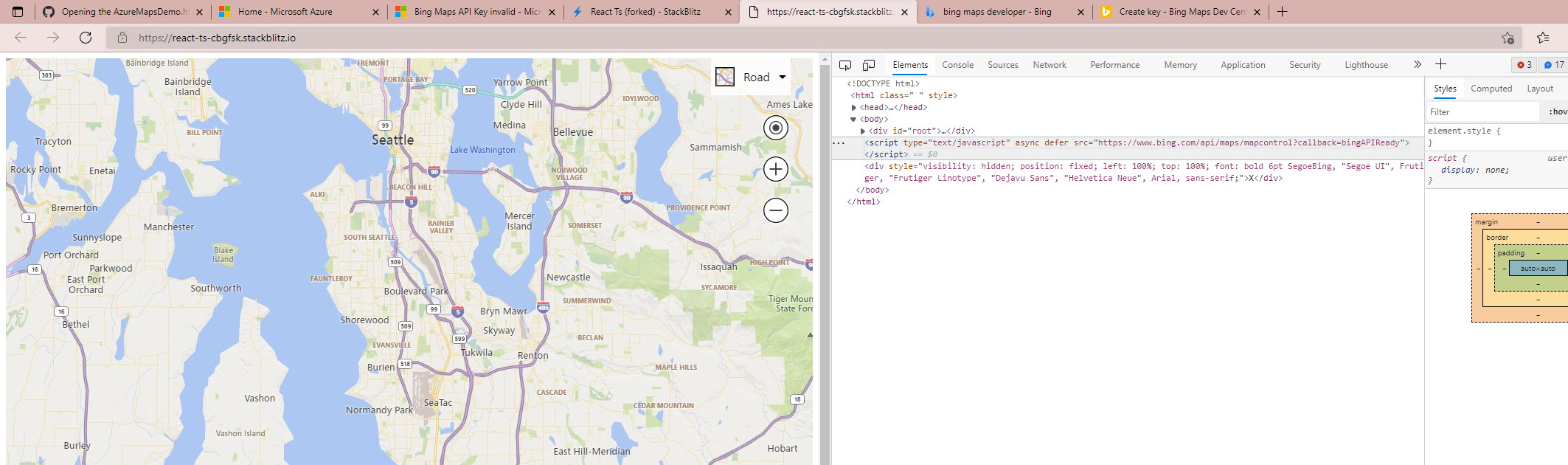It looks like you are using the information at Stack overflow but are missing the step to add the key.
export function loadBingApi(key?: string): Promise<void> {
const callbackName = "bingAPIReady";
let url = https://www.bing.com/api/maps/mapcontrol?callback=${callbackName};
if (key) {
url += &key=${key};
}