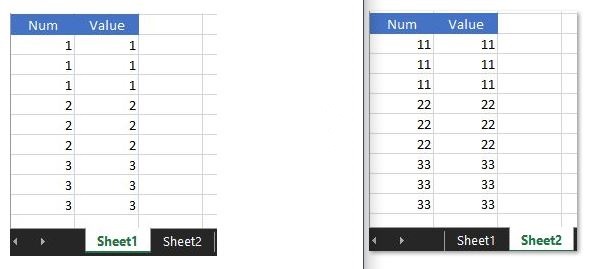Hi @WW-6729 ,
Welcome to Q&A forum!
Which version of Office are you using? May be you could try using the Power Query.
The following is my test using Excel 365 on Win 10. The three files in the Test folder contain two worksheets with the same name, namely Data1 and Data2.
- Please put all the Excel files that need to be merged into the same folder.
- And rename the files according to the order of the file contents. This is because Power Query will sort the content according to the
order of the files in the folder.
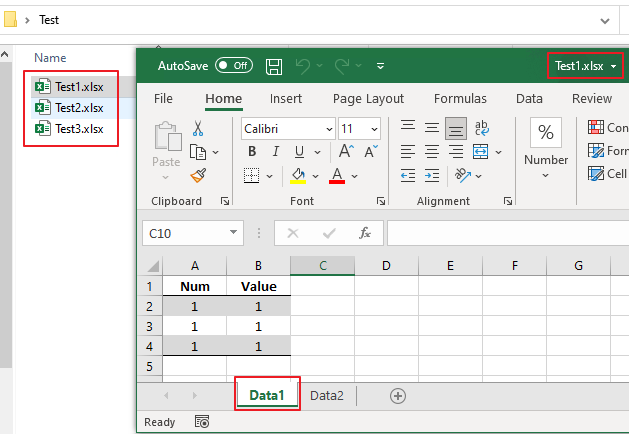
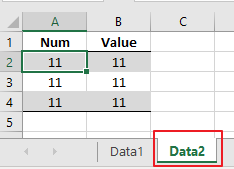
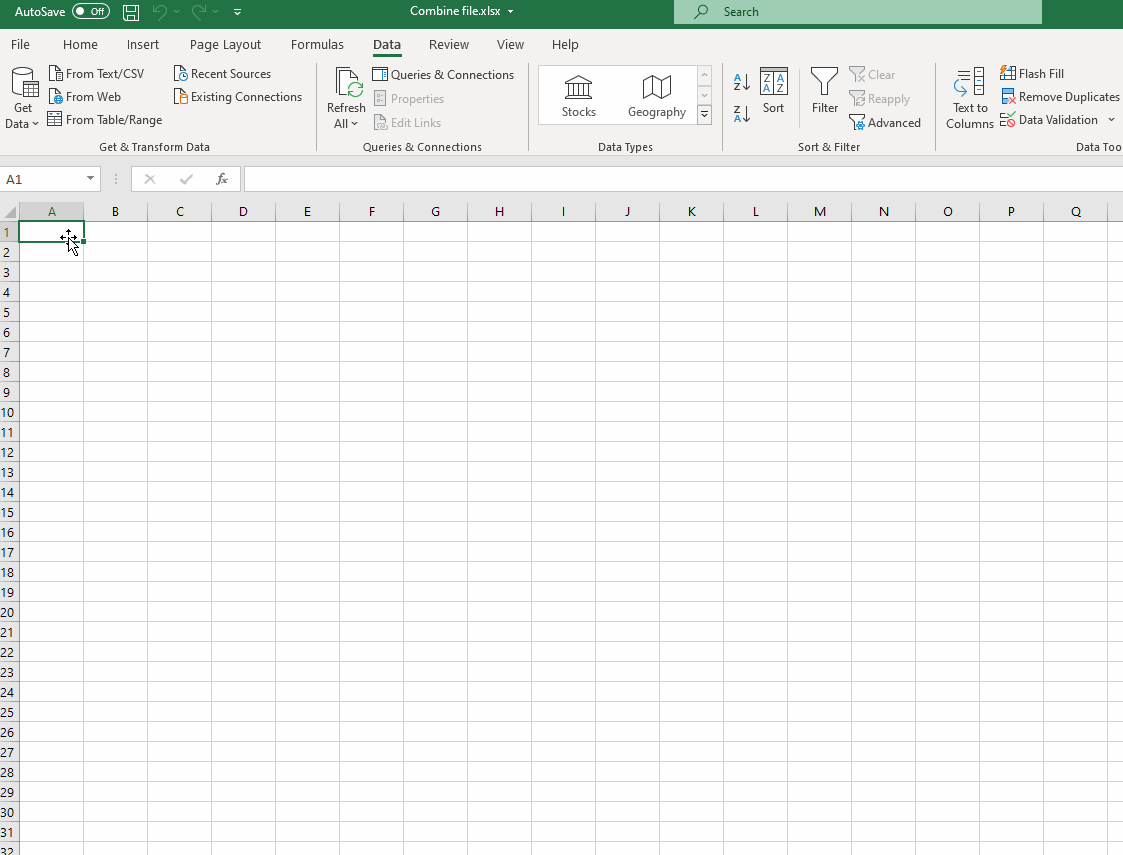
Reference: Import data from a folder with multiple files (Power Query)
Hope the information could help you. Any misunderstandings, please let me know.
Update:
After loading the files into Power Query, please refer to the following steps:
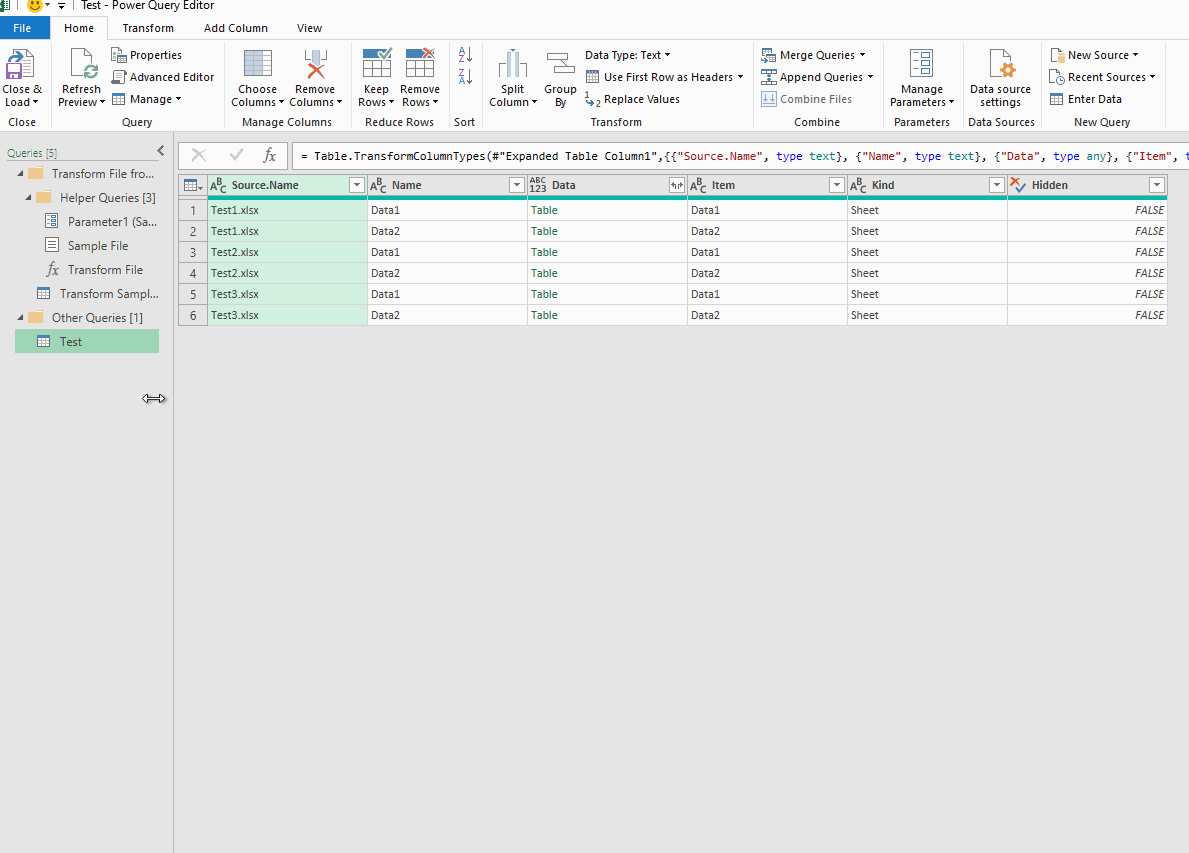
If an Answer is helpful, please click "Accept Answer" and upvote it.
Note: Please follow the steps in our documentation to enable e-mail notifications if you want to receive the related email notification for this thread.