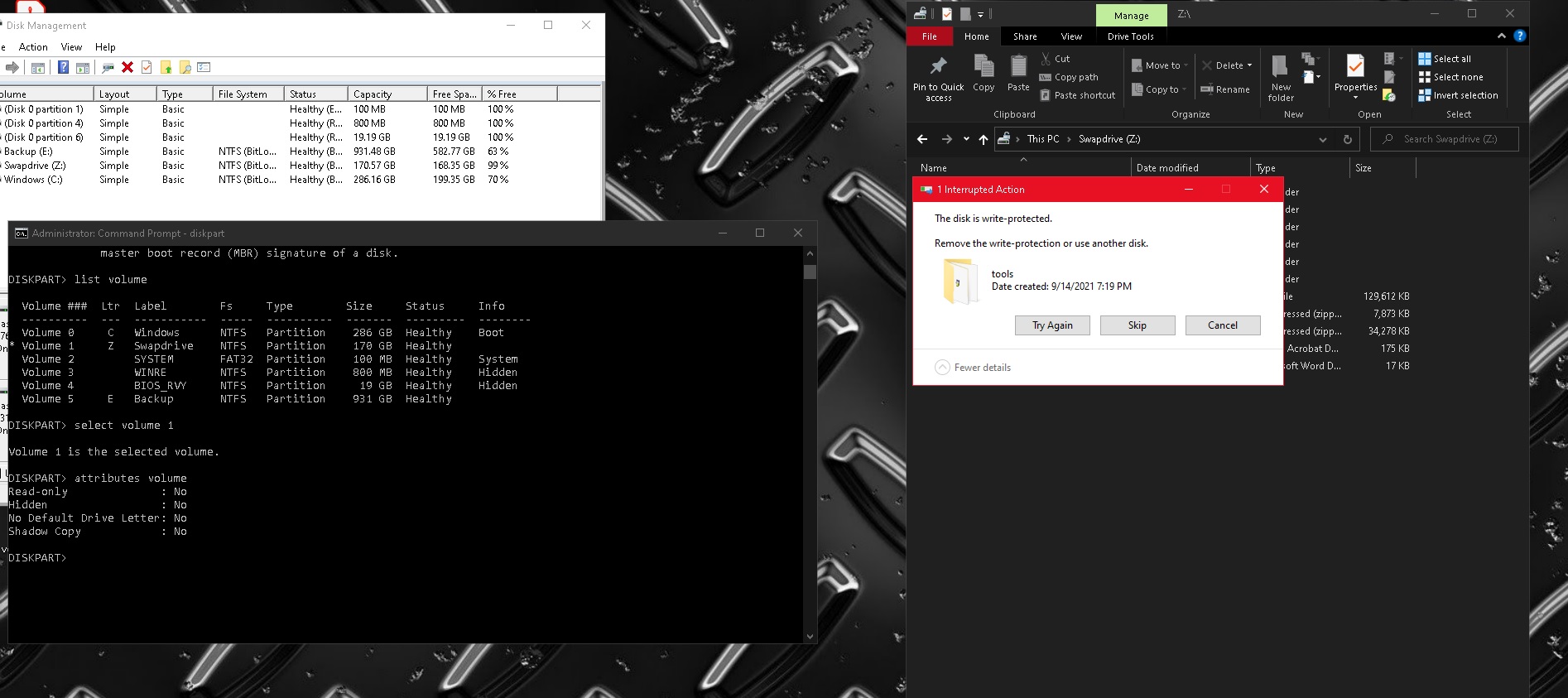Thanks,
disk part would normally fix this, but in this case disk-part had no effect. I had a local policy in place that required bitlocker to use auto unlock or smart card login when unlocking the drive. using the password to unlock the drive made the disk read only. once I changed the bitlocker unlock method to Auto unlock the read-only issue was fixed.
Solved It!!!!!!