Hi @Aina, Mike ,
Per my test, we couldn't use flow to insert same rows to SharePoint online list. In SharePoint Online list one row means a new item and there is no something like copy item in Microsoft flow we can only use "create item" option. So if you want to copy item in one list base on choice field this will go in infinite loop. You can see the infinite loop in the following screenshot.
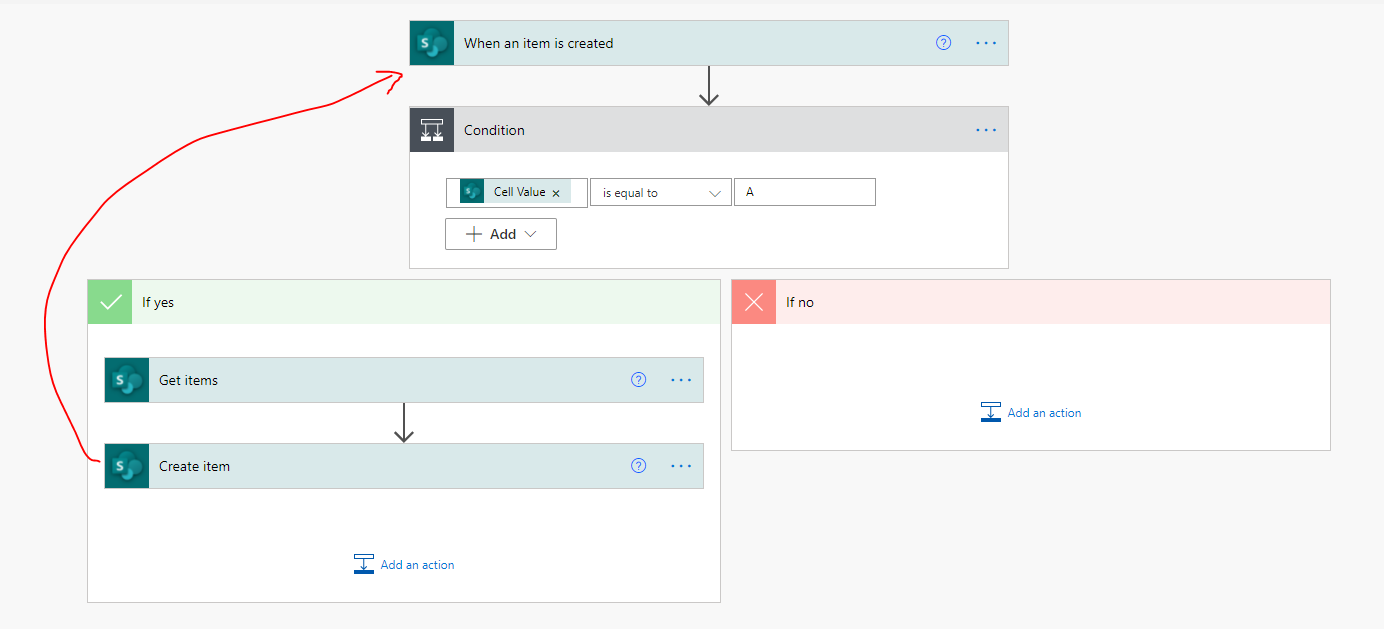
If an Answer is helpful, please click "Accept Answer" and upvote it.
Note: Please follow the steps in our documentation to enable e-mail notifications if you want to receive the related email notification for this thread.