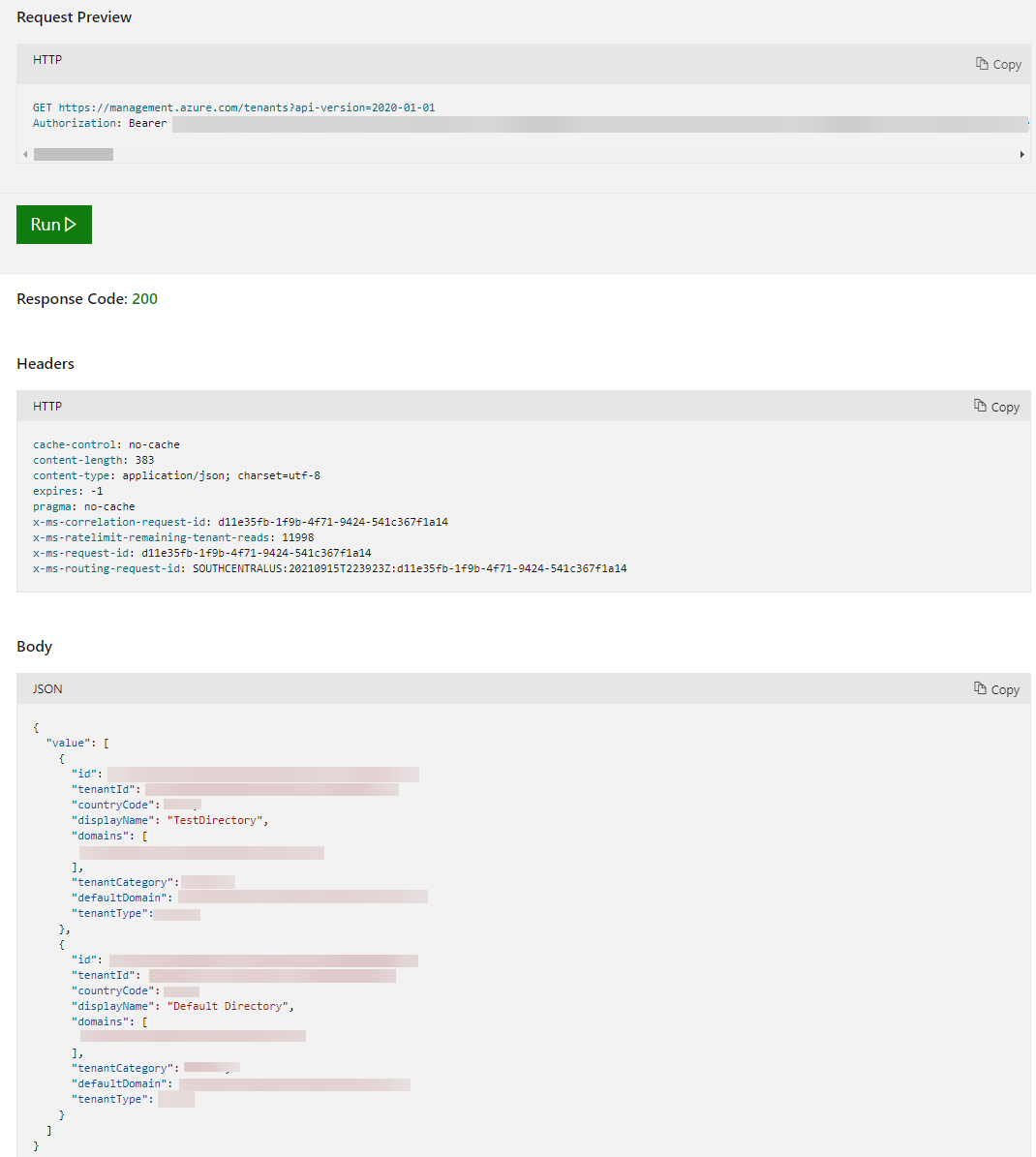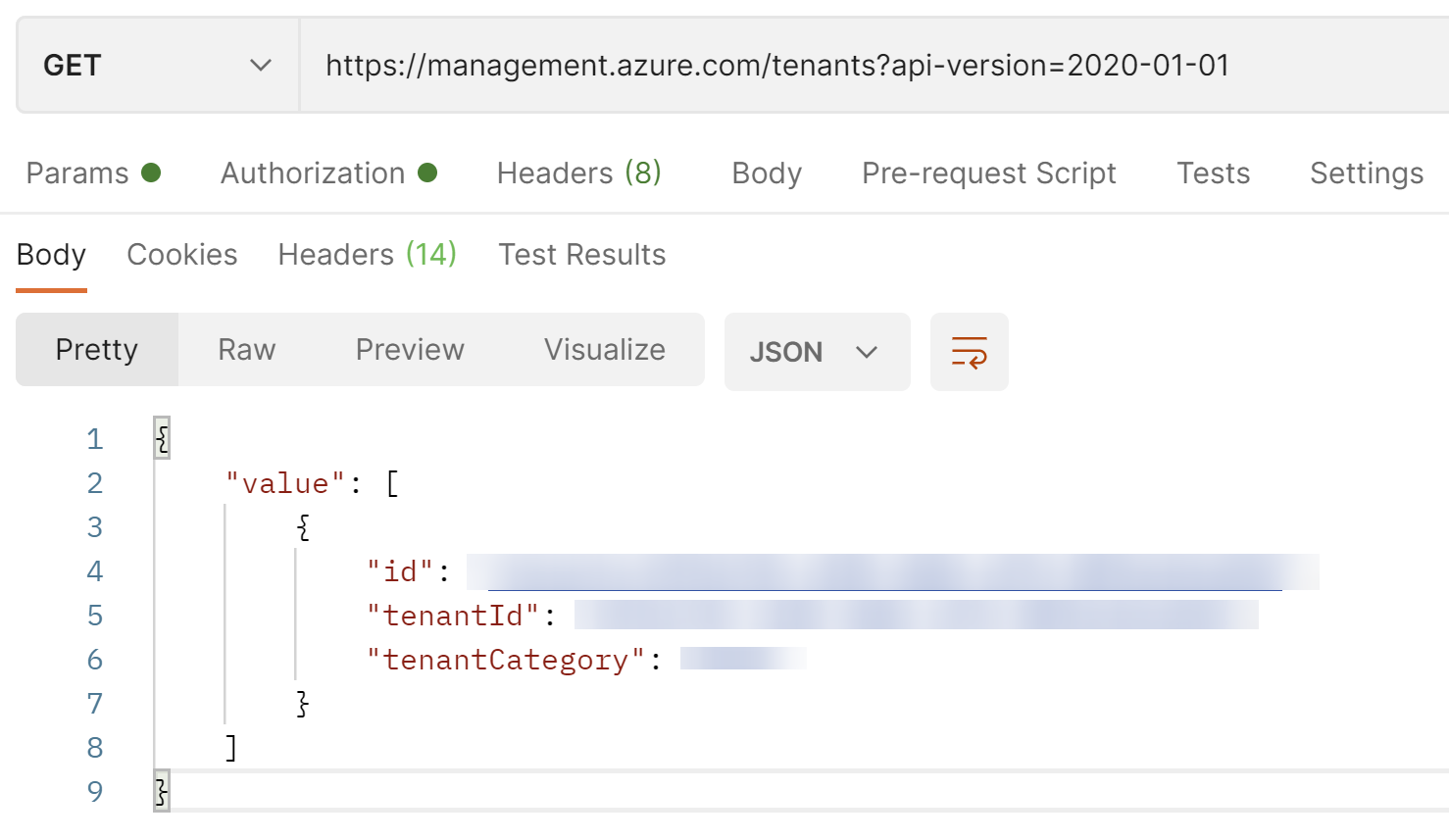Hi @Ana Cruz • Thank you for reaching out.
I was able to reproduce it in my test tenant.
- When I use the "try it" button here, I see both of the tenants, as expected.
When you use the "try it" button the token is acquired in user's context and when that token is passed as bearer token with the REST call, the list of tenants is acquired under user context and the results include all the tenants, the user account has access to.
- When I use postman, I see only one tenant and less properties.
When you are using postman, you must be acquiring token under application/servicePrincipal context via Client_Credentials flow. When you pass app/sp token as bearer token, the information is fetched under application context and results include only the Home tenant, where the application is registered with limited information about the tenant due to application context. This is expected behavior.
- When I use the sdk for Go, I see only one tenant and less properties (same as postman).
Again, you must be using the Client_Credentials flow to acquire token.
-------------------
To test this out, you can acquire a token using below call via Postman, you will get the token under user context (use cloud-only user, not federated user account). You can then use this token as bearer to make the REST call.
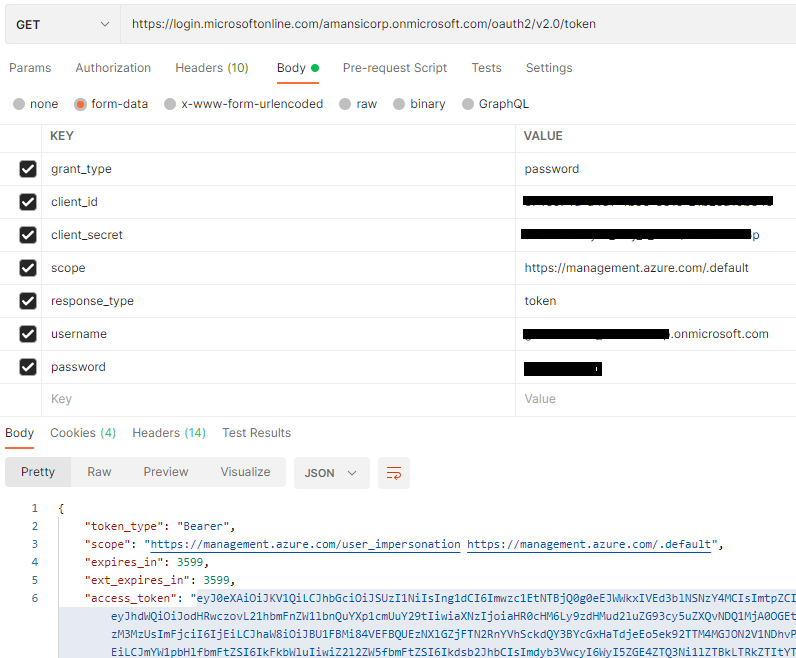
To acquire the token using above method, you must provide admin consent for below permission under API permissions blade of the application whose client ID you used in the above call.
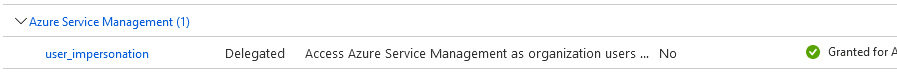
-----------------------------------------------------------------------------------------------------------
Please "Accept the answer" if the information helped you. This will help us and others in the community as well.