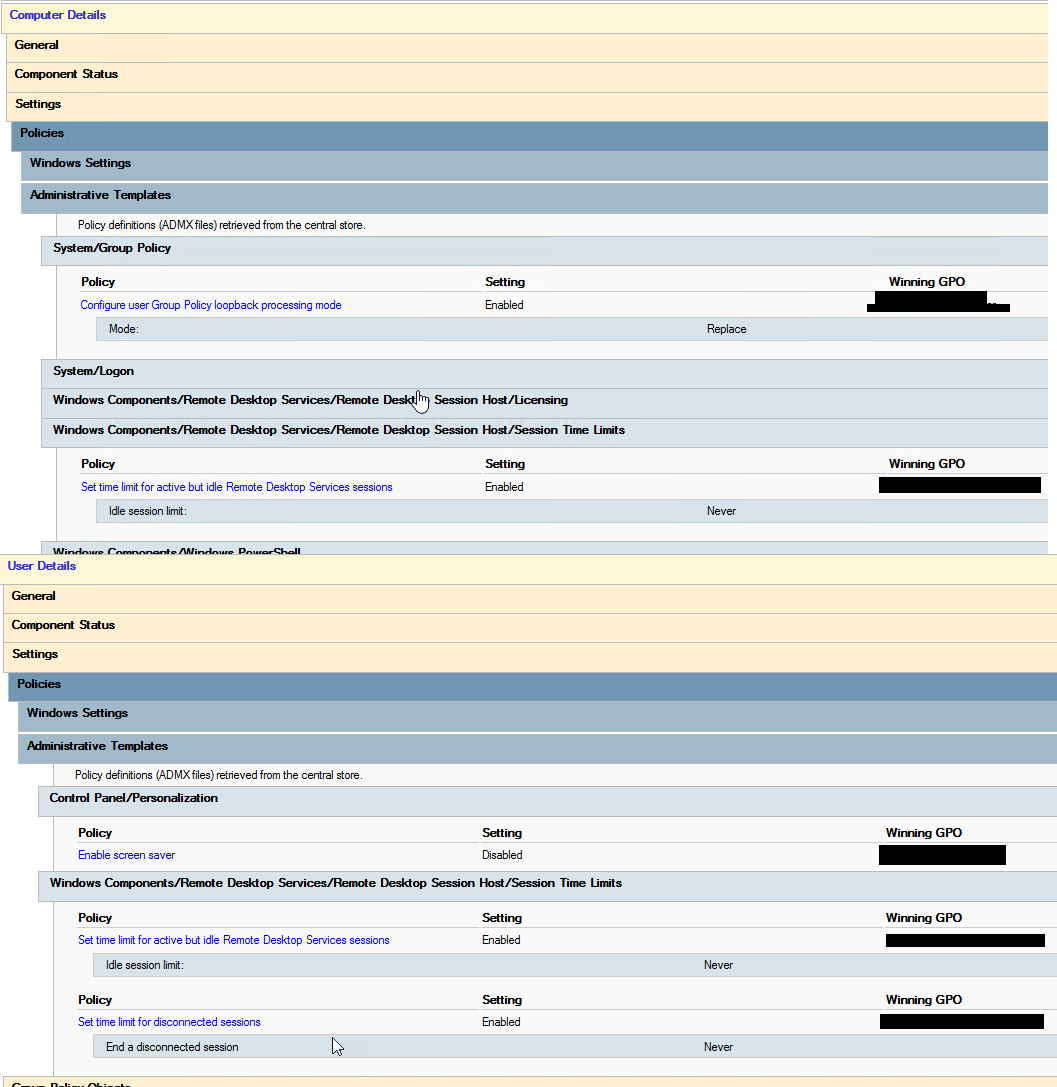Hi there,
The picture of the GPO result is missing and can you try the below steps and see if that is helpful
Press Windows+R and type gpedit.msc
Navigate the tree view on the left to Computer Configuration/Administrative Templates/Windows Components/Remote Desktop Services/Remote Desktop Session Host/Session Time Limits
Adjust the four settings as desired (I believe you want to adjust Set time limit for disconnected sessions and Terminate session when time limits are reached)
Hope this answers all your queries, if not please do repost back.
If an Answer is helpful, please click "Accept Answer" and upvote it : )