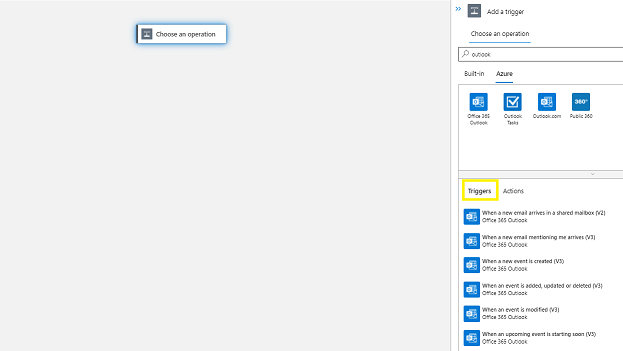Hello,
I had the same issue but was able to resolve by recreating Logic App with a different "Type" property:
During the Logic App creatation, there is a property "Instance Details"->"Type" with two values: "Consumption" and "Standard". "Standard is a the default value.
Create another Logic App and select "Consumption" instead. It will create a Logic App called "Logic App", not "Logic App (Standard). The "normal" "Logic App" will have the Outlook connector.
Cant see outlook as trigger for Logic App Workflow
New to logic Apps, but experienced with Powerapps/Power Automate.
I'm trying to create a logic app because im expecting a significantly high number of daily API calls and Logic Apps uses azure subscription which is cheaper than the Power Automate Plan. (I will exceed 5,000 daily API calls)
But I have struggled to begin creating a Logic App.
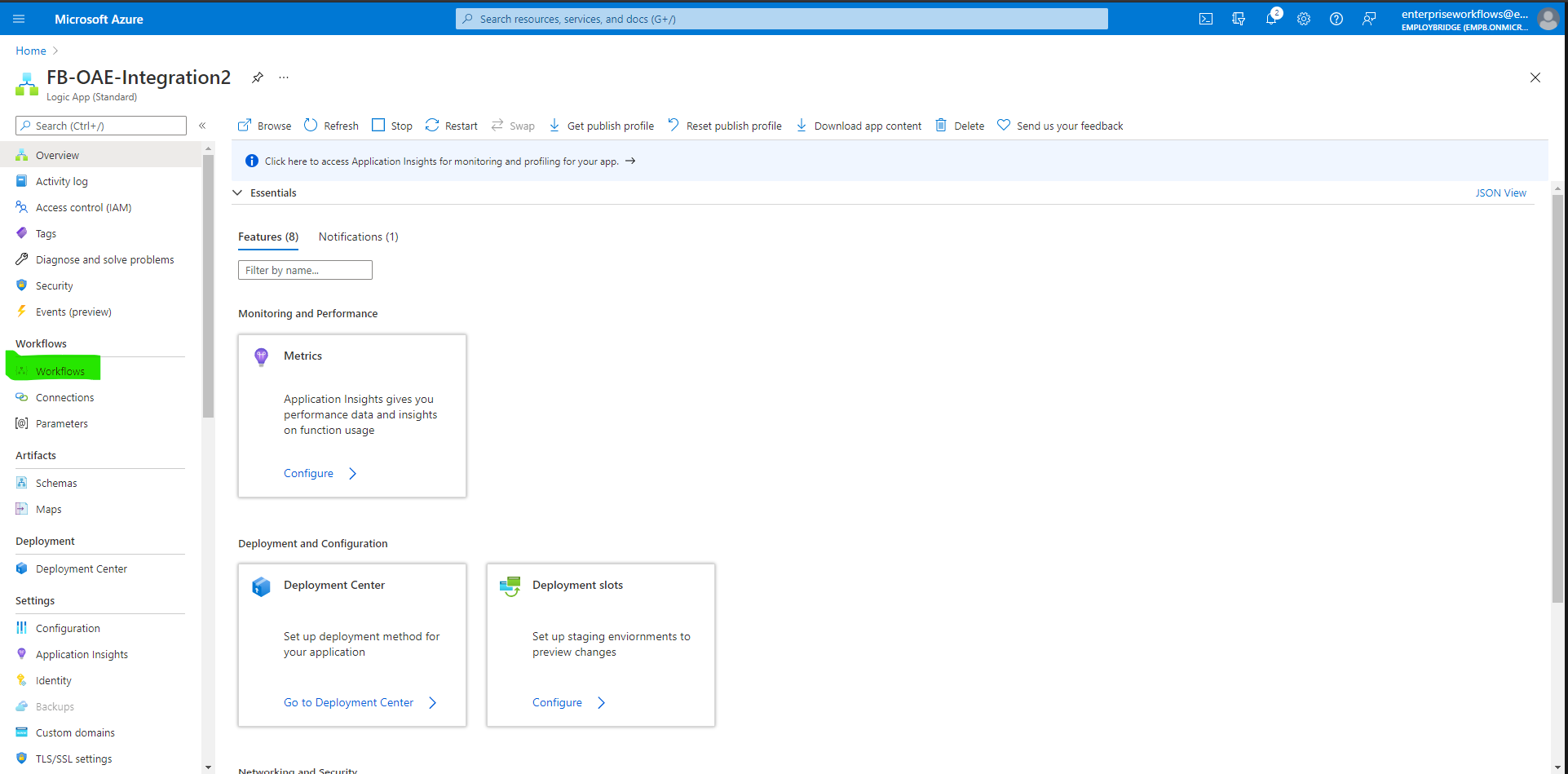
Above is the Logic App Resource. I click on Workflows on the left. (highlighted)
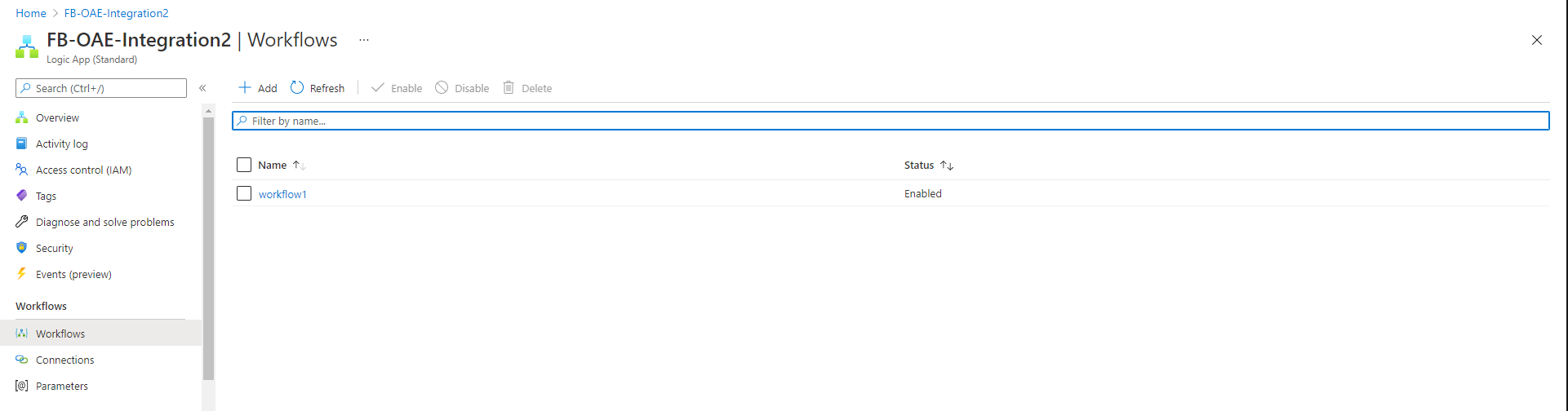
I select my workflow1
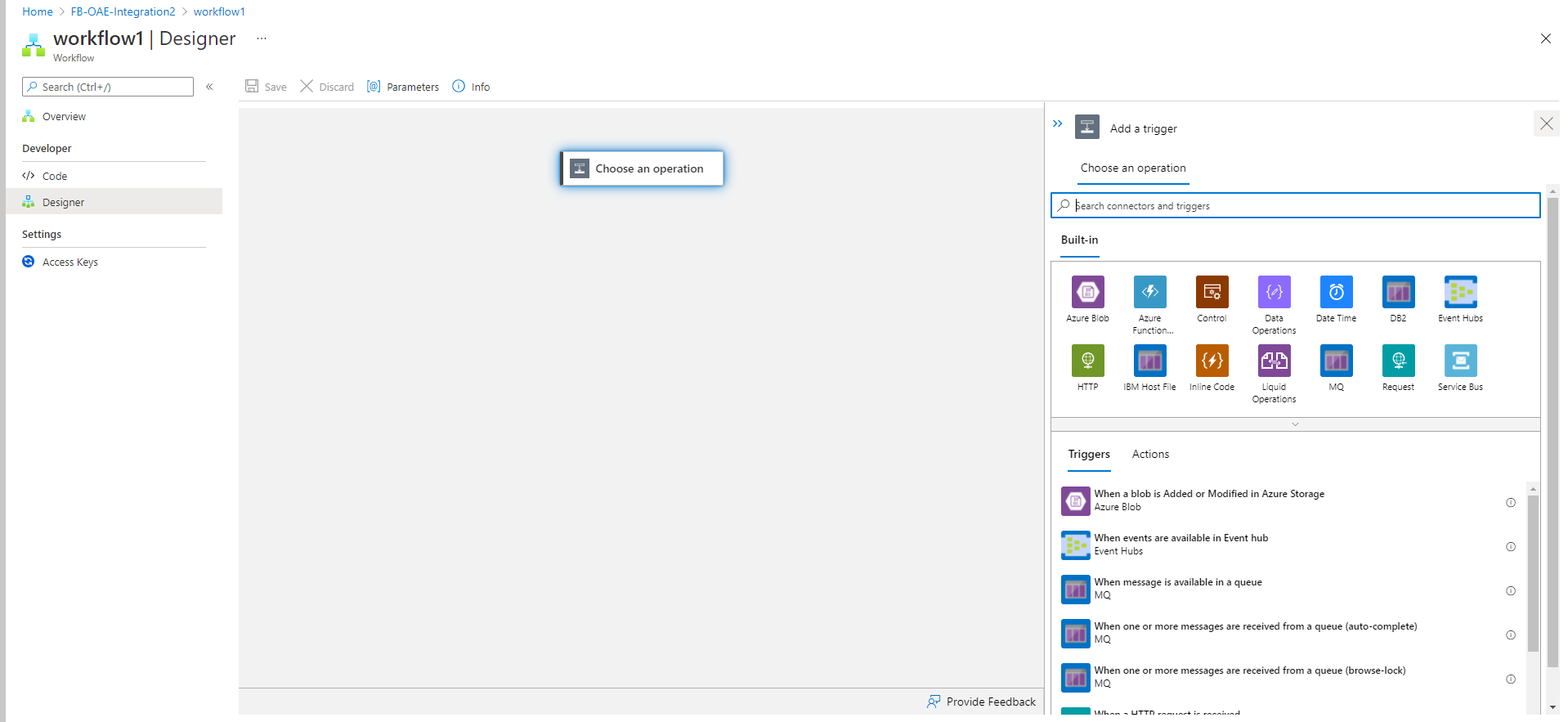
okay cool looking more familiar to power automate now. from here I expect to find my outlook trigger, but when I search outlook, or even office 365, I end up with 0 results.
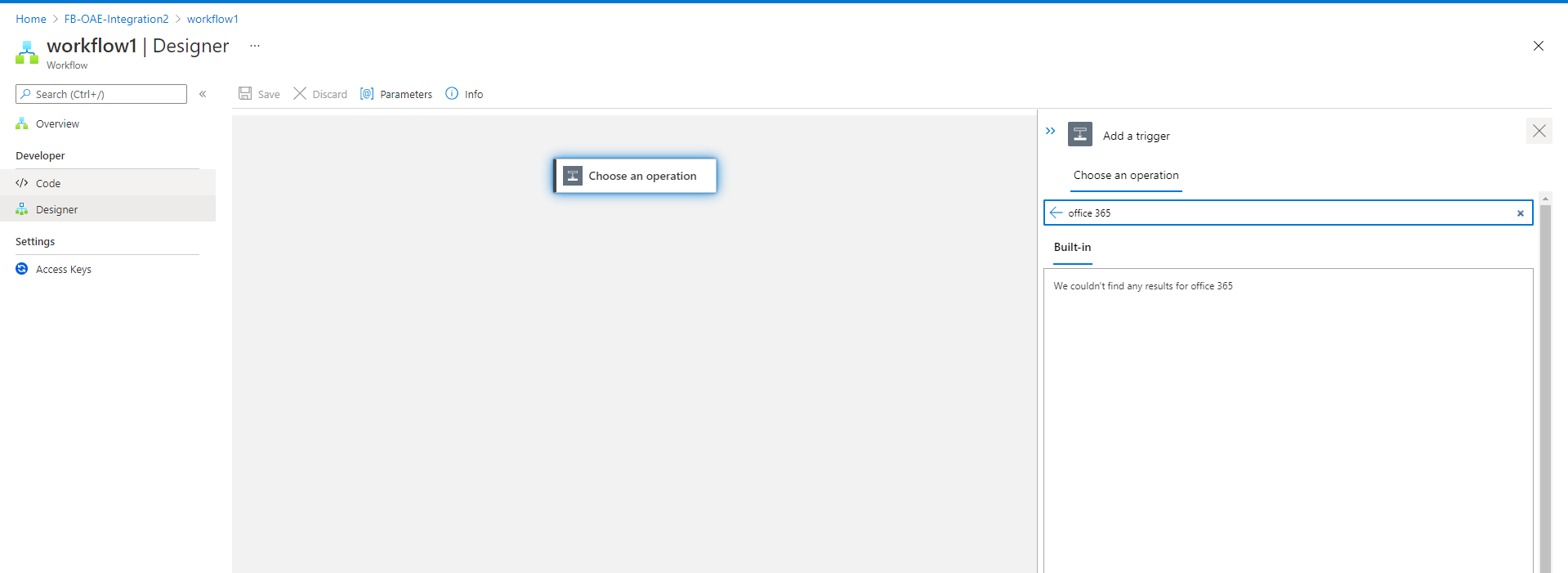
but, If i pick a whateverrandom trigger, I can find outlook as actions....
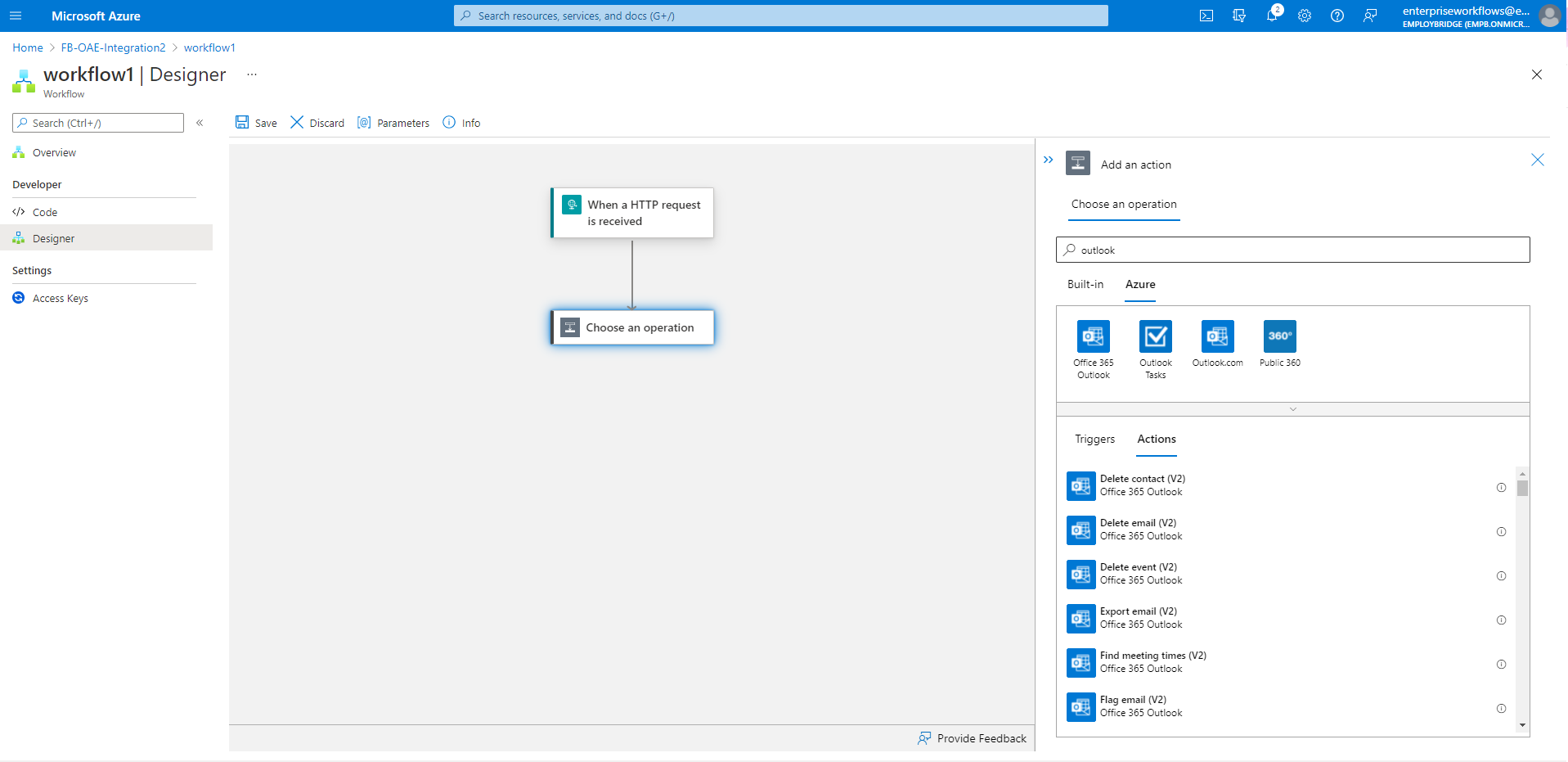
super confused.
the azure subscription I have is the pay as you go, extremely base-level plan, , still has the $200 credit for creating a new account.
I have created the blob storage resource, too, so i do have the appropriate connection string (I think?)

any assistance would be greatly appreciated!
2 answers
Sort by: Most helpful
-
STE 6 Reputation points
2021-12-31T13:53:53.893+00:00 -
 MayankBargali-MSFT 68,641 Reputation points
MayankBargali-MSFT 68,641 Reputation points2021-09-16T03:13:57.907+00:00 @EmployBridge Enterprise Automation As per your last screenshoot you have selection
Actionsoption and not Triggers option. You need to navigate toTriggersoption. As you have already created the Request trigger and when you add the new action it will show you the Actions tab but you can click on Triggers to view the triggers.
You can refer to Outlook connector document for the avaiable triggers.