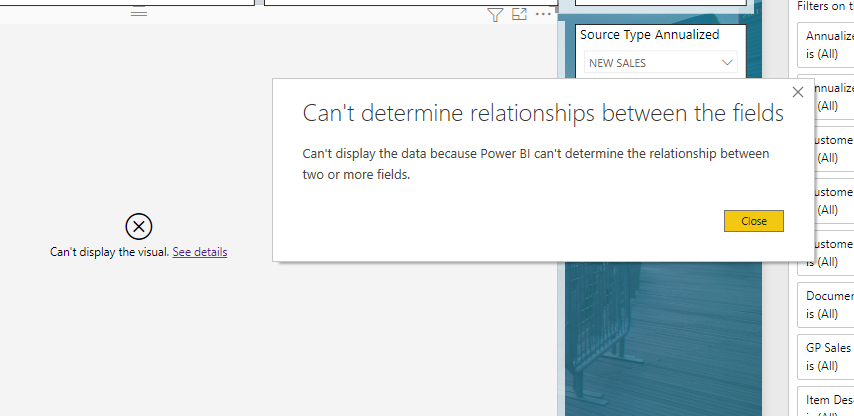When live connected to an MD cube, the relationships you see in Power BI are not DSV-level like you created, but between measure groups and cube dimensions. These don't require relationships at the DSV level, but there's a max of one for any measure group and dimension combination.
Relationship created in analysis service not appearing in Power BI
Hi,
I have a Power BI report which connects to analysis services (on prem). It's a LiveConnect connection.. I created a new relationship between 2 tables in the data cubes, but when I refreshed Power BI, the new relationship is not appearing. The new relationships I created is:
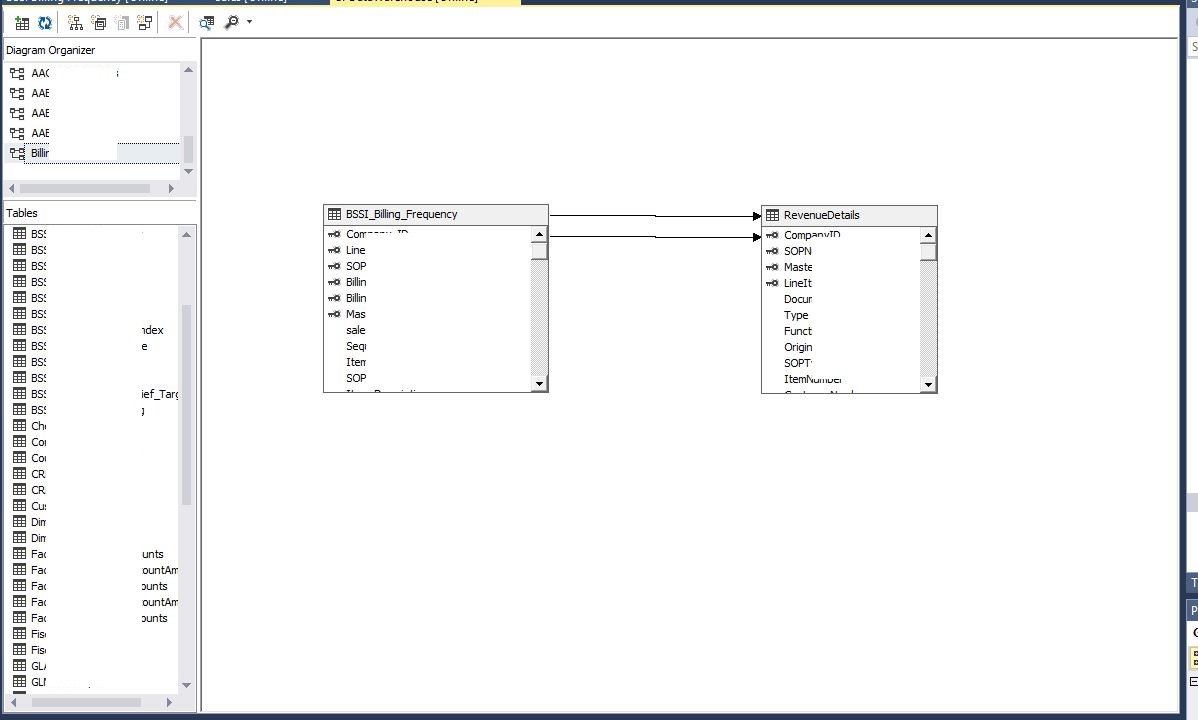
I've masked the table names for security. The model is a multidimensional model and I created the relationships by dragging the column from 1 table to the column of another. I was wondering how do I get the relationship to appear in Power BI?
Jason
2 answers
Sort by: Most helpful
-
-
 CarrinWu-MSFT 6,856 Reputation points
CarrinWu-MSFT 6,856 Reputation points2021-09-17T02:33:41.57+00:00 Hi @Jason Yeung ,
As AlexeiStoyanovsky mentioned, Power BI don't support DSV relationships. When you import data from SSAS cube to Power BI Desktop, it will only import objects(like dimensions, measures) with data in SSAS database, then generate single result set based on all retrieved data. It works like the Query Designer in SSRS. The underlying tables with prelateships in DSV will not be imported into Desktop so that you can only see a single table containing all dimension members and measures. For more information, please refer to this thread and Create and manage relationships in Power BI Desktop.
Best regards,
Carrin
If the answer is helpful, please click "Accept Answer" and upvote it.
Note: Please follow the steps in our documentation to enable e-mail notifications if you want to receive the related email notification for this thread.