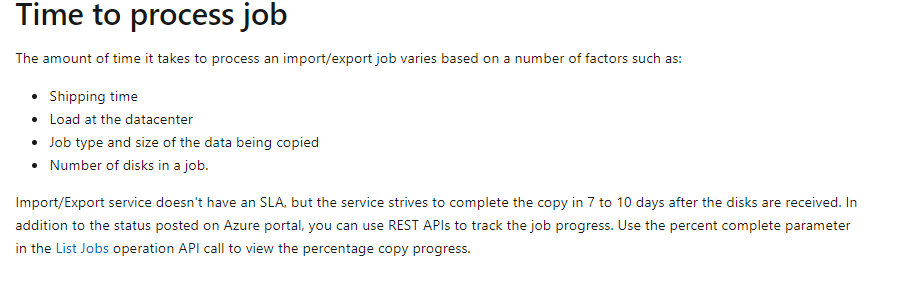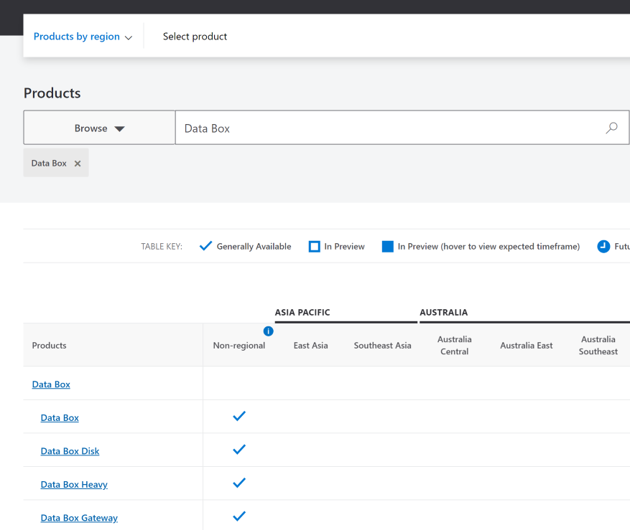@Ragavendra dayakar Welcome to Microsoft Q&A Forum, Thankyou for posting your query here!
Azure Import/Export service is used to securely import large amounts of data to Azure Blob storage and Azure Files by shipping disk drives to an Azure datacenter. This service can also be used to transfer data from Azure Blob storage to disk drives and ship to your on-premises sites. Data from one or more disk drives can be imported either to Azure Blob storage or Azure Files.
Supply your own disk drives and transfer data with the Azure Import/Export service. You can also use disk drives supplied by Microsoft.
If you want to transfer data using disk drives supplied by Microsoft, you can use Azure Data Box Disk to import data into Azure. Microsoft ships up to 5 encrypted solid-state disk drives (SSDs) with a 40 TB total capacity per order, to your datacenter through a regional carrier. You can quickly configure disk drives, copy data to disk drives over a USB 3.0 connection, and ship the disk drives back to Azure. For more information, go to Azure Data Box Disk overview.
For more information's, Prerequisites, supported regions and OS: https://learn.microsoft.com/en-us/azure/import-export/storage-import-export-service
Note: Can I purchase drives for import/export jobs from Microsoft?
No. You need to ship your own drives for import and export jobs.
How long can I view the status of completed jobs in the Azure portal?
You can view the status for completed jobs for up to 90 days. Completed jobs are deleted after 90 days.
What is the maximum Block Blob and Page Blob Size supported by Azure Import/Export?
Max Block Blob size is approximately 4.768TB or 5,000,000 MB.
Max Page Blob size is 8TB.
This article provides an overview of some of the common Azure data transfer solutions. The article also links out to recommended options depending on the network bandwidth in your environment and the size of the data you intend to transfer. Choose an Azure solution for data transfer:
This article provides an overview of the data transfer solutions when you have moderate to high network bandwidth in your environment and you are planning to transfer large datasets. The article also describes the recommended data transfer options and the respective key capability matrix for this scenario: https://learn.microsoft.com/en-us/azure/storage/common/storage-solution-large-dataset-moderate-high-network
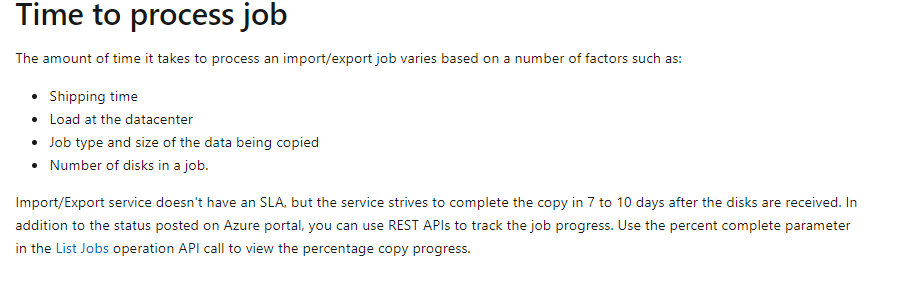
Kindly let us know if you have any further queries. I’m happy to assist you further.
-------------------------------------------------------------------------------------------------------------------------------------------------
Please do not forget to "Accept the answer and “up-vote” wherever the information provided helps you, this can be beneficial to other community members.