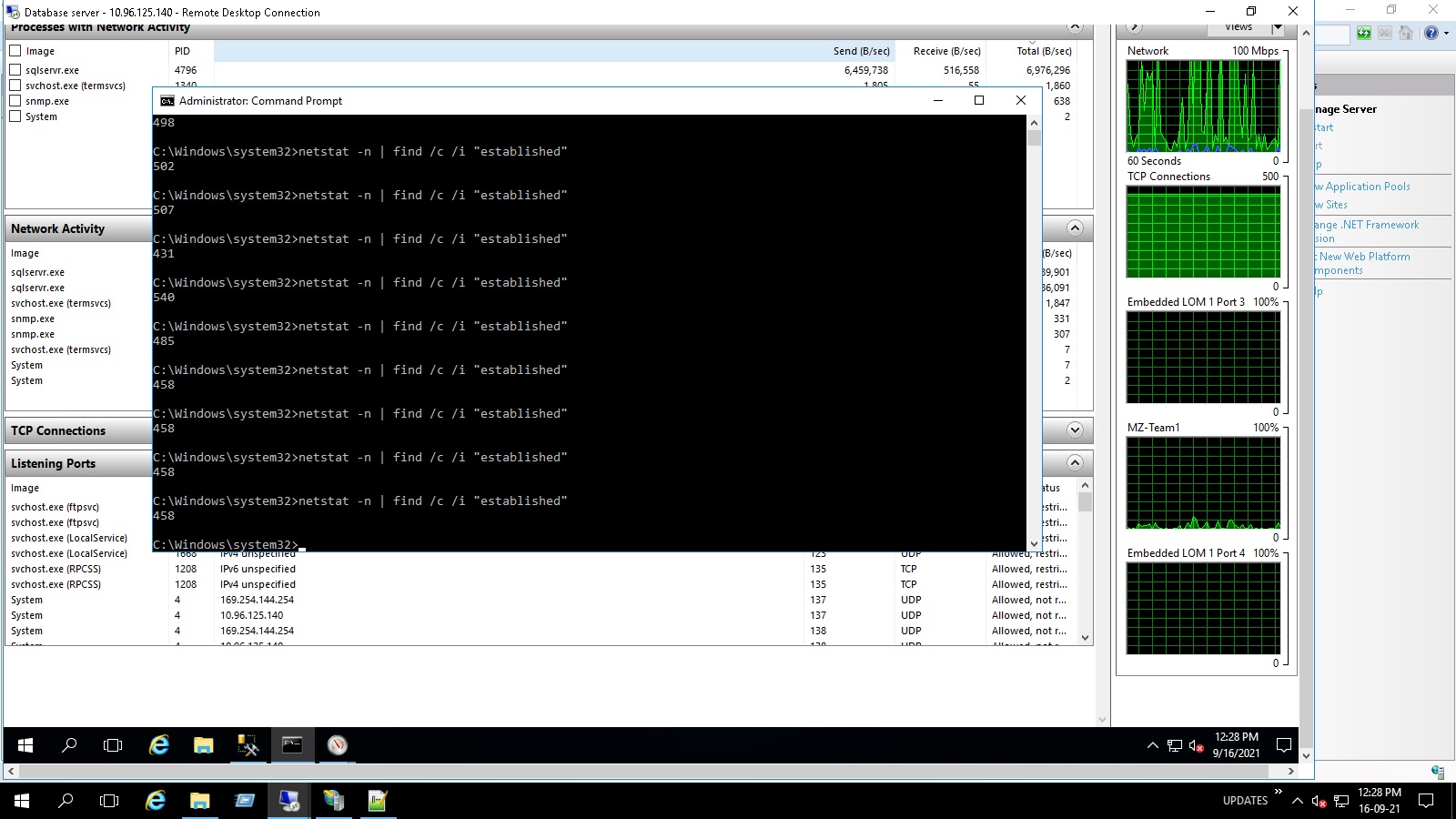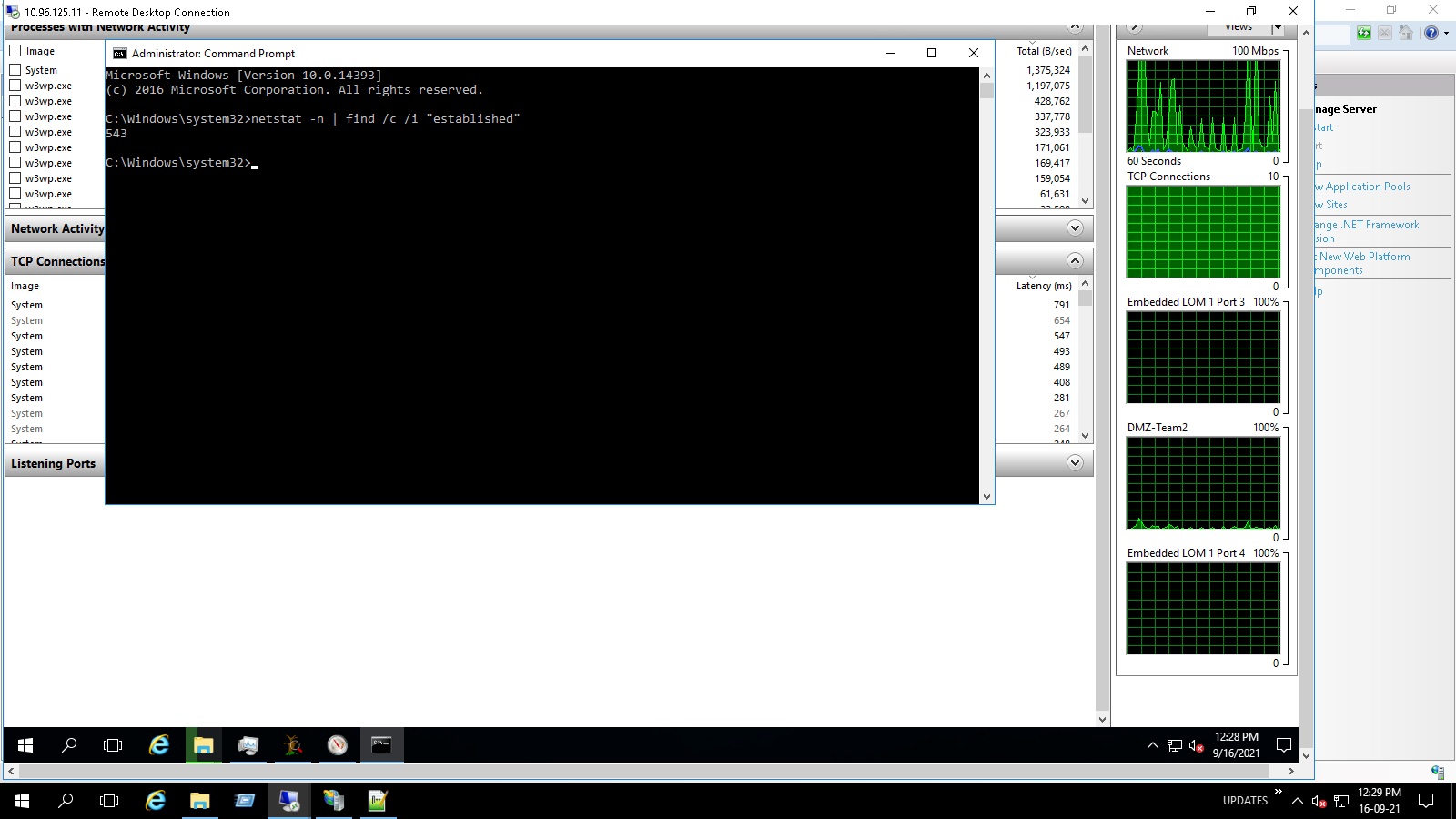HI
After several searches i found that there is a congestion window mechanism running in TCP level , in the above screen shots you can see that there is a number near to TCP connections , and this number indicates the size of TCP window(congestion) . read the below article for your knowledge.
Blockquote
In TCP, the congestion window is one of the factors that determines the number of bytes that can be sent out at any time. The congestion window is maintained by the sender and is a means of stopping a link between the sender and the receiver from becoming overloaded with too much traffic. This should not to be confused with the sliding window maintained by the sender which exists to prevent the receiver from becoming overloaded. The congestion window is calculated by estimating how much congestion there is on the link.
When a connection is set up, the congestion window, a value maintained independently at each host, is set to a small multiple of the MSS allowed on that connection. Further variance in the congestion window is dictated by an additive increase/multiplicative decrease (AIMD) approach. This means that if all segments are received and the acknowledgments reach the sender on time, some constant is added to the window size. When the window reaches ssthresh, the congestion window increases linearly at the rate of 1/(congestion window) segment on each new acknowledgement received. The window keeps growing until a timeout occurs. On timeout:
Congestion window is reset to 1 MSS.
ssthresh is set to half the congestion window size before the timeout.
slow start is initiated.
Blockquote
https://en.wikipedia.org/wiki/TCP_congestion_control
Thanks to all who give supports on this search.
regards
Antony Maxwin