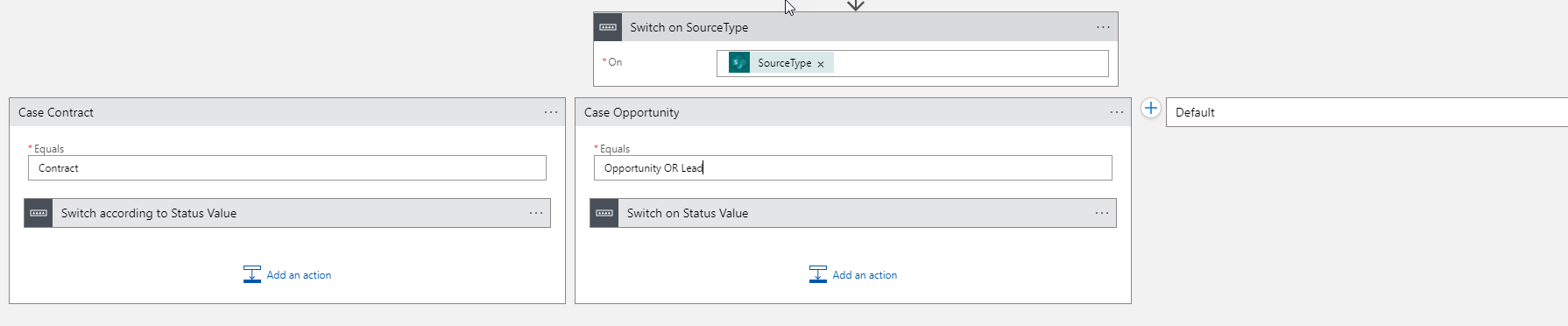I can think of two possible solutions for this:
Easy Approach:
Create an additional variable SourceTypeTemp and use that in the On Part.
Add an if condition before the Switch Case and Set the SourceTypeTemp value as "Opportunity" even when the value is "Lead". This ensures you have retained the original value within the SourceType variable as well and only the Temp variable has the merged value and also solving your issue.
Using Expressions:
The On part of the Switch Statement supports expressions. So you could possibly use the "or" expression to check if the value is equal to either "Opportunity" or "Lead" to return true. In the Case you can use true and false to route.
Reference for or: Link