Hi @JM12377 ,
Automatically import all reports from SSRS server into a VS project is impossible ,but you can download all SSRS reports .
Please refer to this link: https://stackoverflow.com/questions/46783093/download-all-ssrs-reports
You can use this statement to generate download links for all reports in the ‘sale’ folder
SELECT 'http://mySQLServerName/reports/api/v2.0/catalogitems(' + cast(itemid as varchar(256))+ ')/Content/$value' AS url
FROM Catalog WHERE Type IN(2,5) AND Path LIKE '%/Sales/%'
and then in tab save extention download them all at once
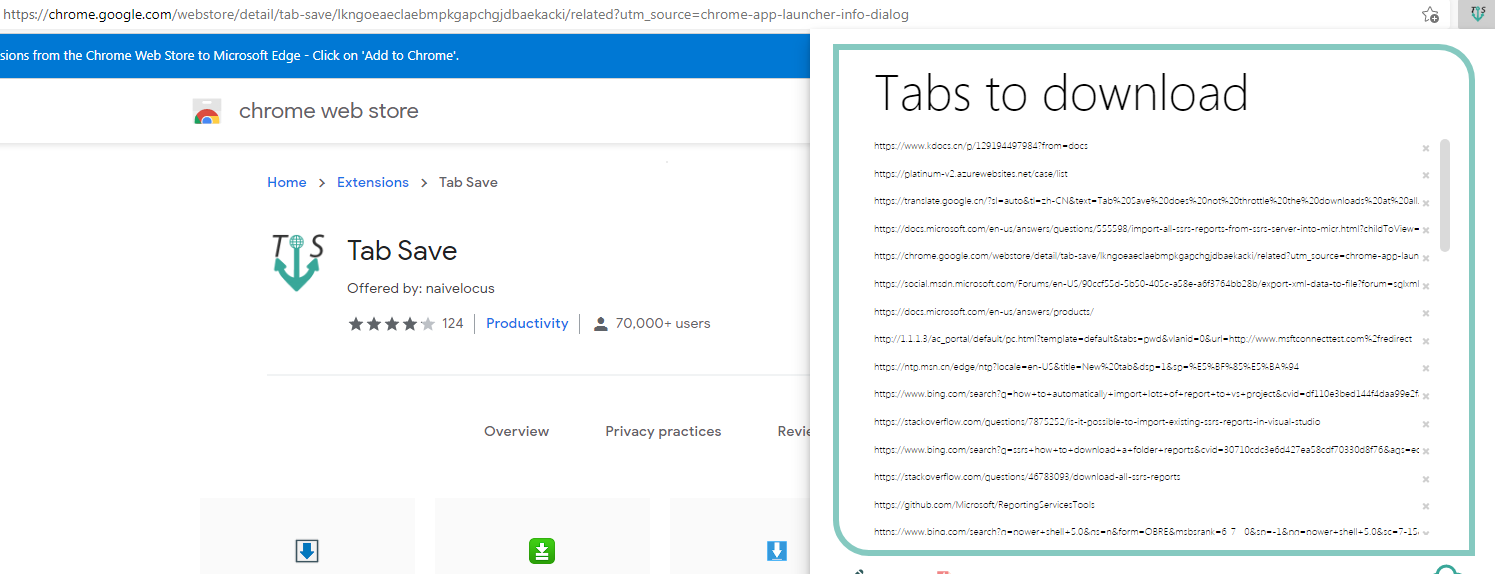
Best Regards,
Isabella
If the answer is helpful, please click "Accept Answer" and upvote it.
Note: Please follow the steps in our [documentation][10] to enable e-mail notifications if you want to receive the related email notification for this thread.
