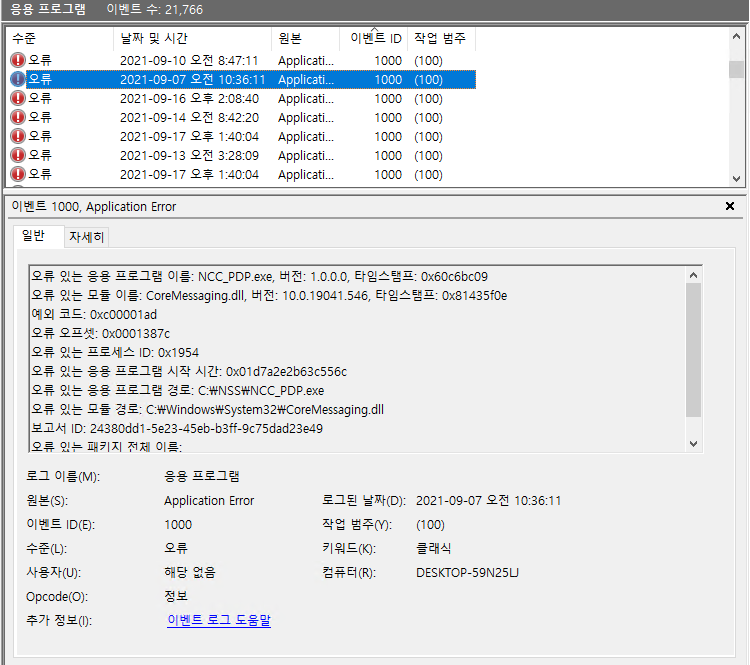The event ID 1000 application error may be due to the following:
Corrupted system files: If the system files are damaged or some modules are missing, some Windows components may crash and cause system problems.
A specific application crashed: Another reason you encounter an error message is that a specific application crashed on your computer. You can diagnose which by looking at the file path in the event or performing a clean boot.
The .NET Framework is not installed properly: Many different applications and Windows itself use the .NET Framework for operation.
Outdated Windows: Another reason you might encounter this problem is that you have outdated Windows installed on your computer.
Please try the following steps:
- You can try to perform a clean boot by referring here.
And try to run the following command to check the system files.
sfc /scannow
DISM /Online /Cleanup-Image /RestoreHealth - Try to check for updates, if you can install any security updates or related components, please install them to check. (Such as CoreMessaging.dll, or other components.)
- Update Windows to the latest version
If the response is helpful, please click "Accept Answer" and upvote it.
Note: Please follow the steps in our [documentation][5] to enable e-mail notifications if you want to receive the related email notification for this thread.
[5]: https://learn.microsoft.com/en-us/answers/articles/67444/email-notifications.html