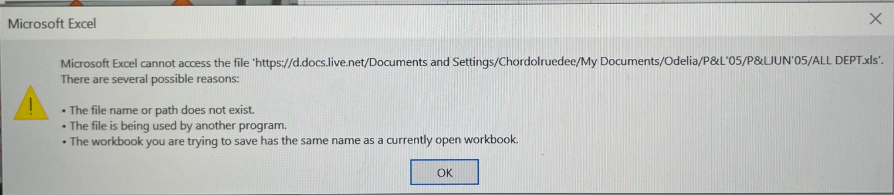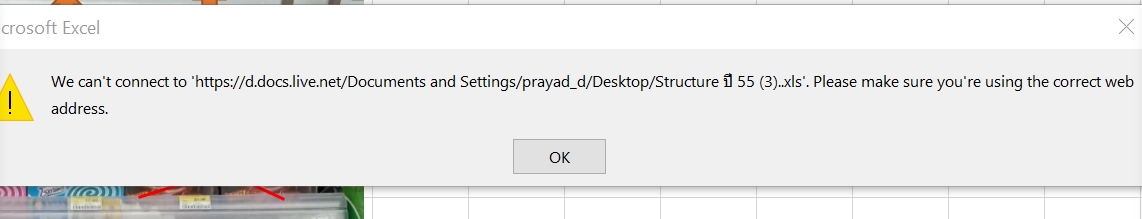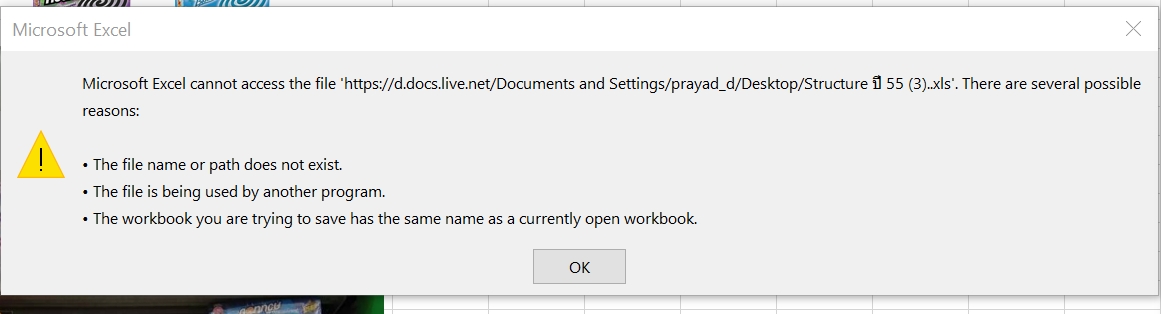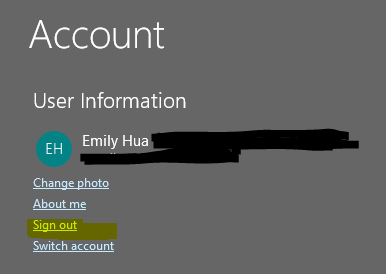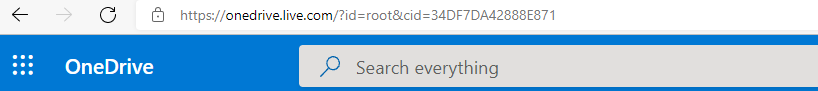Welcome to Q&A forum, but please note, currently we only supports English, could you please edit your question into English? Thanks for your understanding.
Via the translation tool online, I get the following content.
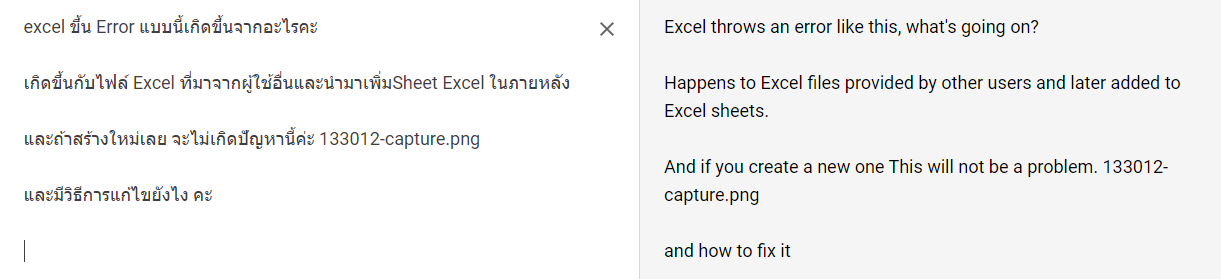
Where are these files stored now?
Were these files shared with you via OneDrive?
If yes, please open them online for a test.
Did you enable OneDrive to sync or backed up any folders on your computer? Such as Documents, Desktop folders.
- If not, I suggest you download these shared workbooks to your local computer, and then open them to check this issue.
- If yes, as Microsoft provides free 5G storage space of OneDrive for each Microsoft account, did you buy additional storage space? But if the remainning space is enough, please try the following steps.
- Search and open "Office Upload Center".
- Go to Settings and click on Delete Cached Files.
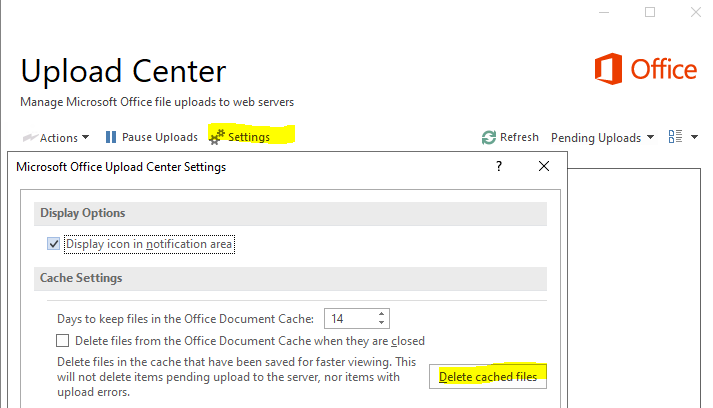
- Go to Excel > Account > Sign out accounts and remove OneDrve service> Close all Office apps.
- Then search and open "Manage Windows Credentials" > Windows Credentials.
- Look for the live account ID and password (for OneDrive) and remove it and restart the computer.
- Open Excel application and try to sign into the OneDrive and check if you are able to access the workbooks.
- Re-add the OneDrive service via going to File > Account in Excel app.
Any issues please feel free to post back.
If an Answer is helpful, please click "Accept Answer" and upvote it.
Note: Please follow the steps in our documentation to enable e-mail notifications if you want to receive the related email notification for this thread.