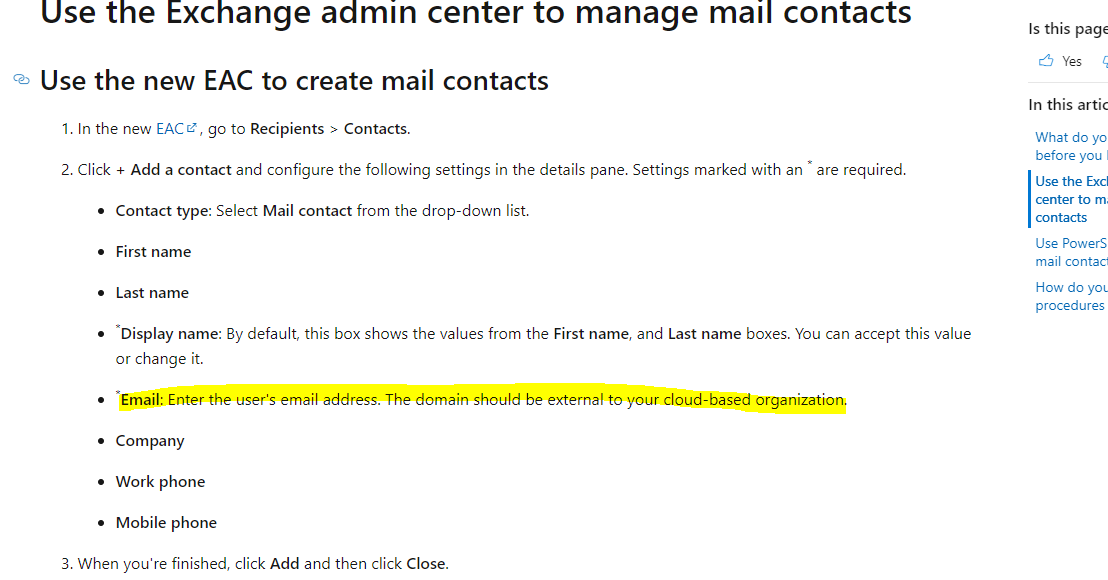Hi @EnterpriseArchitect
Yes, you could create a mail contact or a mail user for your external email address. Below are the introduction for the two recipient types:
Mail contact: A mail contact contains information about a person who's outside of your Exchange Online organization. A mail contact has an external email address, but the mail contact is visible in your organization's shared address book (also known as the global address list or GAL) and other address lists.
Manage mail contacts
Mail user: A mail user (also known as a mail-enabled user) is similar to a mail contact in that it represent a user with an external email address and is visible in your organization's shared address book and other address lists. However, a mail user also has a user account in your organization, and you can assign permissions to the mail user.
Mail users do not require licenses in Exchange Online.
Manage mail users
If an Answer is helpful, please click "Accept Answer" and upvote it.
Note: Please follow the steps in our documentation to enable e-mail notifications if you want to receive the related email notification for this thread.