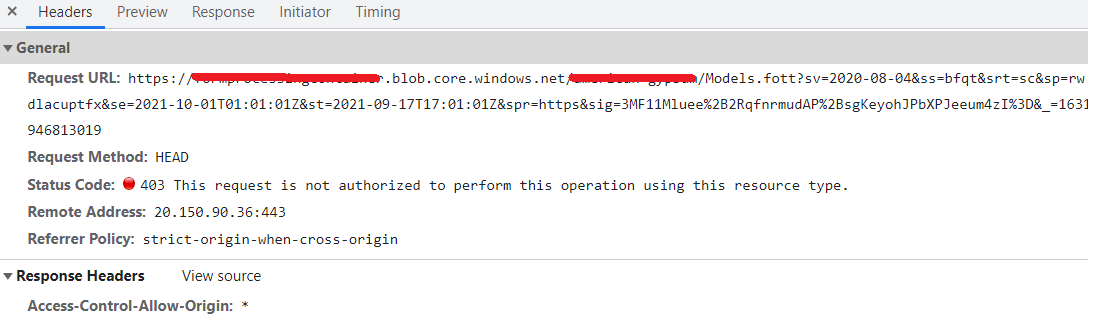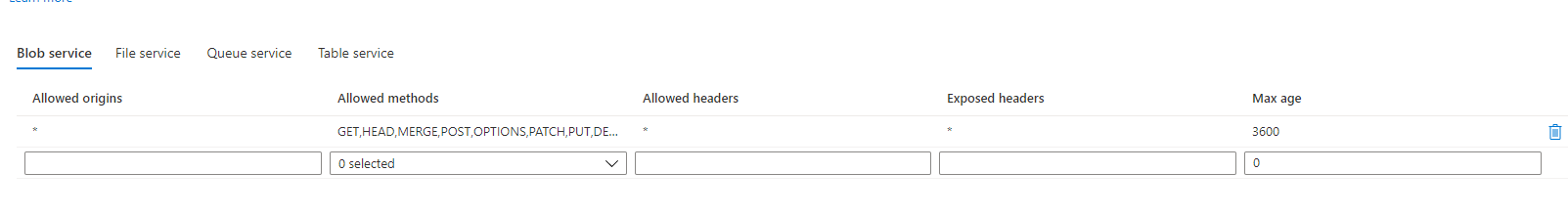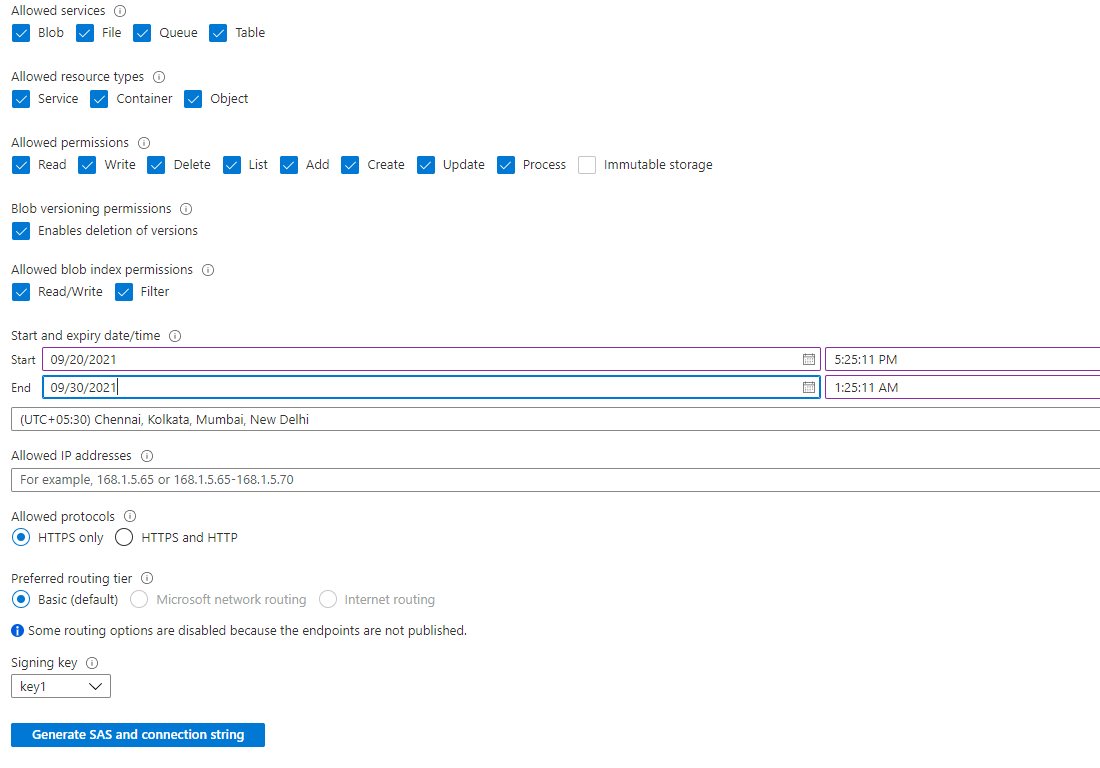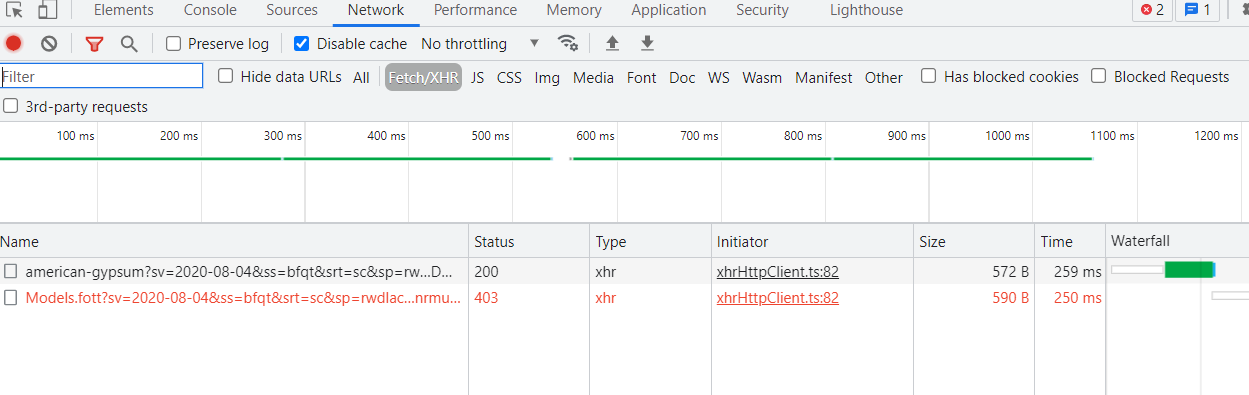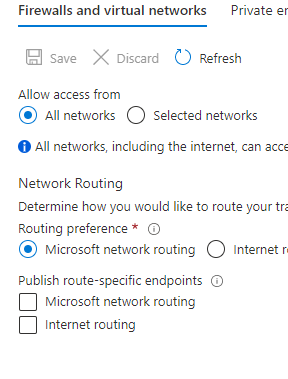Hi
I have got another public url for Labelling tool from the thread https://learn.microsoft.com/en-us/answers/questions/41130/form-recognizer-sampling-tool-unable-to-access-fil.html
Tool Url : samplingtool.azurewebsites.net
And it is working perfectly with the above settings.
Just wanted to know the url is secure https://samplingtool.azurewebsites.net/ ??