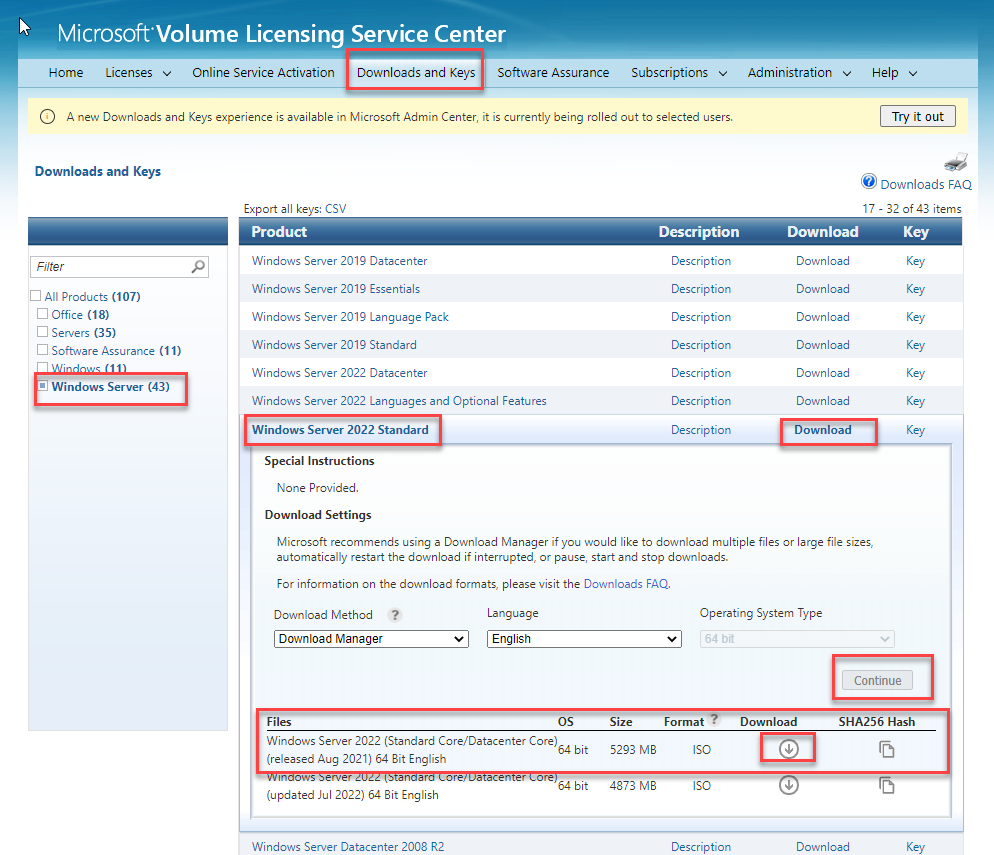It sounds like @Mike-2930 's answer would have worked for me too, but I ended up doing a similar-but-different thing to fix this same issue, because, unfortunately, I thought the answer at the top (which basically said "don't do upgrades") was the "accepted answer", and initially didn't scroll down and see the other more-helpful responses. For others who may encounter this issue, I hope this info helps you solve it quicker than me. Hopefully people vote up mine and/or @Mike-2930 's responses to push them above the less-helpful one that's currently "above the fold"
0x800F081E ("CBS E NOT APPLICABLE") is a Windows Update/DISM error that means an update was attempted to be installed that is not relevant/applicable to your system. I searched for 0x800F081E in C:\$WINDOWS.~BT\Sources\Panther\setuperr.log (upgrade logs explained here), and found the following:
2022-05-14 03:45:20, Error SP CAddCbsPackage::DoExecute: Failed to add package Add [2] package C:\$WINDOWS.~BT\DUImageSandboxMicrosoft-Windows-RasCMAK-Client-Package~31bf3856ad364e35~amd64~~.cab to C:\$WINDOWS.~BT\NewOS. Error: 0x800F081E
In my case, I had the RAS Connection Manager Administration Kit Windows component (that's what "RasCMAK" stands for) installed on our IIS Servers... so I went into Server Manager and uninstalled that component, then ran the upgrade again. The upgrade then completed successfully.
Again, @Mike-2930 's solution probably would've probably worked for me too, if I'd seen it the first time I found this thread, but my alternative solution above may be preferred for some, as it allows you to still updates as part of the upgrade process, reducing or eliminating the patching required after the upgrade completes.