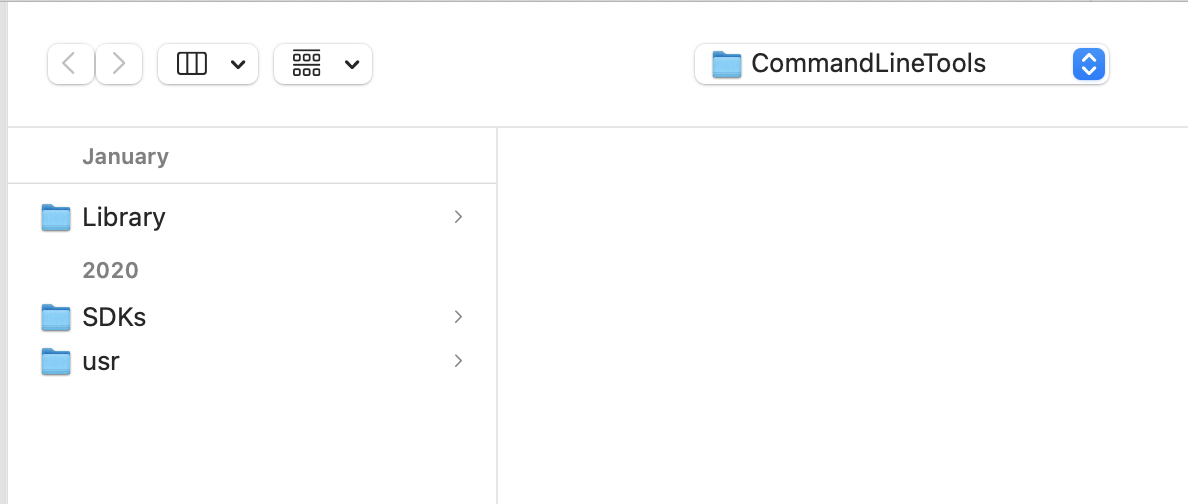Hi CodeFL-8603,
Welcome to our Microsoft Q&A platform!
You can try to go to Visual Studio Preferences and select SDK Locations -> Apple. Click the button "Browse..." and select the Xcode under path Application.
Now the location is changed to /Applications/Xcode.app. Then restart Visual Studio.
If this doesn't work, add a slash at the end. Just like /Applications/Xcode.app/ and restart it again.
Regards,
Kyle
If the response is helpful, please click "Accept Answer" and upvote it.
Note: Please follow the steps in our documentation to enable e-mail notifications if you want to receive the related email notification for this thread.