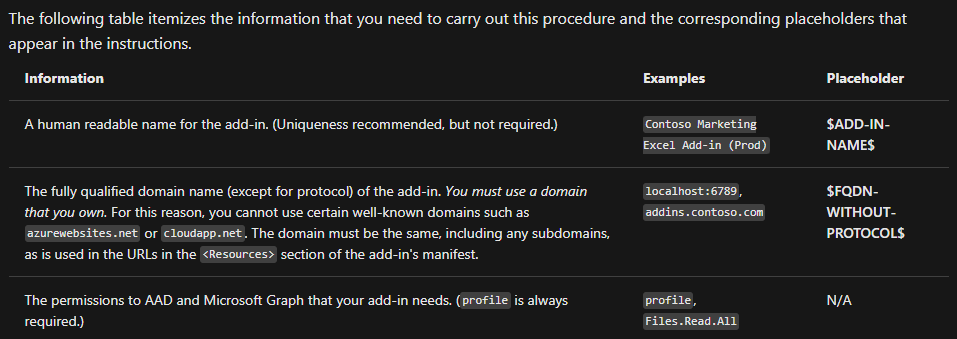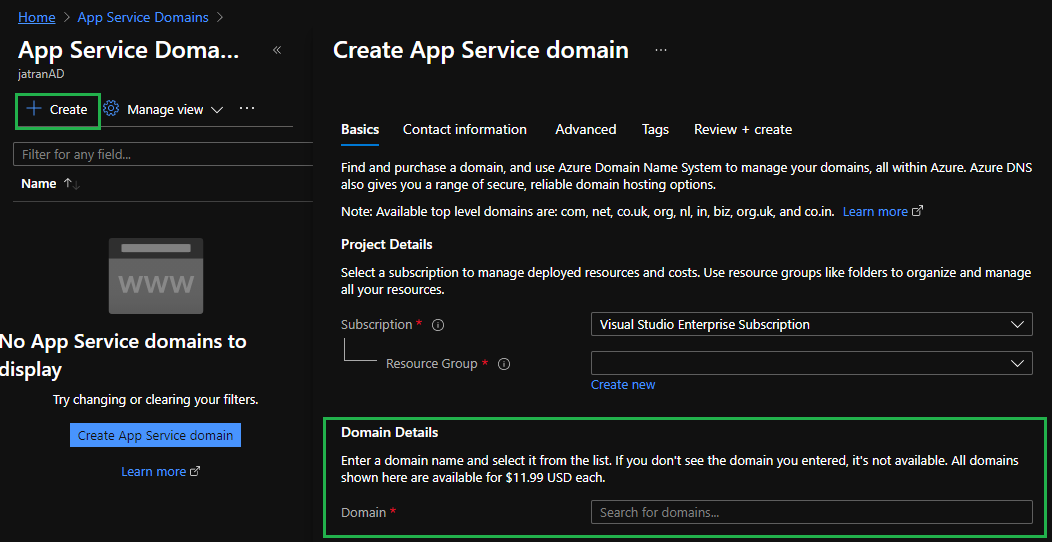@jrpz
Thank you for your post!
Based off the documentation that you're following, it looks like your scenario isn't supported since You must use a domain that you own. For this reason, you cannot use certain well-known domains such as azurewebsites.net or cloudapp.net.
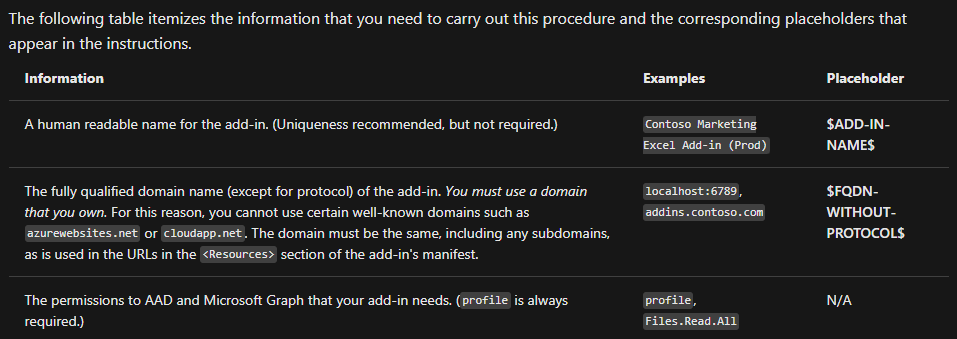
If you need to purchase a domain using the Azure Portal, you can search for and select App Service Domains -> Select Create. For more info.
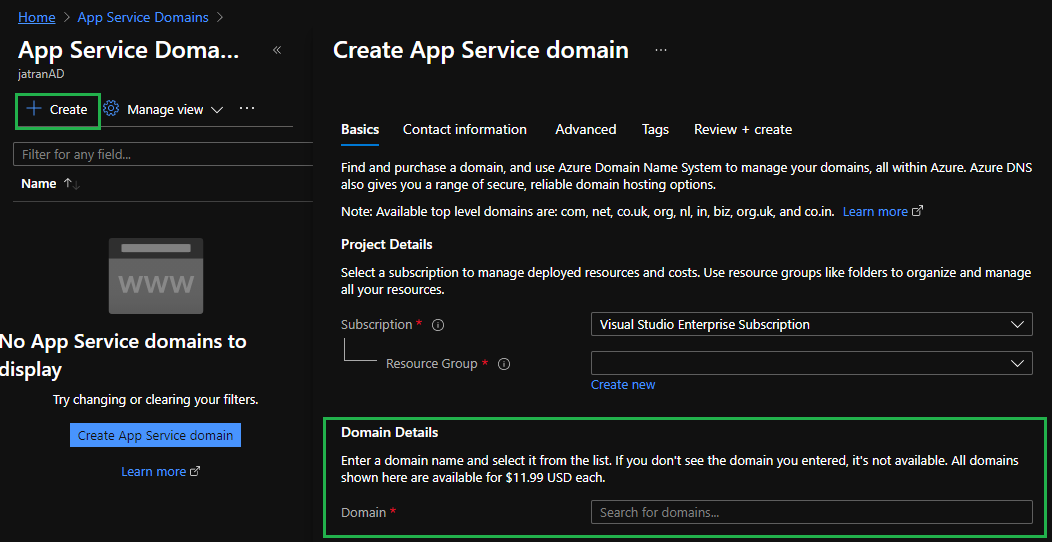
Additional Link:
Buying a domain with GoDaddy
Once you purchase the domain you can Add your custom domain name using the Azure Active Directory portal, and re-try following the documentation.
If you have any other questions, please let me know.
Thank you for your time and patience throughout this issue.
----------
Please remember to "Accept Answer" if any answer/reply helped, so that others in the community facing similar issues can easily find the solution.