Try PowerShell from source and target. (use target address in both cases) post results
Test-NetConnection -ComputerName "192.168.49.142" -CommonTCPPort "RDP" -InformationLevel "Detailed"
This browser is no longer supported.
Upgrade to Microsoft Edge to take advantage of the latest features, security updates, and technical support.
Hello all!
Hope you are well.
In my client's network, we have 3 windows 10 pro PCs. He used to connect to his PC in his office room from either of the other 2 in the building via remote desktop. That was until yesterday where the pc installed the kb5005565 update.
After the update, he went along with his day and tried to connect to the office PC but it returned the following message:
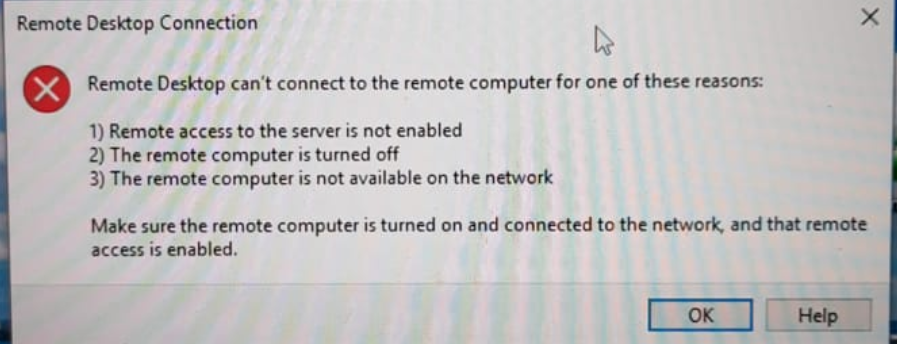
The strange thing is that he can control the other 2 PCs from his and the other 2 can connect fine with each other!
I tried and read everything (turn off the firewall, change the port for RDC, change the port to decimal, check services, policies, check hosts, check ping, check if it was allowed through the firewall, and more...) recommended as solution to no avail. I even unistalled the update but the problem persists.
I am literally one step from going crazy here. i can't find what is wrong all the sudden and i do not know what else to try so i can help him.
There is no file server or any server on the network. Roughly the network is composed by the isp router where 3 switches are connected (1 in each pc room), only having a PC and printer connected on them.
I would appreciate any assistance.
Thanks in advance.

Try PowerShell from source and target. (use target address in both cases) post results
Test-NetConnection -ComputerName "192.168.49.142" -CommonTCPPort "RDP" -InformationLevel "Detailed"

Hello,
Thank you for your question.
I would like to suggest you to check below Troubleshooting steps.
If the reply was helpful, please don’t forget to upvote or accept as answer.

Can you validate on the destination computer that the value fDenyTsConnections is set to "0"
reg query "HKLM\SYSTEM\CurrentControlSet\Control\Terminal Server" /v fDenyTSConnections