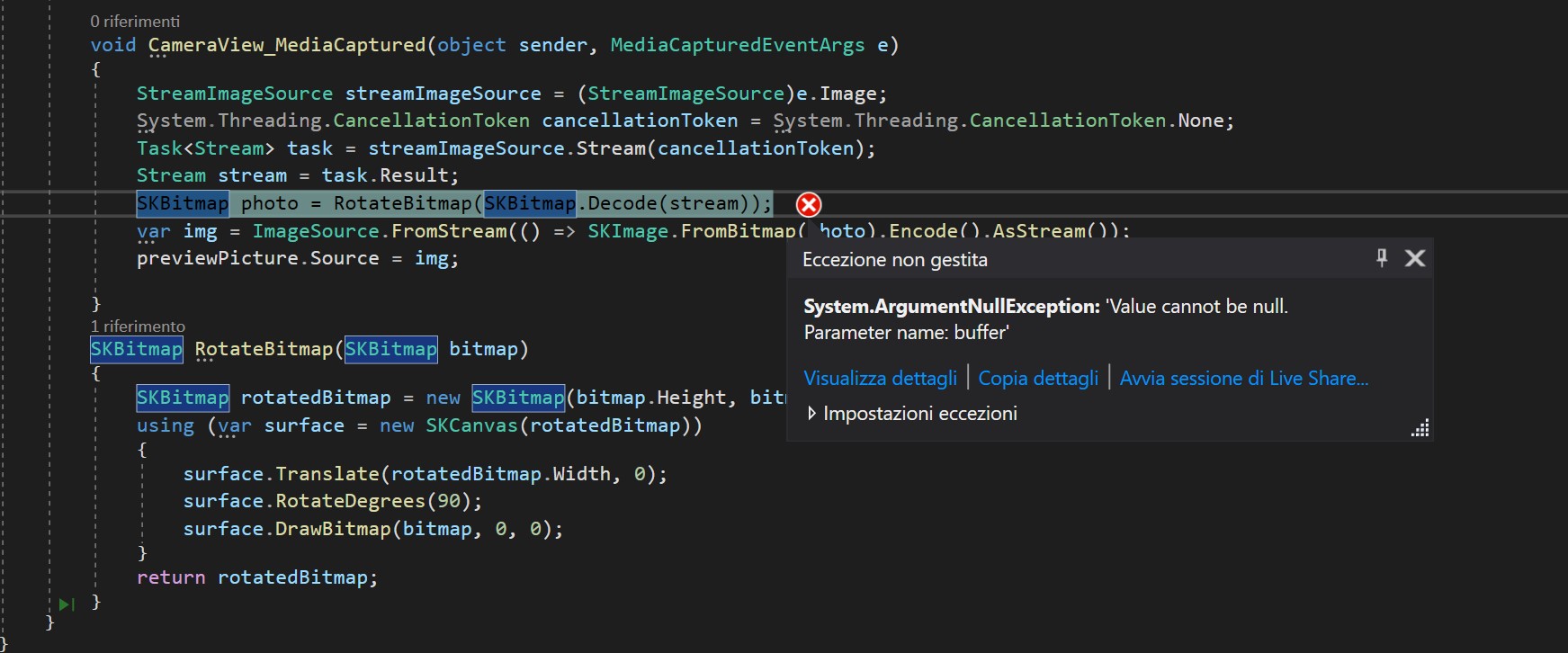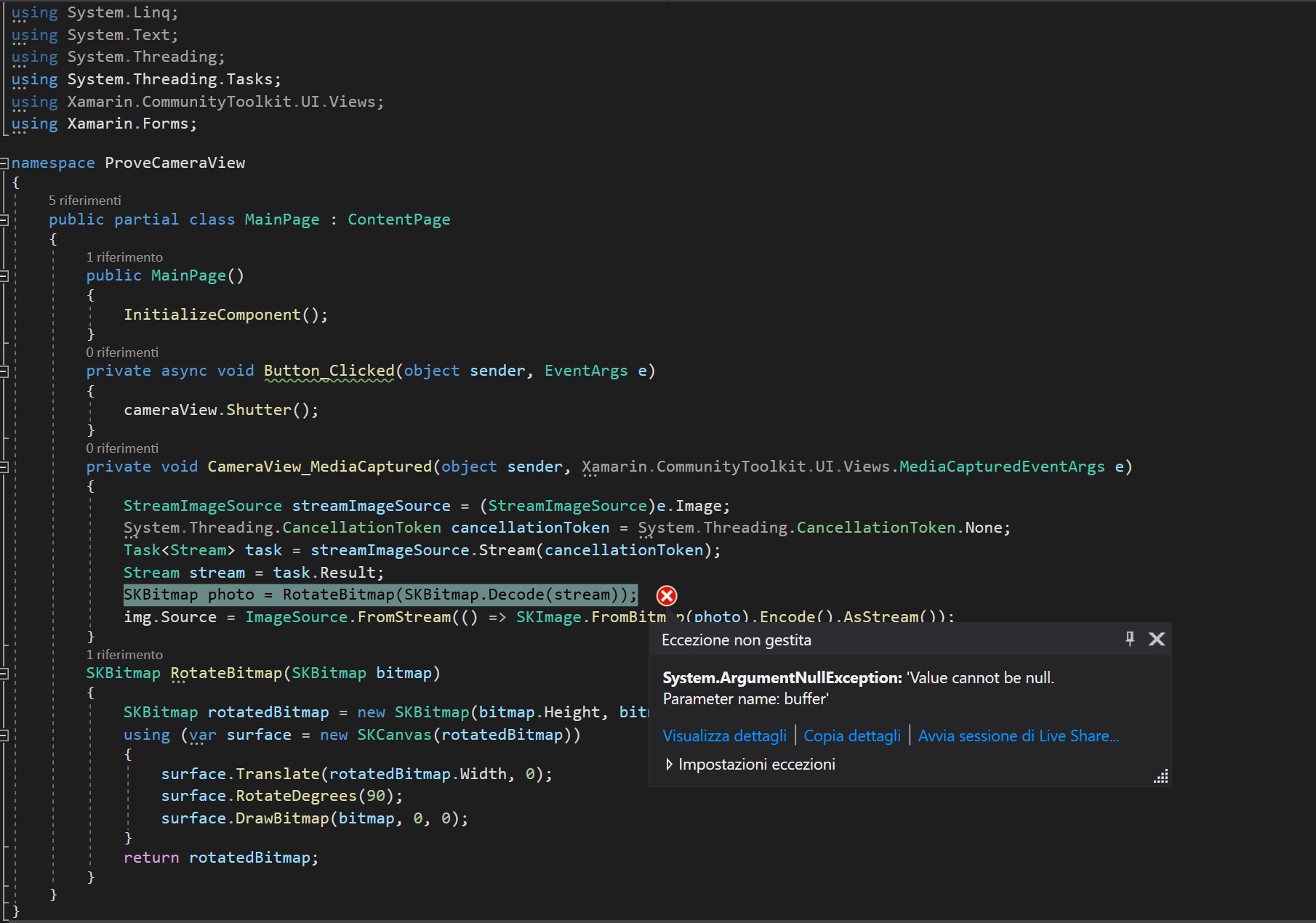Hello AndreaFarina-0549,
Welcome to our Microsoft Q&A platform!
since rotation doesn't have a setter
The CamearView class inherits from View class, and View class inherits from VisualElement class. The Rotation property is provided by the VisualElement class, the property has set and get method. You could change the value of the Rotation property to rotate the image captured by the CameraView control directly.
Here is the related doc about the Rotation property:
https://learn.microsoft.com/en-us/dotnet/api/xamarin.forms.visualelement.rotationproperty?view=xamarin-forms
Best Regards,
Jarvan Zhang
If the response is helpful, please click "Accept Answer" and upvote it.
Note: Please follow the steps in our documentation to enable e-mail notifications if you want to receive the related email notification for this thread.